Wireless network diagram example
This wireless network diagram example template can help you:
- Visualize the components of a basic wireless network.
- Understand the flow of information and interactions among network devices.
- Design your own network diagram.
Open this template to view a wireless network diagram example that you can customize to your use case.
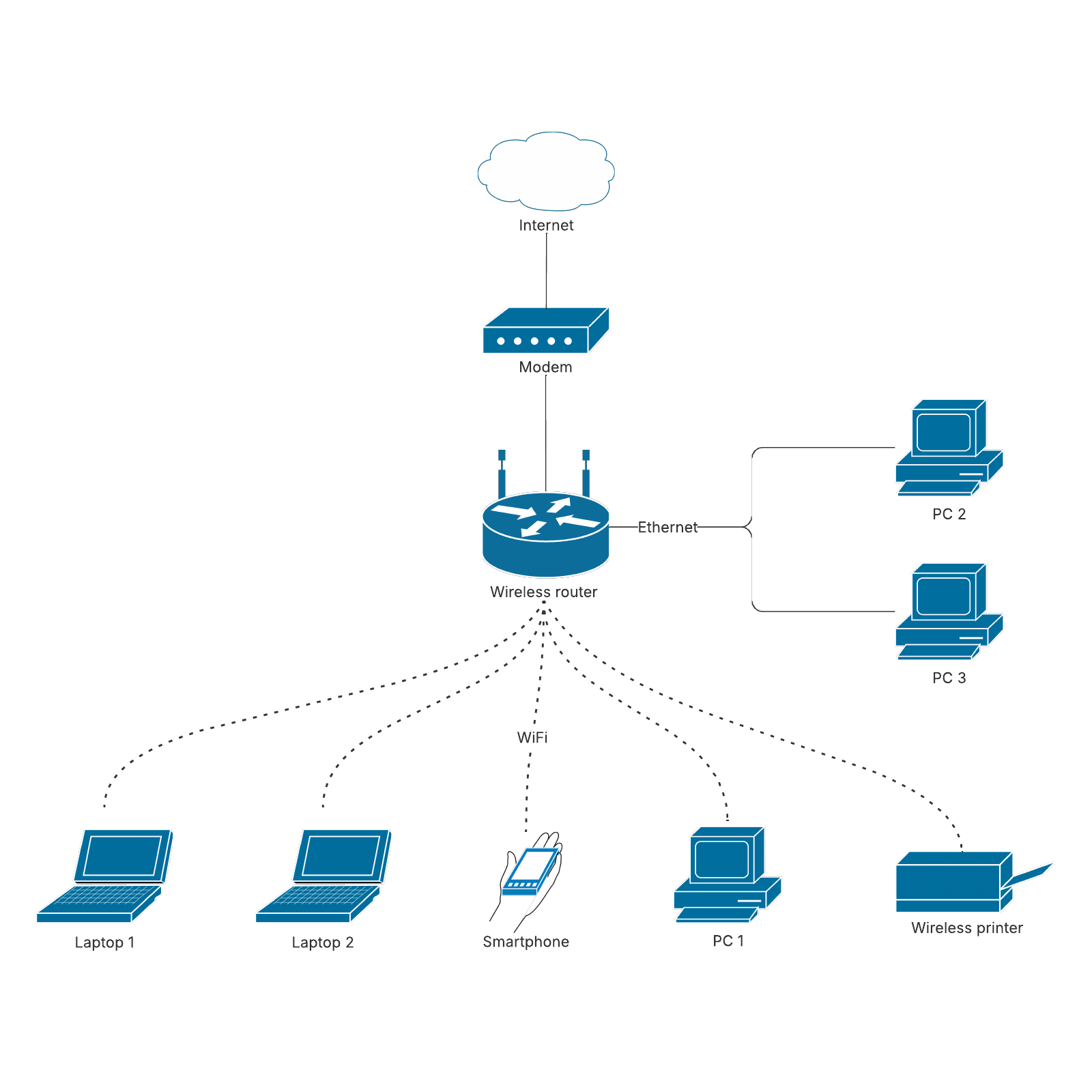
What is the wireless network diagram example template?
A network diagram is a visual representation of a computer or telecommunication network. It depicts the components that make up a network, including routers and various devices, and how they interact with one another. Our template is designed specifically to help teams visualize the various components of their wireless network.Benefits of using the wireless network diagram example template
Our wireless network diagram template lets you visually organize your basic wireless network in minutes. Better understand the flow of information and interactions among network devices by customizing our template to your use case or creating your own from scratch. Share your work with stakeholders to collect feedback, no matter where your team is located.How to use the wireless network diagram example template in Lucidchart
Here’s a step-by-step guide to get started with our network diagram example template:- Drag and drop network shapes from the toolbox onto your canvas. Search for specific shapes by clicking the magnifying glass in the top left corner.
- Show current and future network architecture states with Layers.
- Edit access permissions before sharing your visuals via email, Slack, Microsoft Teams, or your favorite application.
- For tutorials on Lucidchart and network diagrams, or to create your own diagram, click on the buttons to the right of the document.



