User persona
This user persona template can help you:
- Synthesize user research in a digestible format.
- Illustrate user goals and pain points.
- Collaborate with others to share your user research.
Open this template and add content to customize this user persona to your use case.
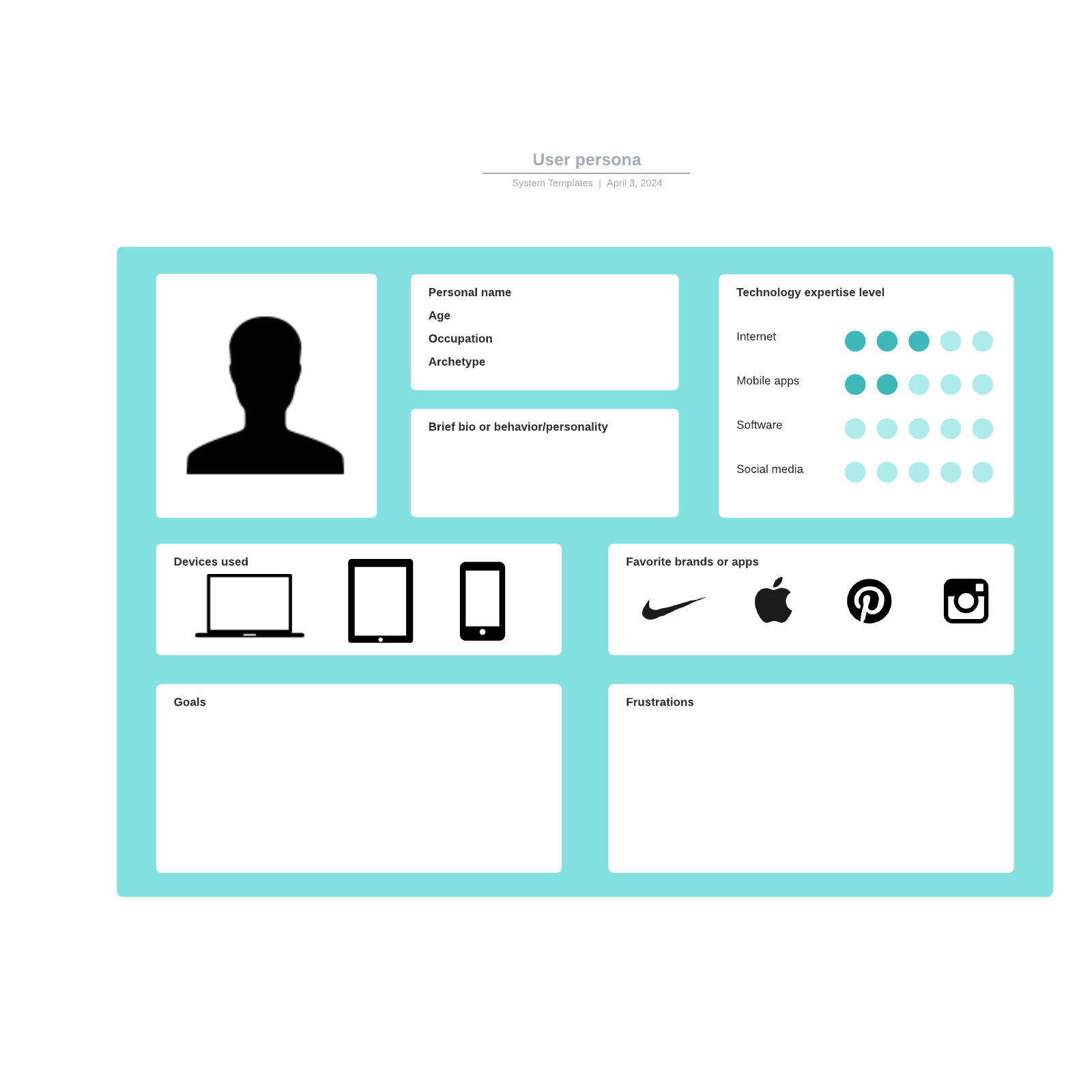
What is the User persona template?
It’s much more difficult to design a product for an abstract idea than to design one for an actual person. That’s where the User persona template comes in. A user persona is a fictional representation of your actual users that assists designers in building an effective product while standardizing the creation process. It includes the same pain points and needs that real users would actually have. This template will help guide you through the process of creating user personas, kickstarting your path to a successful product launch.Benefits of using the User persona template
- Synthesize user research in a digestible format: This template transforms data into actionable, easy-to-understand information.
- Illustrate user goals and pain points: Your overarching objectives will be kept in one place for easy access.
- Collaborate with others to share your user research: A diverse range of viewpoints can lead to valuable insights that make for more meaningful user personas overall.
- Standardize the creation process to maximize organization and efficiency: Creating a user persona on your own can be a messy process. This template takes the guesswork out and minimizes gaps in the persona.
How to use the User persona template in Lucidchart
Study the example user persona, then customize it to fit your needs.- To import data from another source to use in your template, click “Import Data” on the bottom left.
- To format shapes as you’d like, or add new shapes, click on a shape and then click “Shape Options” to select the fill or line colors. Hover over a shape and click on any red circle to add lines.
- Add text to a line by double-clicking the text or anywhere on the line and typing. Use the properties bar at the top of the canvas to format lines.



