Travel agency org chart example
This travel agency org chart template can help you:
- Ensure that each employee understands their responsibilities.
- Coordinate services between teams.
- Provide a positive travel experience to customers.
Open this template to view a detailed example of a travel agency org chart that you can customize to your use case.
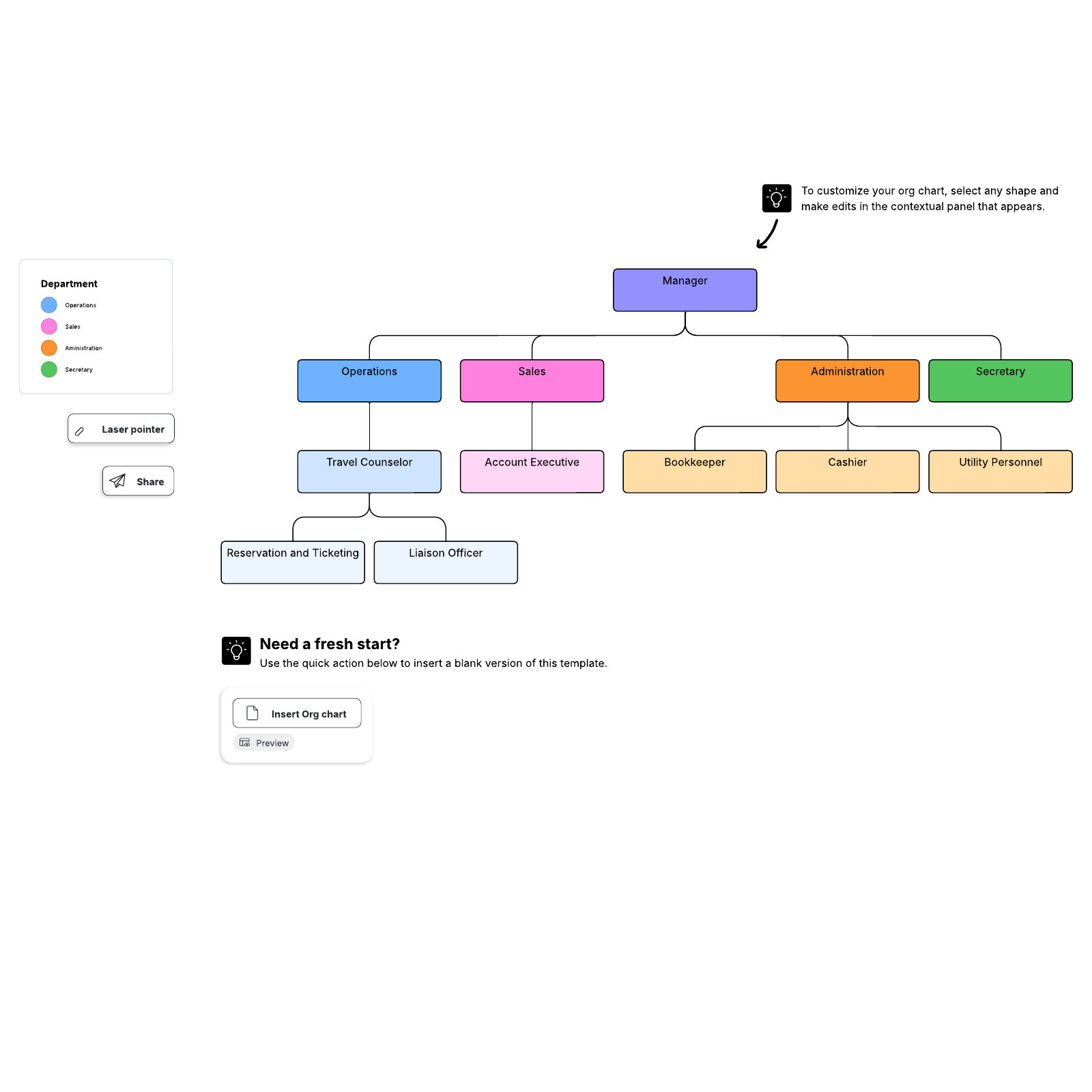
What is the travel agency org chart example template?
Travel agencies act as intermediaries between travelers and various travel suppliers, like airlines, hotels, car rental companies, cruise lines, etc. Travel agencies may offer various services, from simple flight and hotel bookings to comprehensive travel packages and customized itineraries. This template is an example org chart for a travel agency that you can study and personalize to make your own.Benefits of using the travel agency org chart example template
There are many benefits to using this org chart template.- Ensure that each employee understands their responsibilities: This is especially important in a travel agency, when one misunderstanding could mean a ruined trip.
- Coordinate services between teams: Manage personalized recommendations, handle complex itineraries, offer travel insurance, and provide assistance in case of changes or emergencies during the trip.
- Provide a positive travel experience to customers: Help them feel safe, no matter where they’re going.
- Easily customize based on your use case: An agency with only 5 people? Not a problem. An agency with 200 people? No sweat.
- Efficiently train or align teams: Ensuring everyone understands their role keeps efficiency high and resentment low.
How to use the travel agency org chart example template in Lucidchart
Using our org chart template is simple:- Double-click the org chart to edit the shapes, or import your data set. To import your own data set, click on the “Import Data” button in the org chart shape library and then follow the instructions.
- Turn on auto-tiling to allow the canvas to automatically adjust.
- To learn more about different org charts or view tutorials, click on the buttons to the right of the document.



