Task analysis diagram
This task analysis diagram template can help you:
- Identify users' goals, the process, and steps they go through to achieve their goals.
- Break down overall goals.
- Collaborate with others to gather initial user research and draft project requirements.
Open this template and add content to customize this task analysis diagram to your use case.
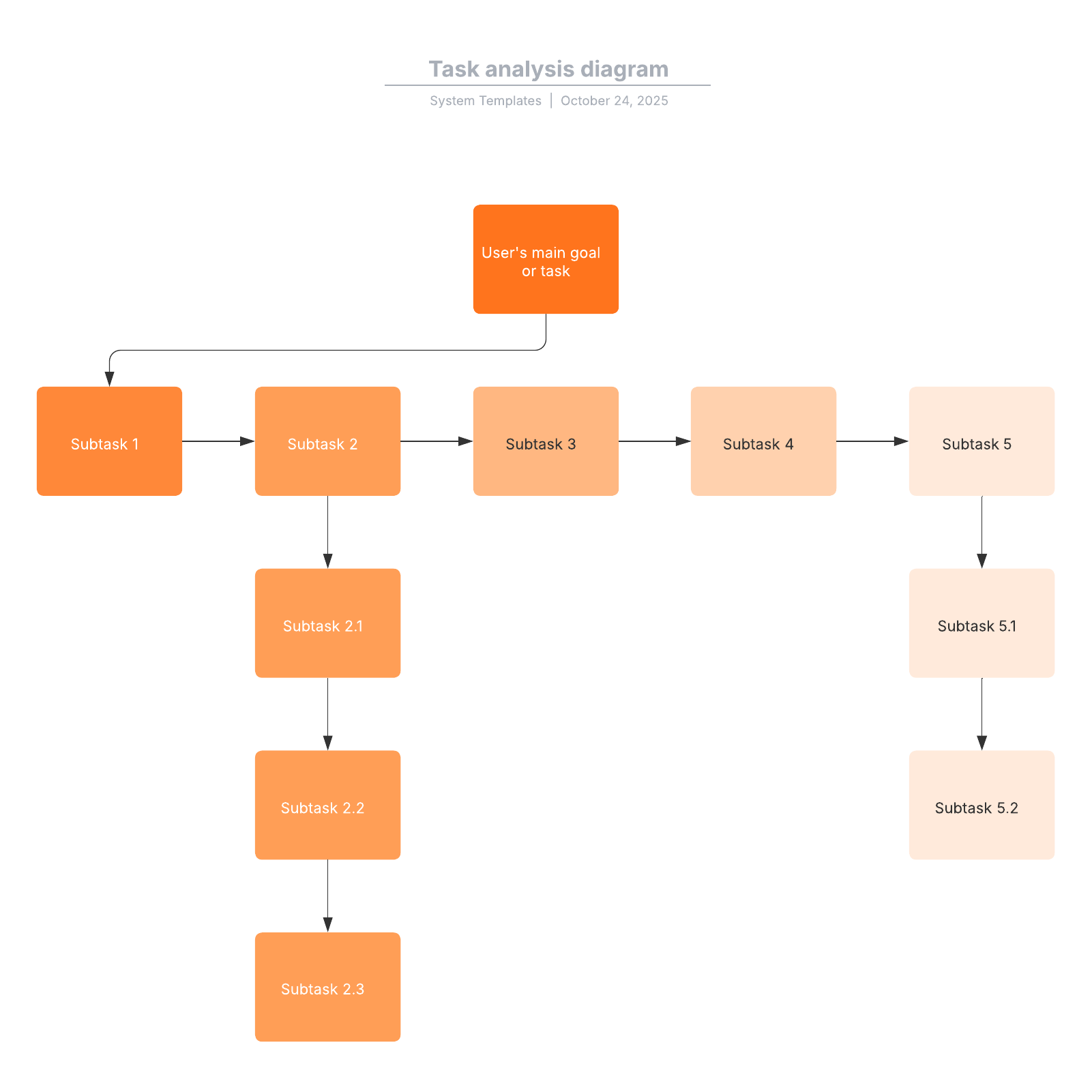
Break down tasks and find the most efficient solutions with a task analysis diagram
Just about every task has a process involved. If you’re trying to design a product or service to help your customers accomplish a task, you’ll need to know how they typically accomplish that task. A task analysis diagram can help you identify a user’s main goal, the steps they take to reach their goal, and how factors like their background and physical environment affect that process. Task analysis diagrams are most helpful at the beginning of a new project. They can help your team collaborate more effectively as you move from analyzing initial user research to drafting your project requirements. Lucidchart offers a task analysis diagram template that is easy to customize and share with your team, allowing you to better identify the needs of your users during the early part of your project planning.Use the task analysis diagram template in Lucidchart
You can work on the template with your team in real time or asynchronously. To complete the template:- Identify your typical user. Who are they and why are they using your product or service?
- Identify your typical user’s main goal. What is their main purpose?
- Break down the overall goal into subgoals or subtasks. What must your users do before their main goal can be accomplished? Remember that if you end up with more than 4 to 8 subtasks, you probably need to narrow down the main goal and make it more specific.



