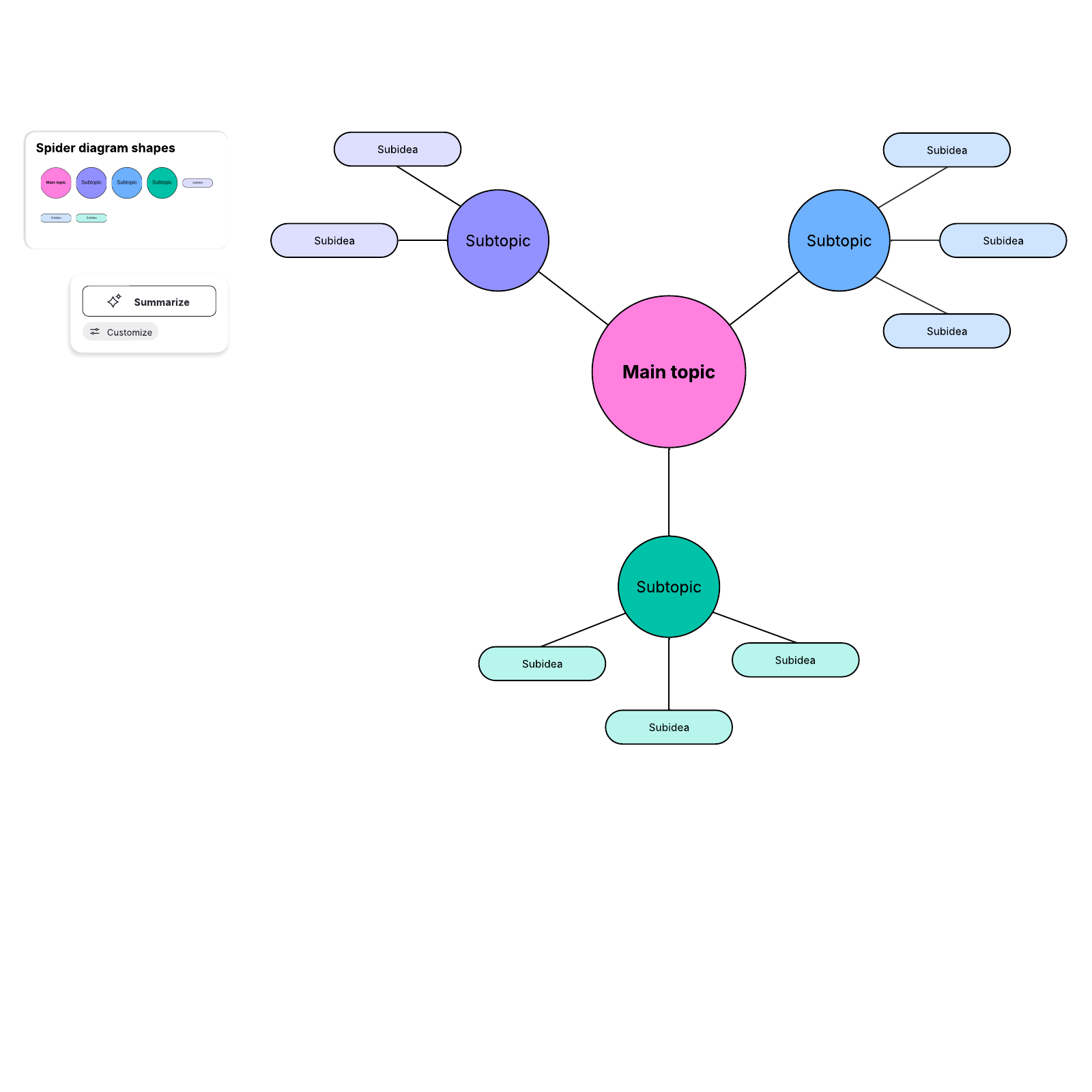Spider diagram
This spider diagram template can help you:
- Visualize thoughts, a topic or a theme.
- Process information more efficiently. - Create ideas centered around a certain topic.
Open this template and add content to customize this spider diagram to your use case.