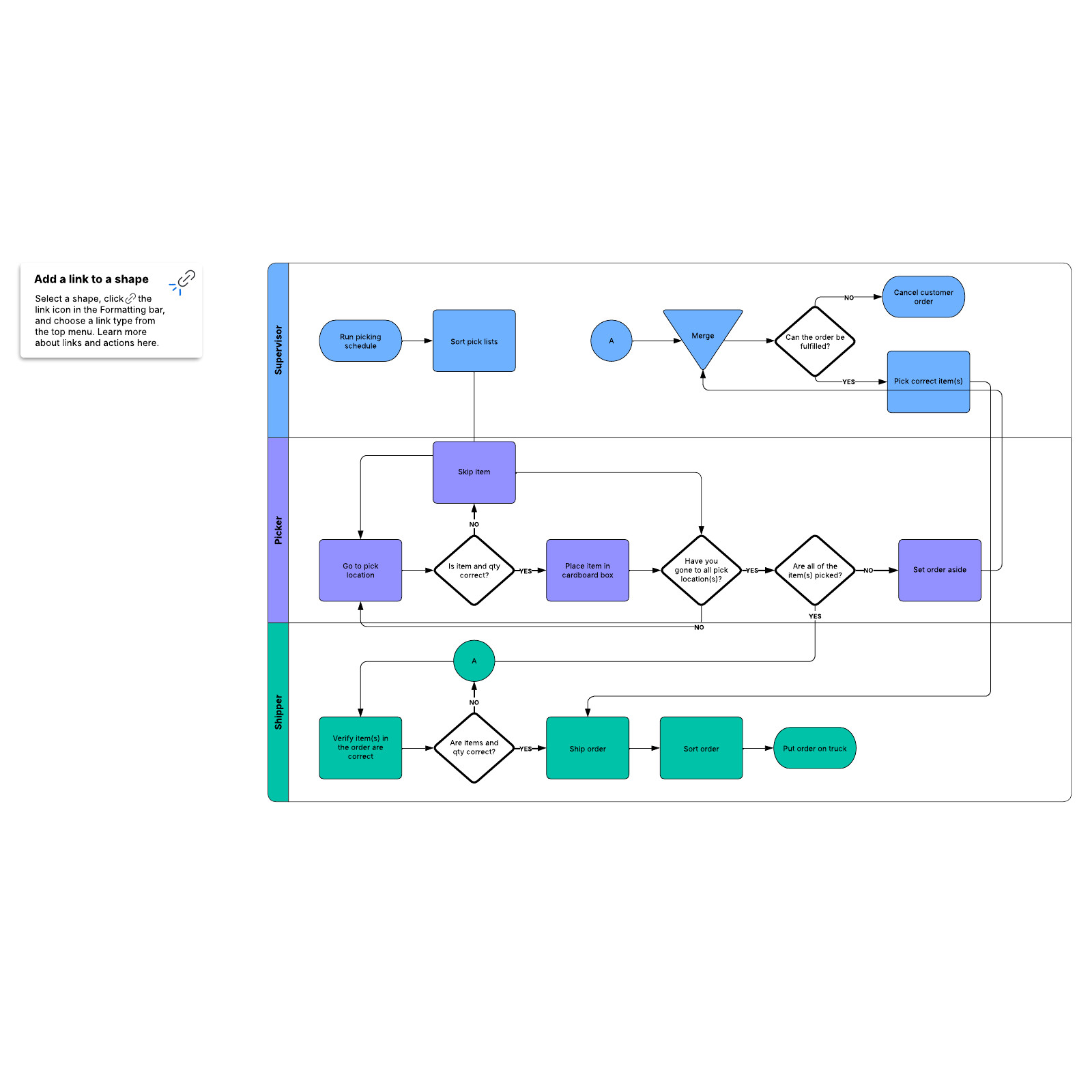SOP flowchart example
This SOP flowchart template can help you:
- Visualize a step-by-step process at a high-level.
- Use layers to add more details to your high-level flowchart.
- Create a standard operating procedure by documenting your process and required steps.
Open this template to view a detailed example of an SOP flowchart that you can customize to your use case.