Skills gap analysis org chart example
This skills gap analysis org chart example template can help you:
- See critical skills each employee has.
- Visualize cross-functional teams so you know who is working on what and if project(s) have enough resources.
- Plan for the future by determining if you will have the skills you need available.
Open this template to view a detailed example of a skills gap analysis org chart example that you can customize to your use case.
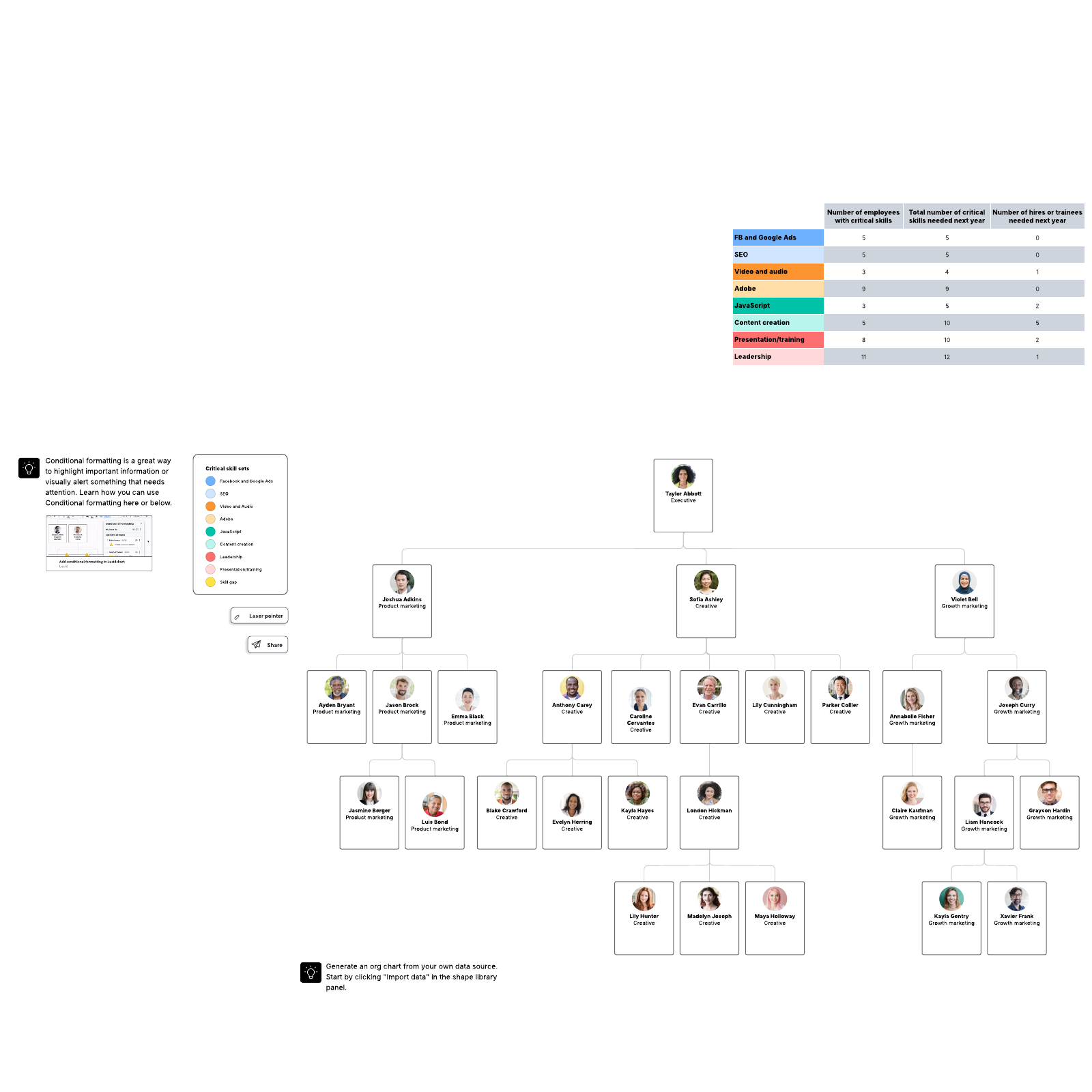
What is the skills gap analysis org chart example template?
The skills gap analysis org chart is a specific type of org chart that uses color-coded dots next to each individual to indicate their skill set. It’s designed to determine which skills your workforce already has and which need to be developed.Benefits of using the skills gap analysis org chart example template
The skills gap analysis org chart template helps you visualize each team member’s skill set. Maybe you’d like to know who is best suited for a particular project, or you’re trying to ensure a product launch has a well-rounded team behind it. This template can help you. You can even plan for future hires by identifying team skill gaps. Customize and share your template with stakeholders, so your team can collaborate and share feedback in real time.How to use the skills gap analysis org chart example template in Lucidchart
Here’s a step-by-step guide to customizing your org chart with Lucidchart:- Select a shape, then drag and drop it anywhere to create your desired layout.
- Add text to a shape by selecting it and typing your desired information. To add new/delete current employee fields, click on “Shapes” and select which employee fields you’d like to include on each shape.
- Click on “Conditional Formatting” to add color to any icon.
- Select “Custom Group View” to group employees by specific information. Double-click the org chart, click “Layout,” then select “Create Group View.”
- To automatically generate an org chart using your own data set, click the “Import Data” button in the org chart shape library and follow the instructions.
- Explore one of our many resources by browsing the tutorial buttons to the right of the document.



