OKR planning chart example
This OKR planning chart template can help you:
- Quickly show an overview of KR grades with dynamic shapes.
- Keep track of your team's performance and progress throughout the quarter.
- Make informed decisions about team performance and goal setting the next quarter.
Open this template to view a detailed example of a OKR planning chart that you can customize to your use case.
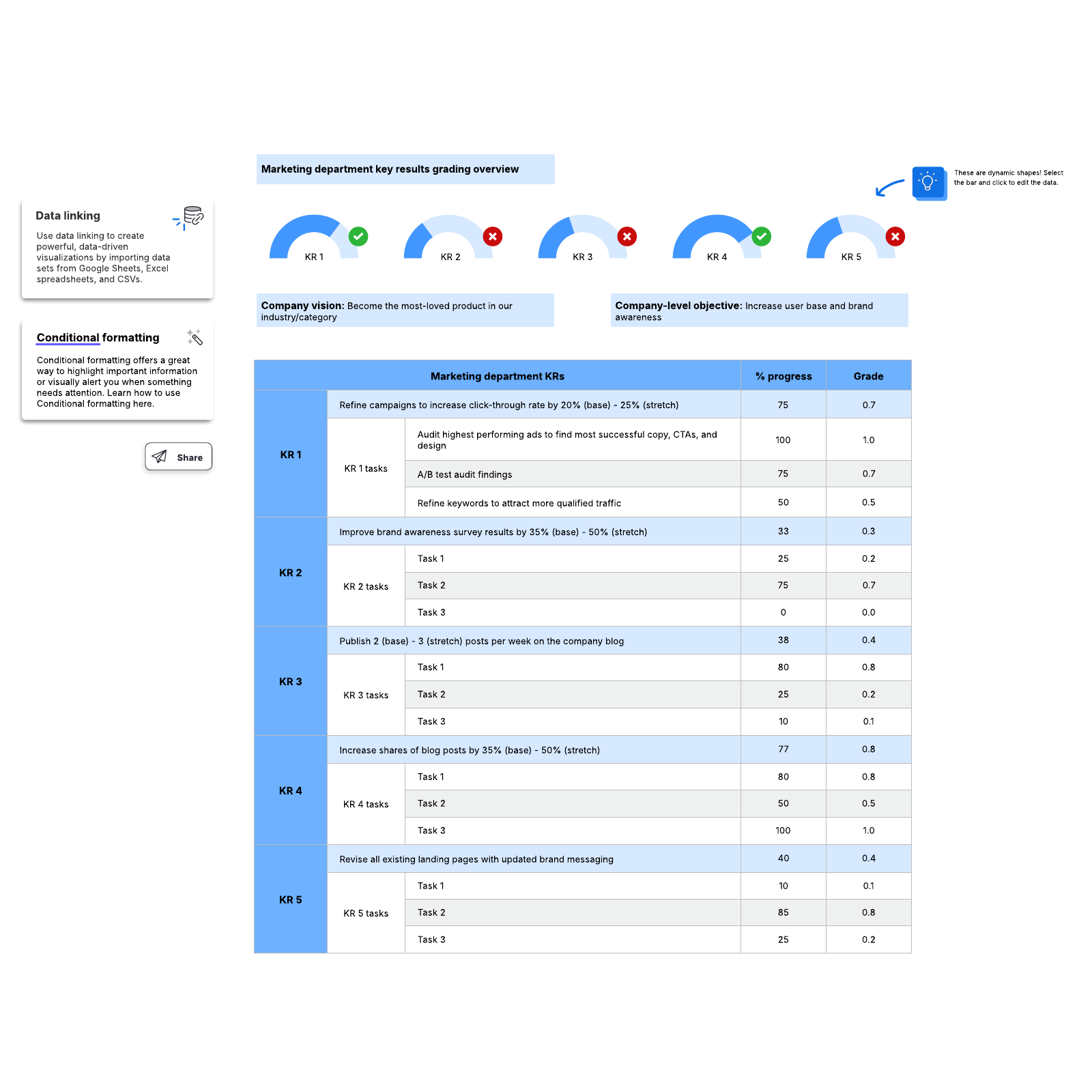
Streamline your OKR planning
If you want to improve your team’s performance, you need to pursue goals that will help you grow. One of the best ways to accomplish this is to focus on objectives and key results (OKRs) every quarter. OKRs combine individual, team, and company-wide goals into a set of tangible outcomes that can then be measured to gauge your collective success at achieving goals. Your OKRs may vary depending on the capabilities of your team and the work you must accomplish, but ideally, they are supposed to stretch you. This can only work, however, if you can keep track of your progress and evaluate your performance. Fortunately, it’s easy to track and evaluate with Lucidchart’s OKR planning template. This template can be studied as an example template to learn more about OKR planning, and then easily customized for your specific use case. Then, share with your team to keep everyone unified and motivated as you pursue your goals.Use the OKR planning chart example template in Lucidchart
To change the text in the template to reflect your most recent data, you can:- Create a copy of the data file attached to the template
- Download the attached file as a CSV and make changes as needed
- Create your own file from scratch and then attach it by clicking “Data Panel” and then “Manage Data.”



