OKR dashboards: Marketing example
This OKR dashboard template can help you:
- Use dynamic shapes to automatically display KRs and tasks.
- Easily highlight OKR performance.
- Make better decisions about team performance and goal setting the next quarter.
Open this template to view a detailed example of a OKR dashboard for marketing that you can customize to your use case.
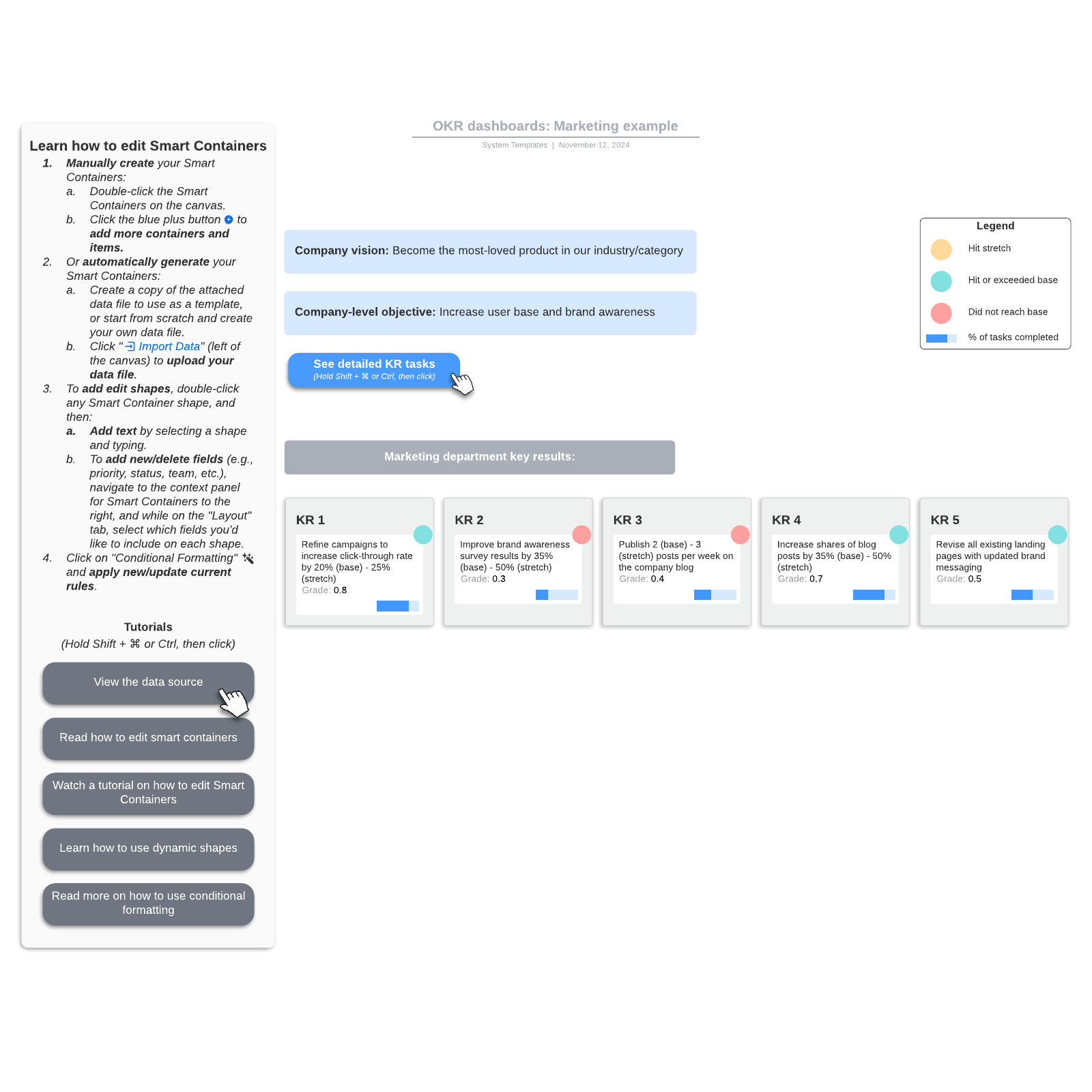
Plan your marketing goals with an OKR dashboard
Paying attention to objectives and key results (OKRs) is a crucial part of Agile planning and can be the path to a successful marketing campaign. If your objectives are specific and align with clear key results, you can quickly tell whether you are on track to meet your goals for the quarter. An OKR dashboard can help you and your marketing team align everyone’s efforts and keep track of your progress throughout your sprint. Lucidchart provides a handy OKR dashboard: Marketing example template that you and your team can use to learn more about the potential of OKR dashboards or customize to your specific use case. Our example OKR dashboard is easy to share with your entire team, which can help you more easily visualize and highlight OKR performance throughout the quarter. You can track both individual and team progress and use the results to make better decisions about goal setting for your next quarter.Use the OKR dashboard: Marketing example template in Lucidchart
You can study the template with your team or edit the shapes and text to customize it. The Smart Containers in the template will automatically display OKRs and tasks.- To edit Smart Containers, double-click any Smart Container shape, and then add or change text by typing.
- To add new Smart Containers, click the blue + to add more containers and items.
- Create a copy of the existing data file to use as a template
- Create your own data file and then click Import Data to upload it to the template.



