Nervous system concept map example
This nervous system concept map template can help you:
- Visually represent relationships between concepts and ideas related to the nervous system.
- Explain connections between concepts.
- Access the mind map shape library.
Open this template to view a detailed example of a nervous system concept map that you can customize to your use case.
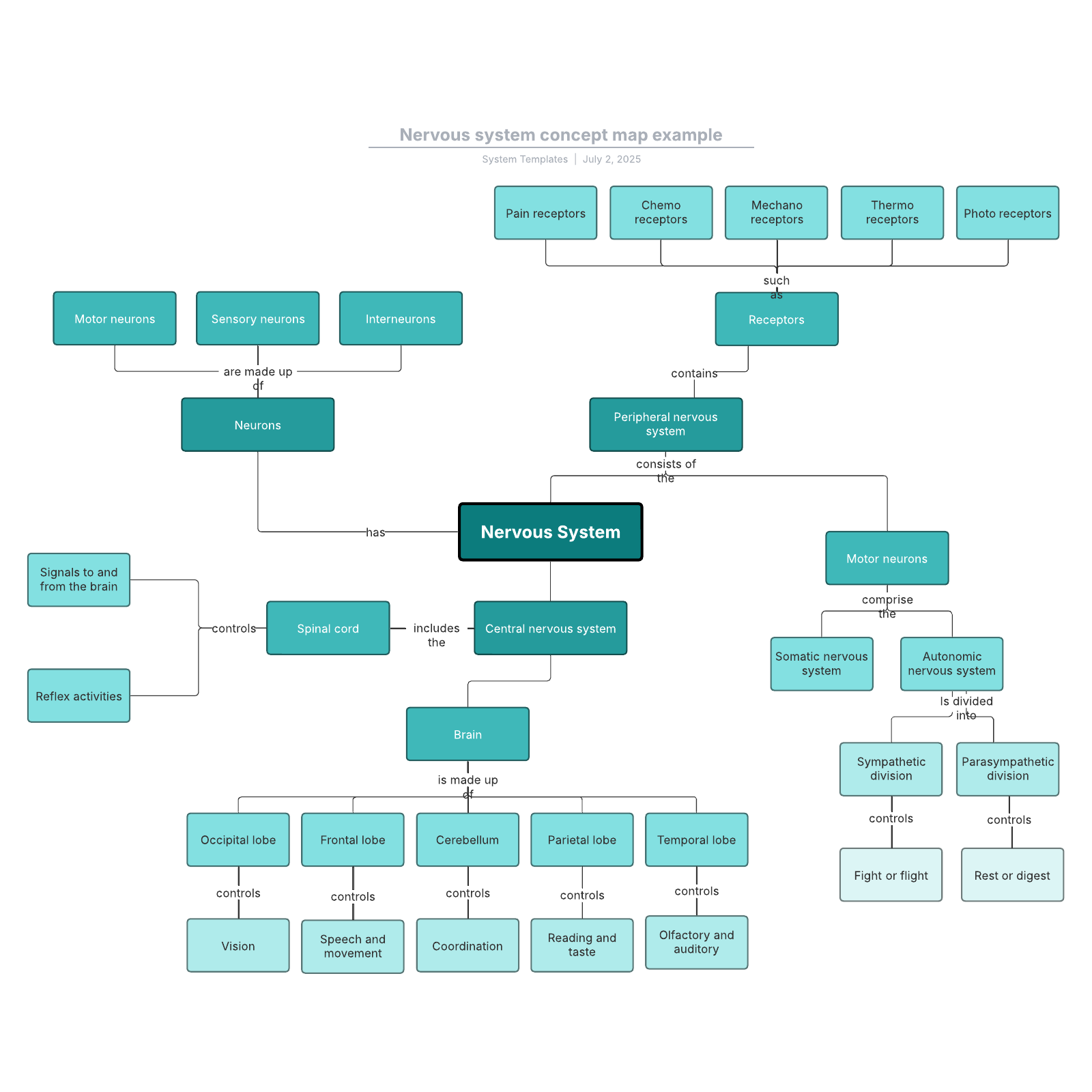
What is the Nervous system concept map example template?
Looking for a way to better learn and understand the nervous system? We’ve got you covered! Whether you’re a medical professional, a biology student, or anything in between, the Nervous system concept map example template will help you.Benefits of using the Nervous system concept map example template
- Explain connections between concepts: Visualize (and better understand) the connections between the different parts of the nervous system, so you can clearly see what affects what, and how.
- Clarify the complex: Something as complicated as body systems can be difficult to learn, much less understand or memorize. Visualizing connections will help clarify the concepts to easily recall later.
- Customize for your use case: Utilize the example template as-is, or personalize depending on what you need. Delete certain elements of the nervous system that you don’t need to focus on, or add to the map for even greater detail. Choose colors or additional shapes from the Shape Library to make certain concepts stand out. You can make this template exactly what you need it to be.
How to use the Nervous system concept map example template in Lucidchart
This template stands on its own as a nervous system map for you to study and learn from. However, it’s also easy to customize it based on your use case. Click on the Contextual Panel button in the top right underneath your account button to access different options.- Add a new data field to build on the concept map.
- Attach images if you need to know what each part of the nervous system looks like.
- Change colors or the design of the concept map using the toolbar and Shape Library.



