Kanban board
This basic Kanban diagram template can help you:
- Learn how to implement Kanban's visual workflow and methodology.
- Visually manage your workflow to eliminate bottlenecks and improve efficiency.
- Set a WIP (work in progress) limit.
Open this template and add content to customize this basic Kanban board to your use case.
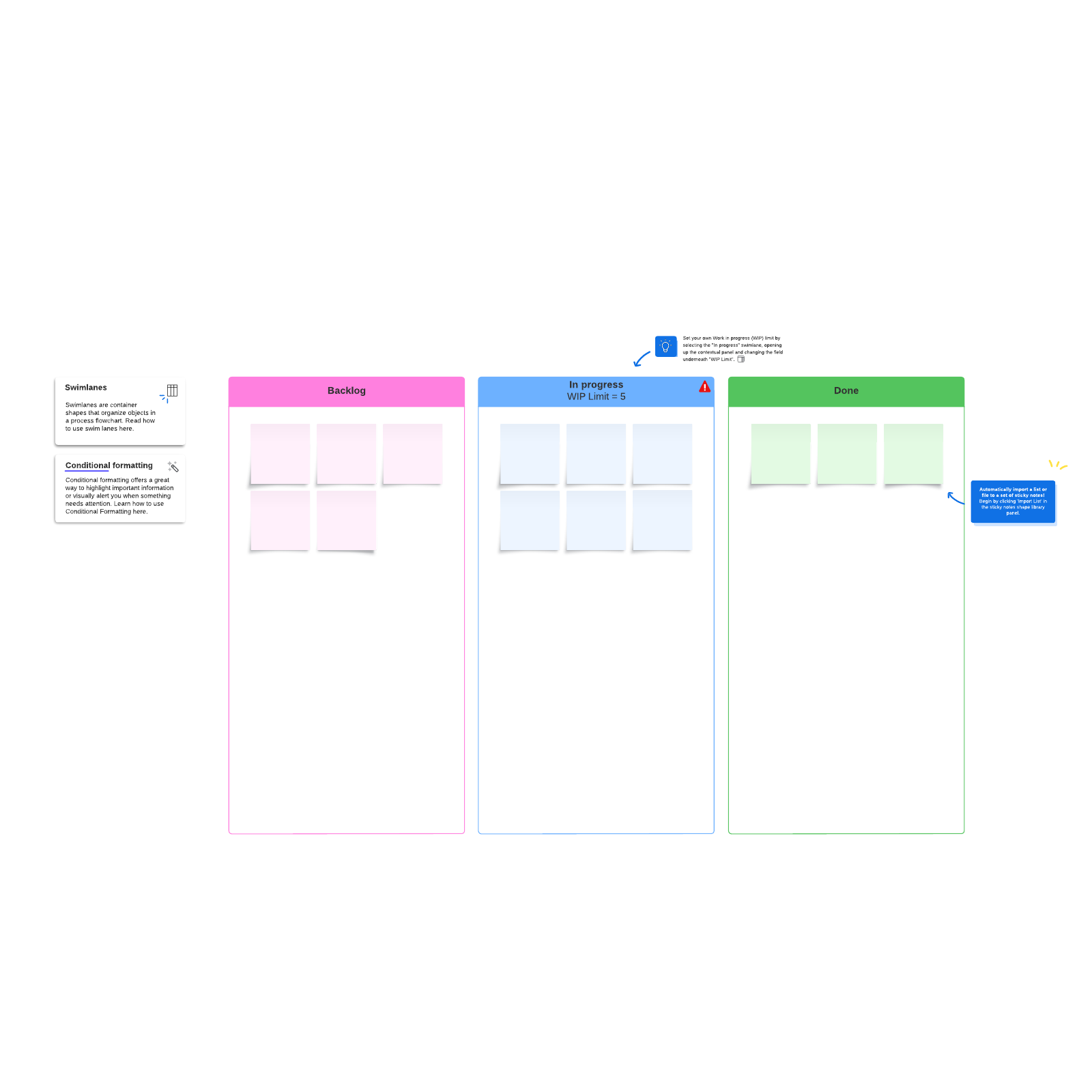
What is the Kanban board template?
The Kanban project methodology is a visual system for managing and improving workflow. It originally utilized physical cards, but modern Kanban systems use robust digital cards that can be easily dragged and dropped. Kanban boards allow you to understand a workstream at a glance. No matter how complex the project is, you’ll be able to see what’s in progress and what’s already been done. There’s also a place for storing backlogged tasks that need to be completed. This template will help you implement the Kanban methodology in an organized way.Benefits of using the Kanban board template
- Learn how to implement Kanban’s visual workflow and methodology: Kanban boards help many organizations utilize Agile methodology. A template will start your team’s implementation off on the right foot.
- Visually manage your workflow to eliminate bottlenecks and improve efficiency: Understanding pain points in the process shows your team where to spend its resources.
- Set up a WIP (work in progress) limit: This forces you and your team to prioritize based on resource limitations.
- Share with remote team members for real-time feedback: Physical cards can’t be easily shared, but this template is easy to use within remote and distributed teams for instant access and alignment.
- Easily customize the board according to your use case: Add more columns to the workstream or keep it simple—whatever you need.
How to use the Kanban board template in Lucidchart
- Manually add text to a sticky note by selecting it and typing.
- Automatically import a plain list or file by clicking “Import List” in the Shape Library to the left.
- To read more about Kanban or learn how to use sticky notes or access basic tutorials, click on the links to the right of the document.



