Jira dashboard by epic example
This Jira dashboard by epic template can help you:
- Understand what is possible with Zapier integrations in Lucidchart
- Visualize, categorize, and update tickets with ease by using and understanding smart containers.
- Automatically highlight important data on each ticket with conditional formatting, such as the ticket’s status, priority, and or which project it’s a part of
Open this template to view a Jira dashboard by epic example that you can customize to your use case.
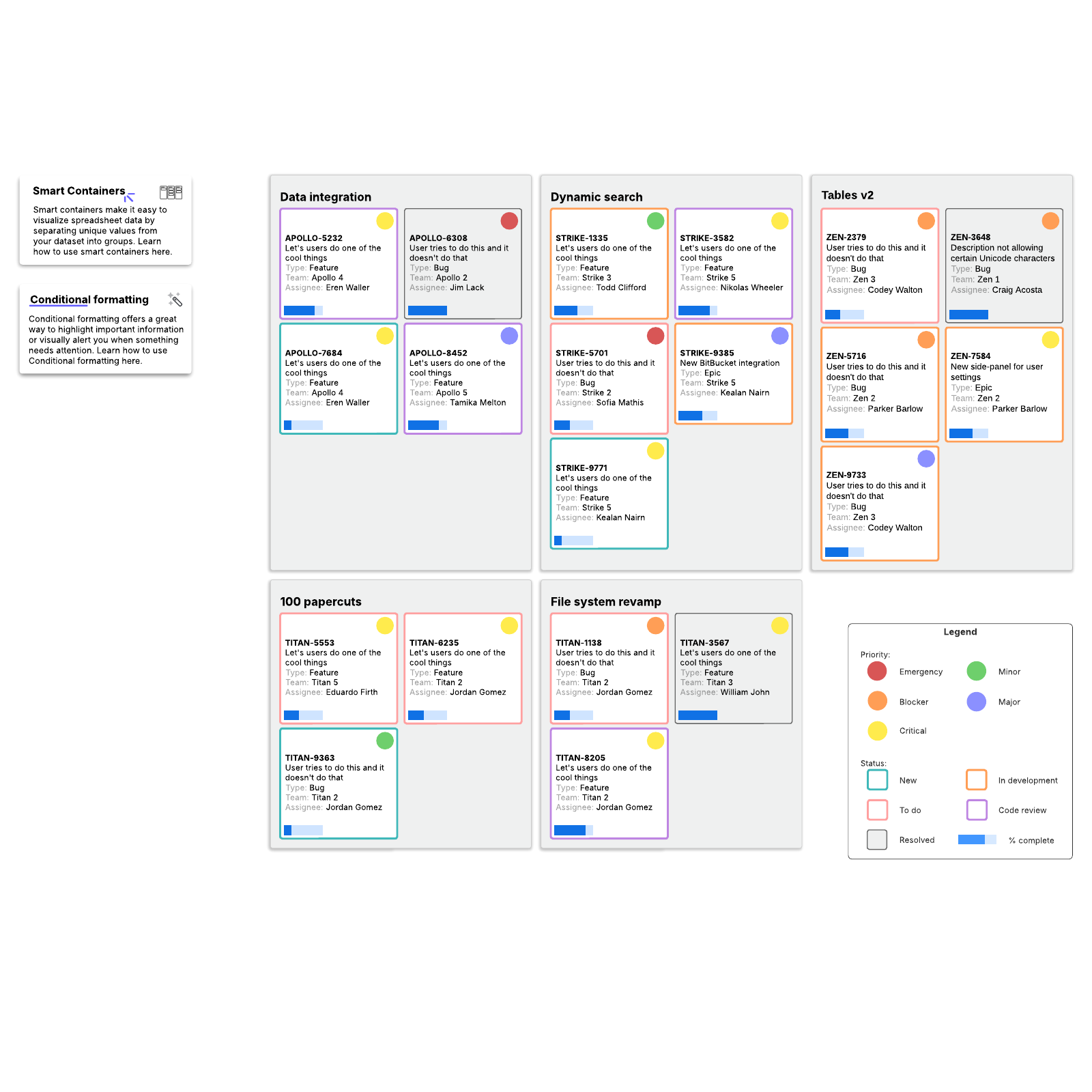
What is the Jira dashboard by epic example?
Jira is one of the most powerful task management platforms available, and Lucidchart has the ability to supercharge it with Zapier integrations. In project management, an epic is a large and complex body of work that can be broken down into smaller tasks or user stories. This Jira dashboard sorts by issue epic, but it can be configured to sort by any data you’d like. With this Jira dashboard view, you can see all tasks at a glance and sort them into Smart Containers. It’s a fantastic tool for project managers, managers, and dev teams to configure for any use case. And one of the best parts is that, by transferring ticket/task information from Jira into Lucidchart, stakeholders across the org don’t need to learn or be familiar with Jira—they can more easily understand the epics at a glance.Benefits of using Jira dashboard by epic example
- Better understand what you can do with Zapier integrations in Lucidchart.
- Immediately understand which tasks are at the most risk and devote resources where they’re needed.
- Customize to prioritize the data that matters to you.
- Use for everything from setting up epics to displaying data in meetings.
- Easily share with distributed and remote team members.
- Keep everything in one place for easier alignment.
How to use the Jira dashboard by epic example in Lucidchart
- Begin by setting up Smart Containers.
- Add custom shapes.
- Set up conditional formatting to show the data you’re most interested in.
- Share via Slack, Zoom, and Microsoft Teams.
- Add comments to share ideas or gain clarity.



