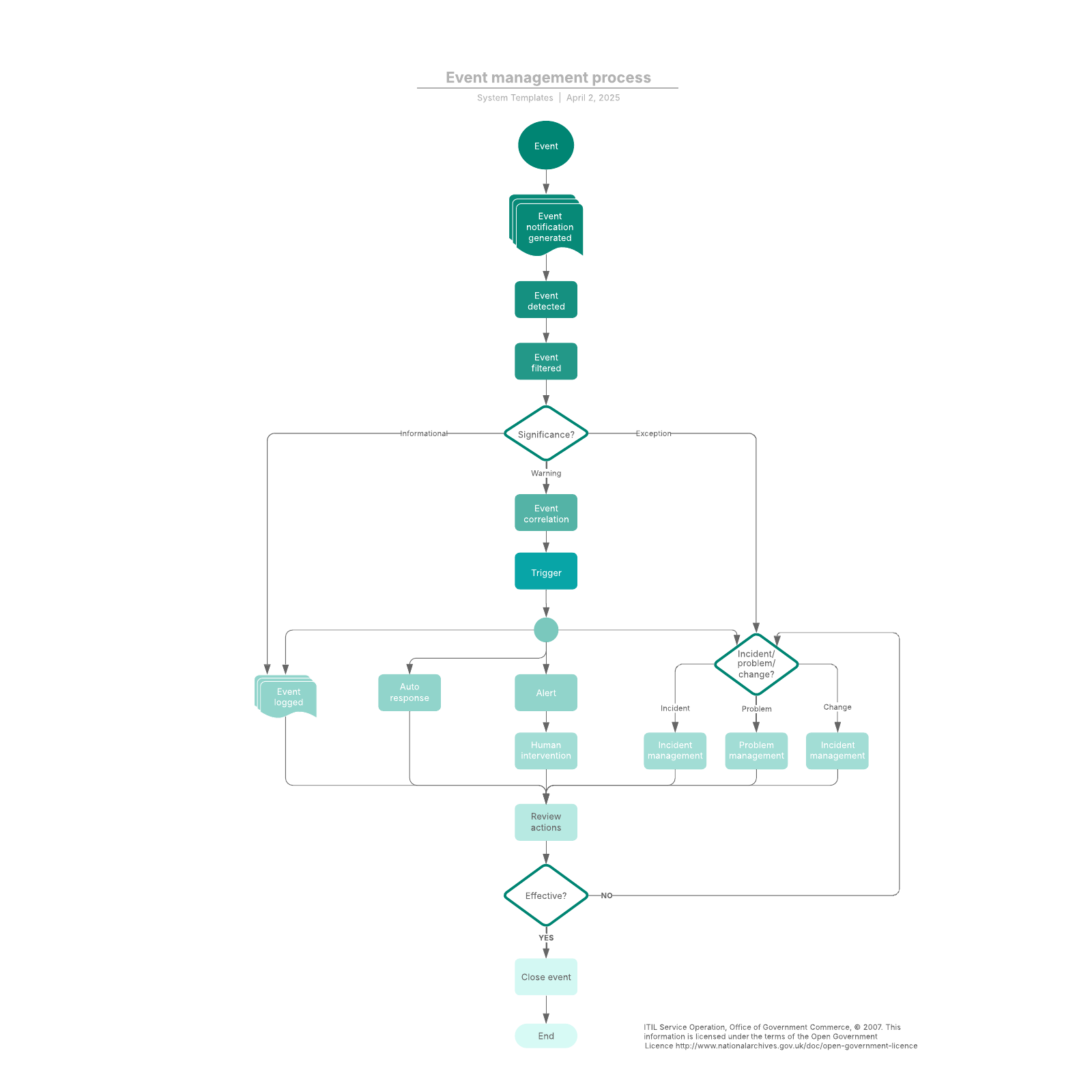Event management process
This event management process template can help you:
- Monitor IT infrastructure events
- Detect and escalate exception conditions.
- Decide on the best control actions.
Open this template to view a detailed example of an event management process diagram that you can customize to your use case.