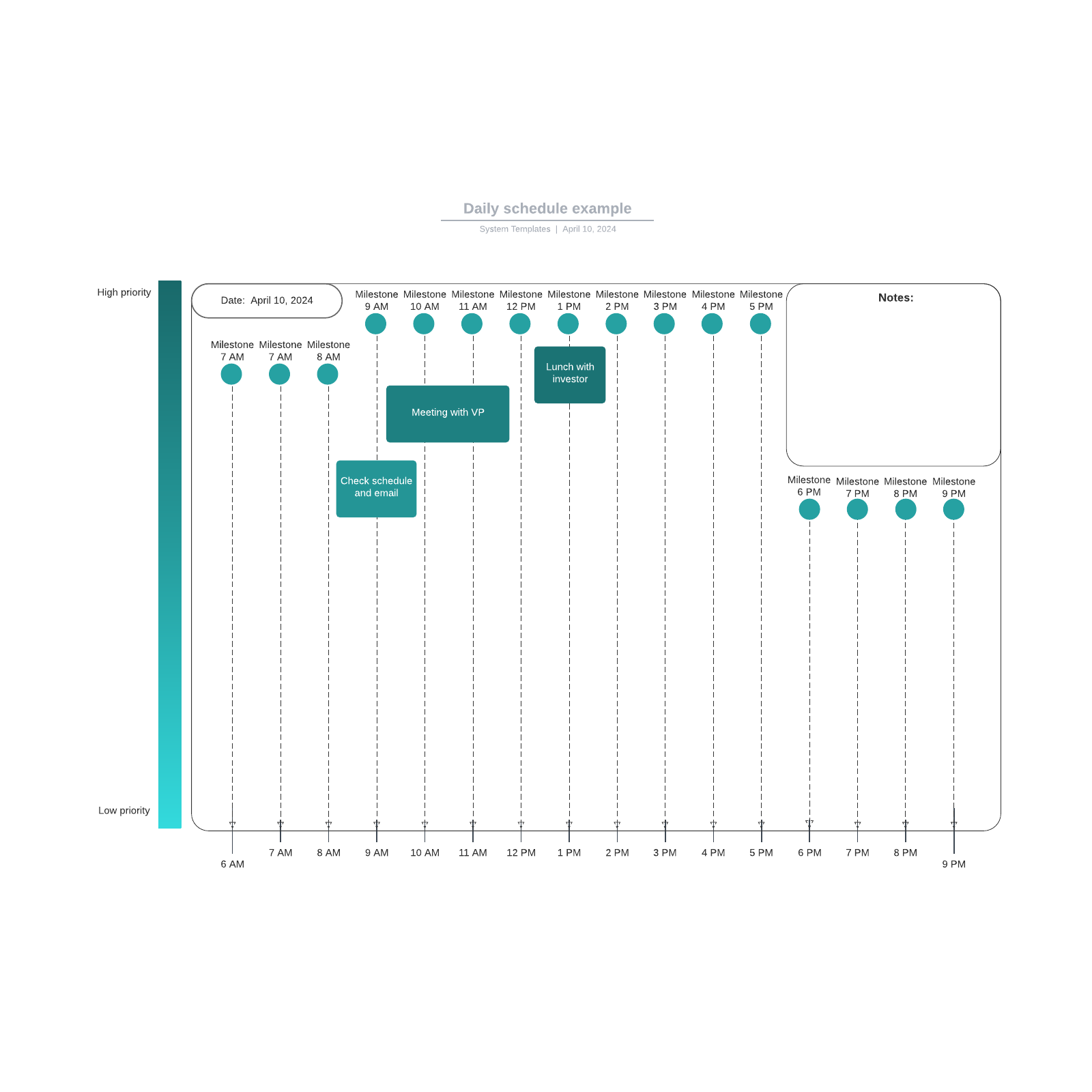Daily schedule example
This daily schedule diagram template can help you:
- Prioritize and schedule daily tasks, meetings, and activities.
- Access the timeline shape library.
- Share your schedule with colleagues and supervisors.
Open this template and add content to customize this daily schedule diagram to your use case.