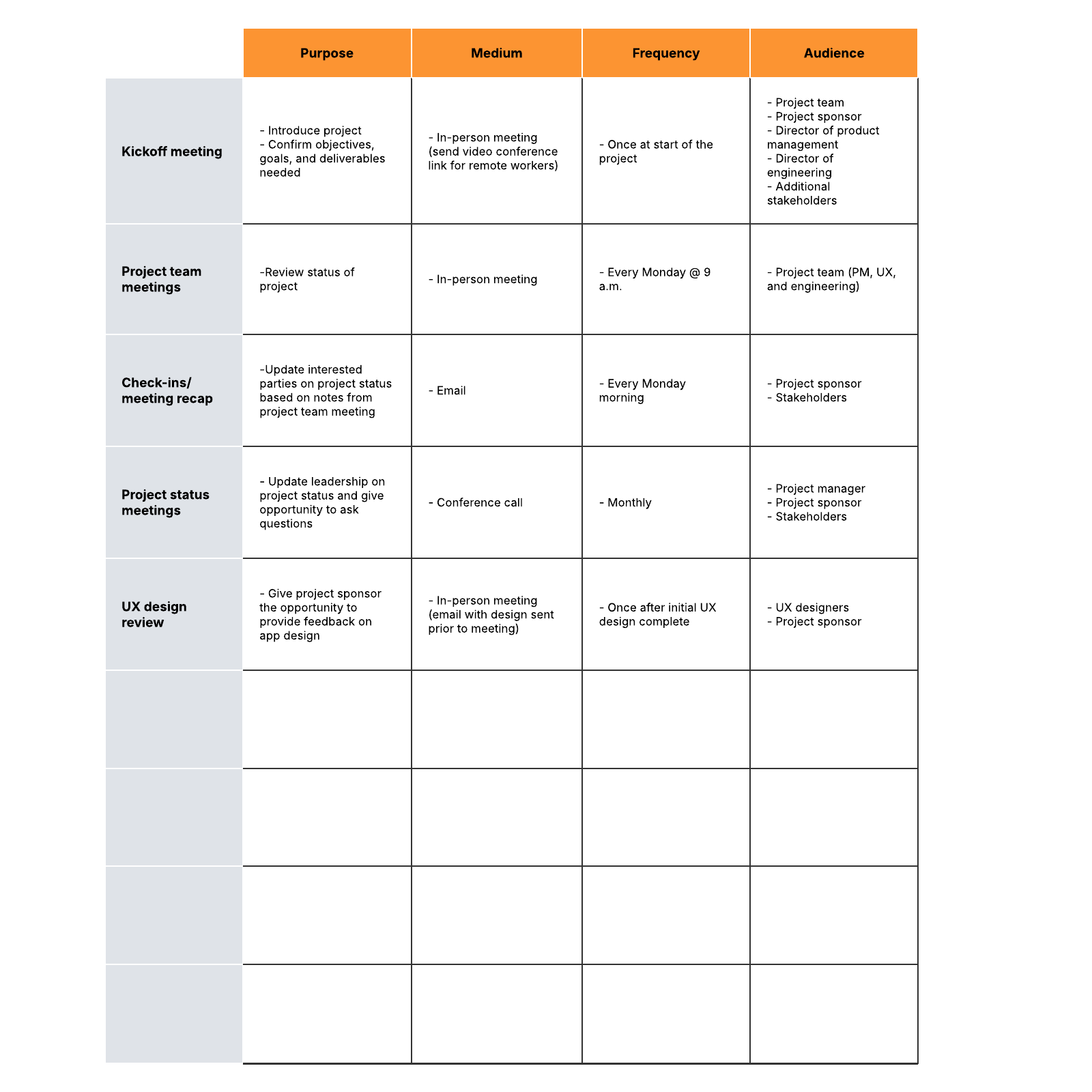Communication matrix
This communication matrix template can help you:
- Identify the type of meetings to be held during the project.
- Outline purpose, medium, frequence, and audience of the meetings.
- Keep a project on track by knowing your communication strategy.
Open this template to view a detailed example of a communication matrix that you can customize to your use case.