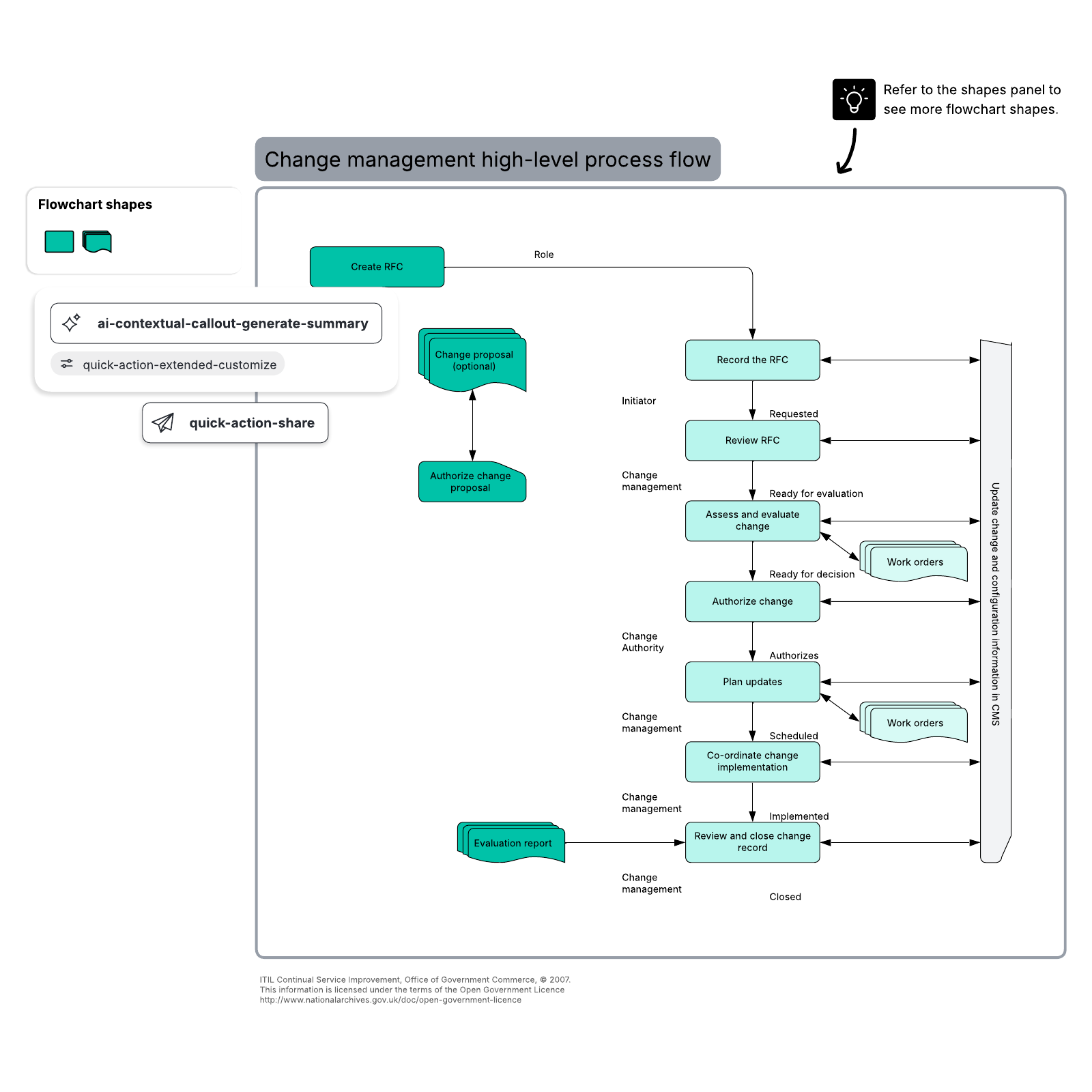Change management high-level process flow
This change management high-level process flow template can help you:
- Visualize a high-level process flow for change management.
- Expand major activities into a detailed flow of specific procedures, tasks, and work instructions.
- Easily share and collaborate with others.
Open this template and add content to customize this change management high-level process flow to your use case.