Business model canvas
This business model canvas can help you:
- Capture current state representation of your business.
- Inform scope of a Capability Assessment.
- Identify critical solutions required for capturing value or servicing customers.
Open this template and add content to customize this Business model canvas to your use case.
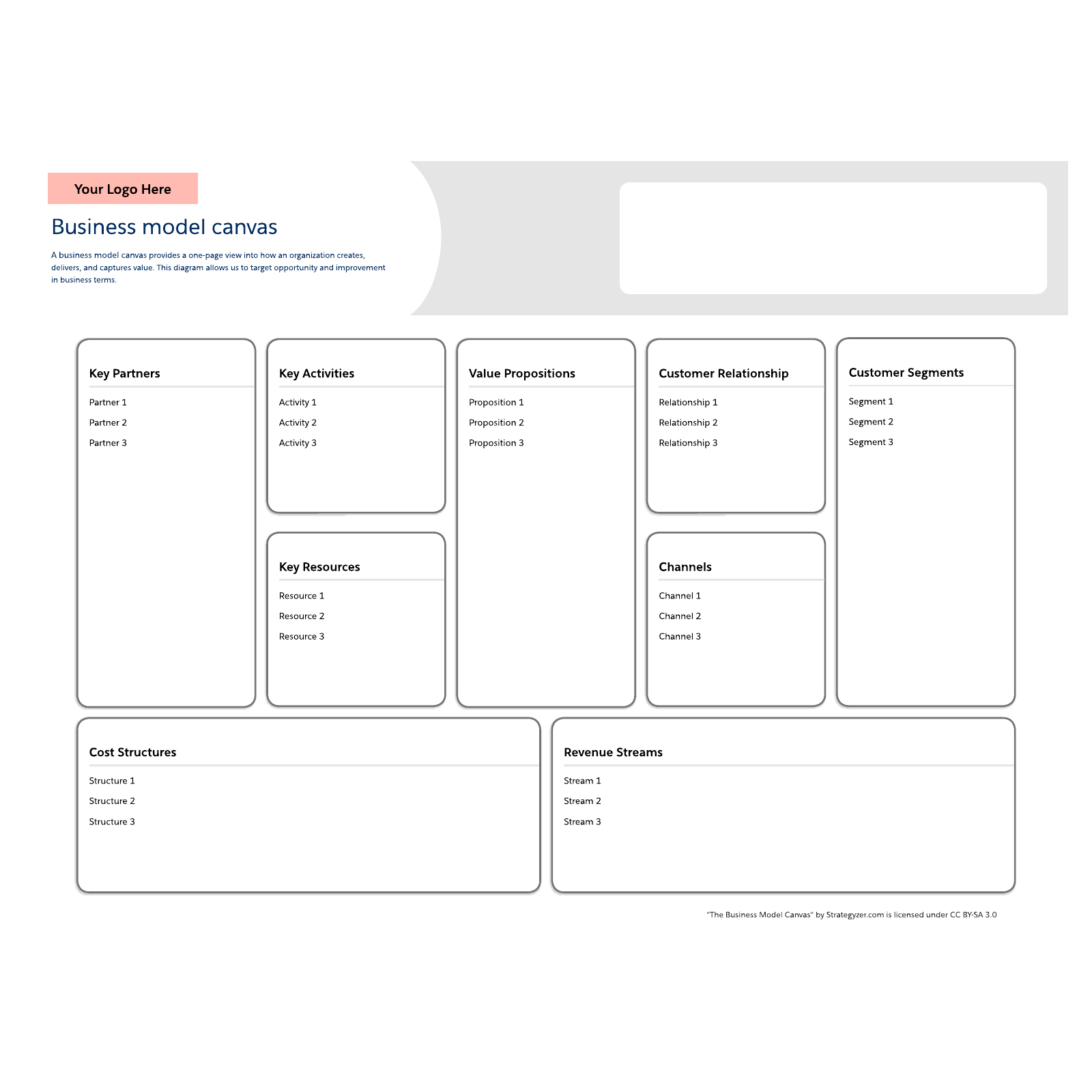
Strengthen your business strategy with a business model canvas
Running a business involves keeping track of various moving parts that all need to come together. One superb tool that you can use to address any gaps in the business model canvas. Introduced to the business world in 2004 by Alexander Osterwalder, the business model canvas template is taught at business schools and used by business owners, investors, product managers, consultants, marketing and sales teams worldwide. What is a business model canvas? This strategic planning method pares a business model down to nine components, all of which fit onto a single-page template. What is the purpose of business model canvas? With this simple yet detailed information, you can easily identify and communicate ideas, clarify complex information, plan better business strategies, promote innovation, provide a single source of truth for cross-team projects, and inform capability assessments.Use the business model canvas template in Lucidchart?
You can easily add the necessary components according to your needs. Each of the nine sections of the business model canvas is as follows:- Key partners
- Key activities
- Key resources
- Value propositions
- Customer relationship
- Channels
- Customer segments
- Cost structures
- Revenue streams



