AWS web application hosting
This AWS web application reference architecture can help you:
- Visualize the components of common AWS architecture.
- Understand the flow of information and interactions among different AWS services.
- Design your own AWS diagram.
Open this template to view a highly available and scalable web hosting AWS system.
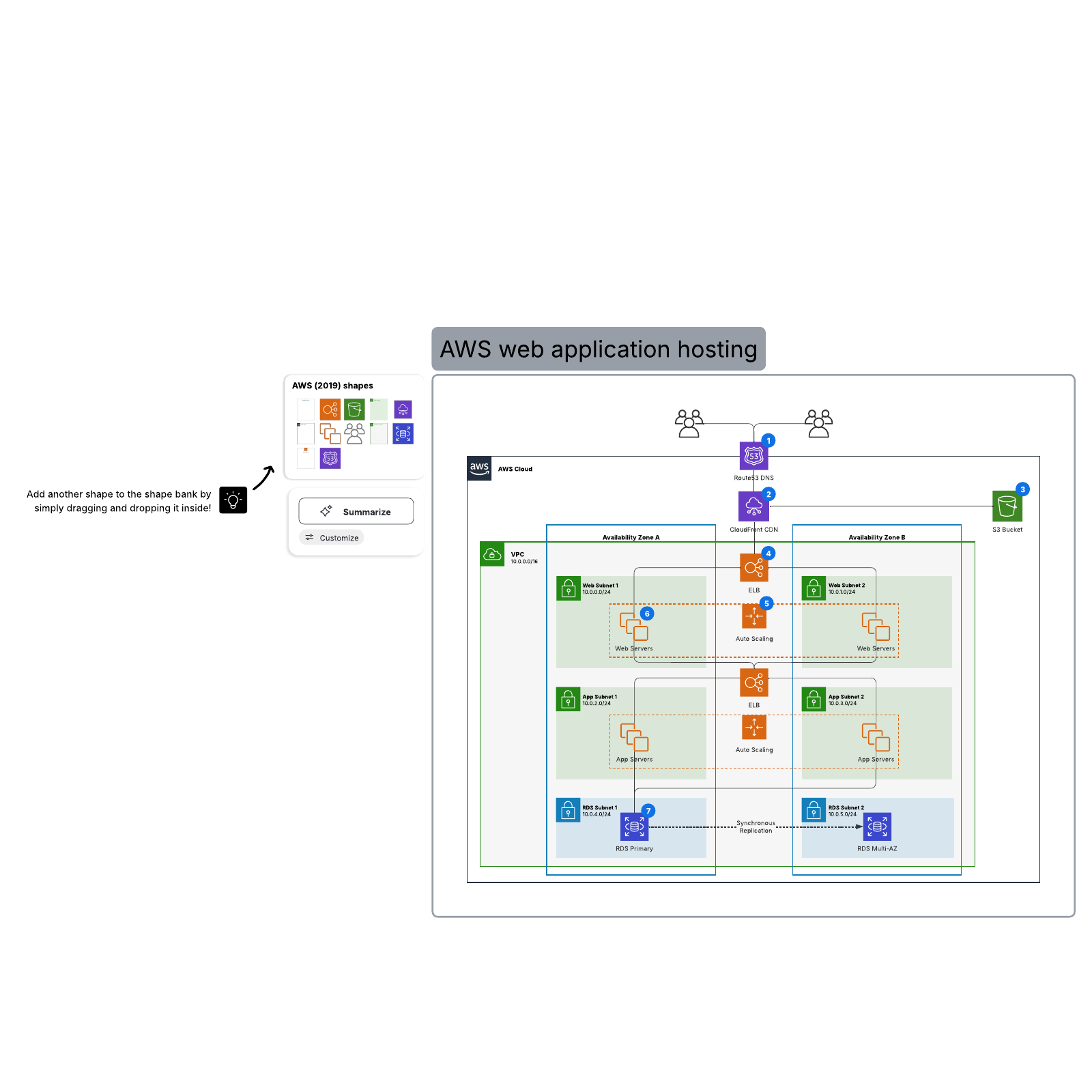
What is the AWS web application hosting template?
AWS (Amazon Web Services) changed the game in computing. This leading cloud computing platform and service offered by Amazon provides a wide range of cloud-based computing resources, including storage, databases, computing power, machine learning, and more, that can all be accessed and scaled on demand by businesses and developers. That means the store on the corner now has the same access to cloud services as the biggest tech companies. AWS allows businesses of all sizes to build and deploy applications, host websites, store data, and run other cloud-based services without maintaining their own servers. Because AWS is used for many different things, it can be difficult to track them all. This is where the AWS web application hosting template comes in. This template helps you visualize your AWS infrastructure to easily keep track of the flow of information across systems and AWS services.Benefits of using the AWS web application hosting template
Expect several benefits from this template:- Visualize components of common AWS architecture: See how everything interacts to better capitalize on available architecture.
- Understand the flow of information and interactions among different AWS services: Improve cybersecurity and allot resources effectively.
- Design your own AWS diagram: Determine which components you need and can do without.
- Easily share to get your team on the same page: Gain buy-in from stakeholders and assign responsibility across teams.
How to use the AWS web application hosting template in Lucidchart
To create your own AWS infrastructure diagram:- Either alter this template or click the button to the right of the document to start with a blank template.
- Drag and drop the various AWS shapes from the toolbox onto the canvas.
- Search for shape names to find the correct shape faster by clicking on the magnifying glass in the top left corner.



