Agile methodology flow example
This agile methodology flow example template can help you:
- Understand steps in the agile methodology.
- Find opportunities for improvement in your current process.
- Collaborate with colleagues on your agile processes.
Open this template to view a detailed example of an agile methodology flow that you can customize to your use case.
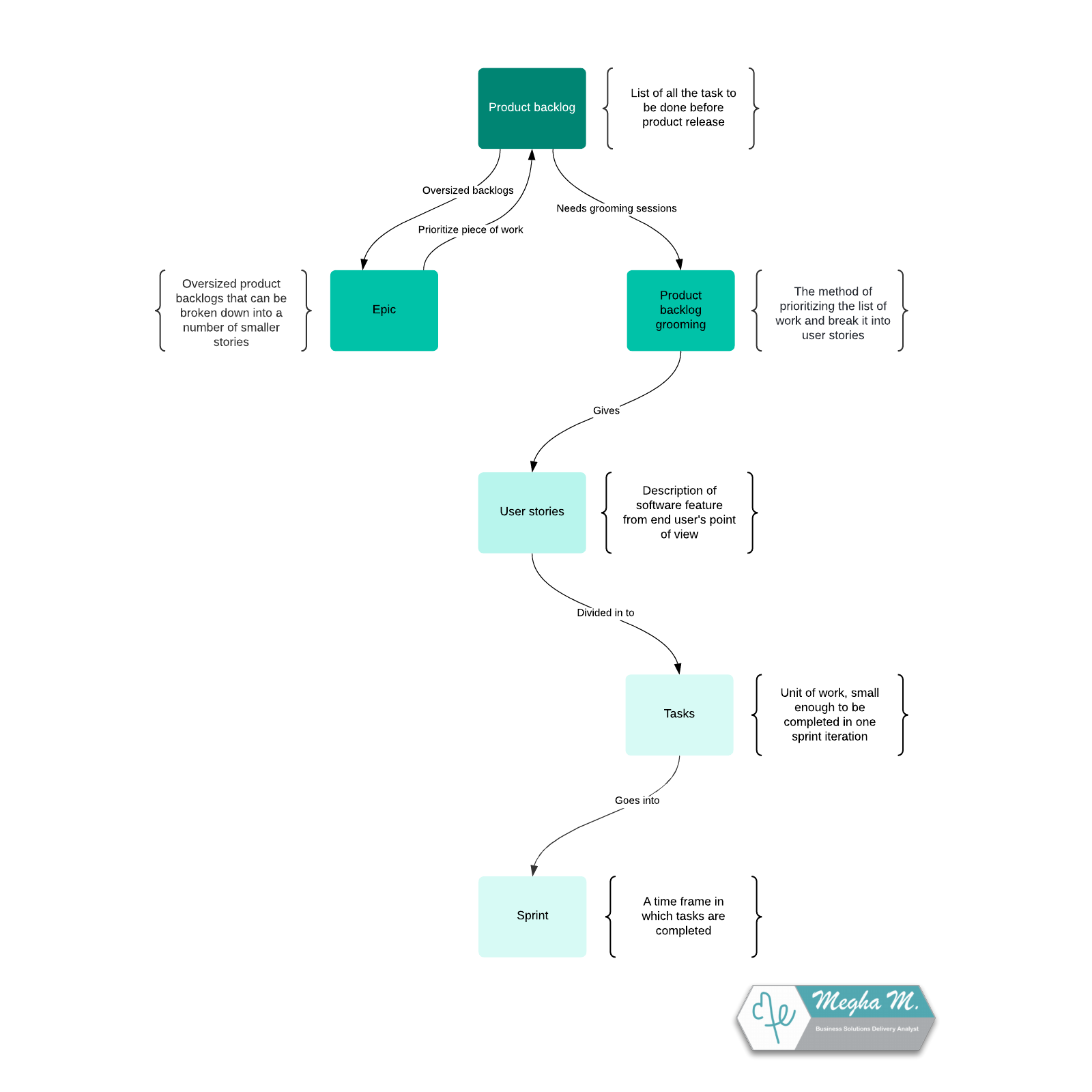
What is the Agile methodology flow?
The days before Agile were dark. And disorganized. Engineers worked in silos, and product managers never knew what anyone was doing. Development took ages, waterfall dev was the standard, and dragons ran amok (we assume). The Agile methodology changed all that, setting a clear standard to follow that resulted in improvement with every iteration. It’s a proven methodology that genuinely works, but if your team struggles to implement and maintain Agile, we can help. Agile methodology template allows you to take a hard look at your Agile process and determine opportunities for improvement. You can easily customize it to reflect your team’s flow, and you’ll find spaces for everything from product backlog creation and sprint planning to daily stand-ups, sprint reviews, and retrospectives.Benefits of using the agile methodology flow
- Even if you think the implementation is perfect, there’s likely room to improve. See where the opportunities lie when the flow is visualized.
- Your colleagues likely have their own viewpoint of the process. Invite them to share their ideas for improvement.
- Make this document a foundational document that can garner feedback from anyone anywhere in the world.
- Visualization is the key to understanding. Easily train new team members or help current ones better align on the process.
- There’s no need for everyone to be in the same place; the flow is cloud-based and always ready.
How to use the agile methodology flow in Lucidchart
- Create a custom diagram key.
- Import data if necessary by clicking Import data in the bottom left corner..
- Add text to lines and format them.
- Share with your team and stakeholders through Slack, Zoom, and Microsoft Teams integrations.
- Leave comments on the board to ask questions and share ideas.



