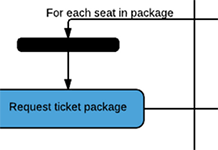Importing your existing swimlane diagrams from Visio into Lucidchart is easy. If you still use Visio, we'll still show you how to download a swimlane template for Visio to get started. You can also access and edit the same template with Lucidchart, a free Visio alternative available online.
1 minute read
Want to make a swimlane diagram of your own? Try Lucidchart. It's quick, easy, and completely free.
Make a swimlane diagram in Lucidchart
Swimlanes are valuable tools for evaluating business process flows and identifying roadblocks within them. Drawing them in Lucidchart is effortless. Simply drag out a swimlane shape, and then label each lane so that it corresponds to a team or individual involved in the process. Draw your flowchart inside a swimlane shape, matching up each step in the process to its corresponding lane. To get started on swimlanes in Lucidchart, try filling out one of our free templates below.
Want to make a swimlane diagram of your own? Try Lucidchart. It's quick, easy, and completely free.
Make a swimlane diagramSwimlane diagram example

More swimlane template examples
When you join Lucidchart, you gain access to our extensive community library, which includes a variety of diagramming templates and examples. Check out the links below for more swimlane templates, or explore the library to find ERD, UML, process flows, org charts, BPMN, circuit diagrams, and more. No matter what your diagramming needs, Lucidchart can help you illustrate your thoughts.