Streamline your Salesforce instance with Lucidchart Customizations
Visualizing and implementing your Salesforce ecosystem just got a whole lot easier. Lucidchart and Salesforce have partnered together to create customized solutions to visualize your Salesforce architecture seamlessly.
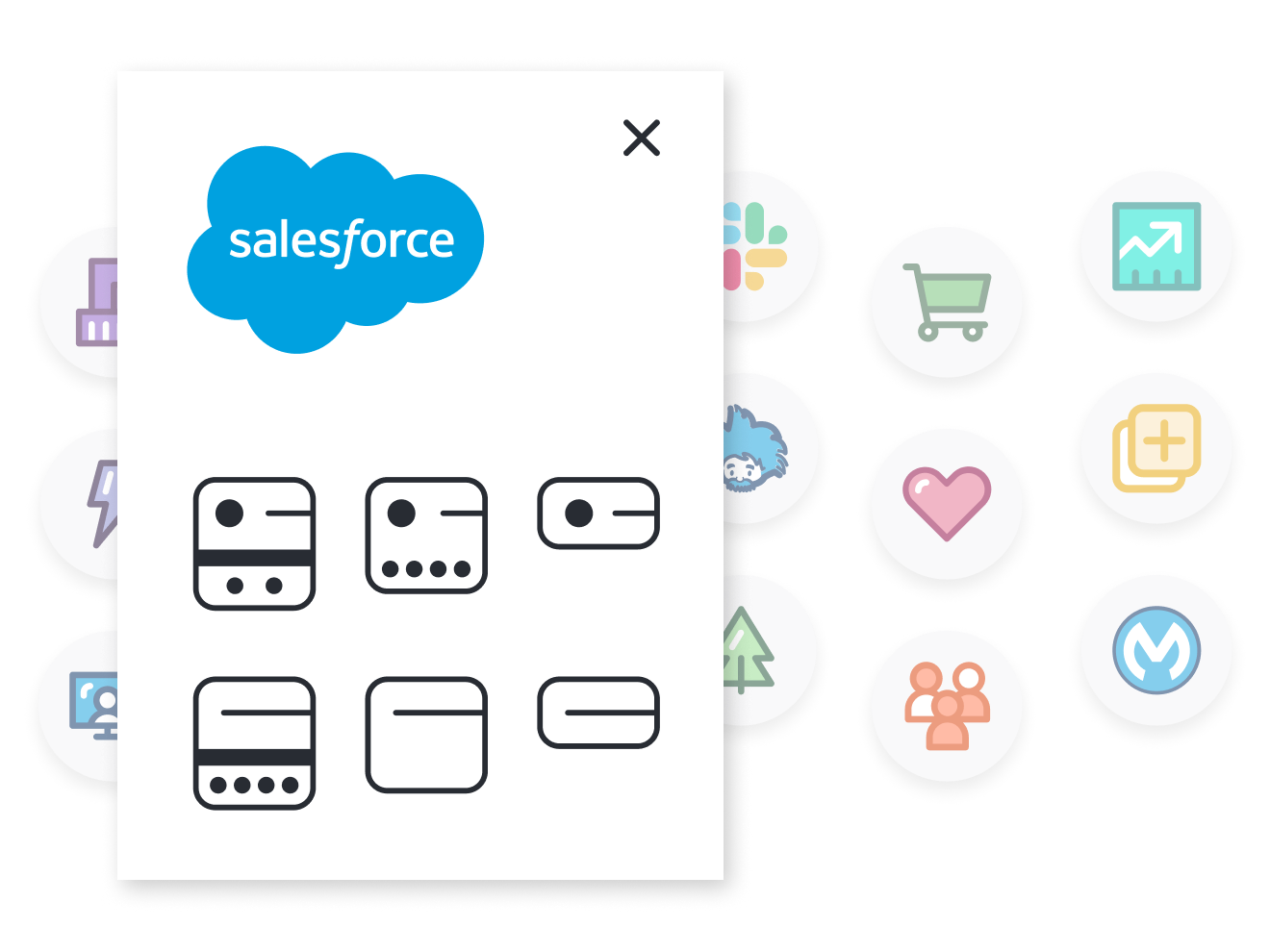
Visualize Salesforce architectures with custom, exclusive shapes
The Salesforce shape library has the standard icons you need to express your data accurately and seamlessly. Shape libraries standardize best practices, saving time during development as they illustrate key connections.
Our new Salesforce shape library will help you design and visualize your Salesforce architecture in Lucidchart while ensuring design principles and standards are carried across teams and partners. Available shapes include:
- Exclusive Salesforce logo icon shapes
- Generic product icons
- Industry icons
- Platform services icons
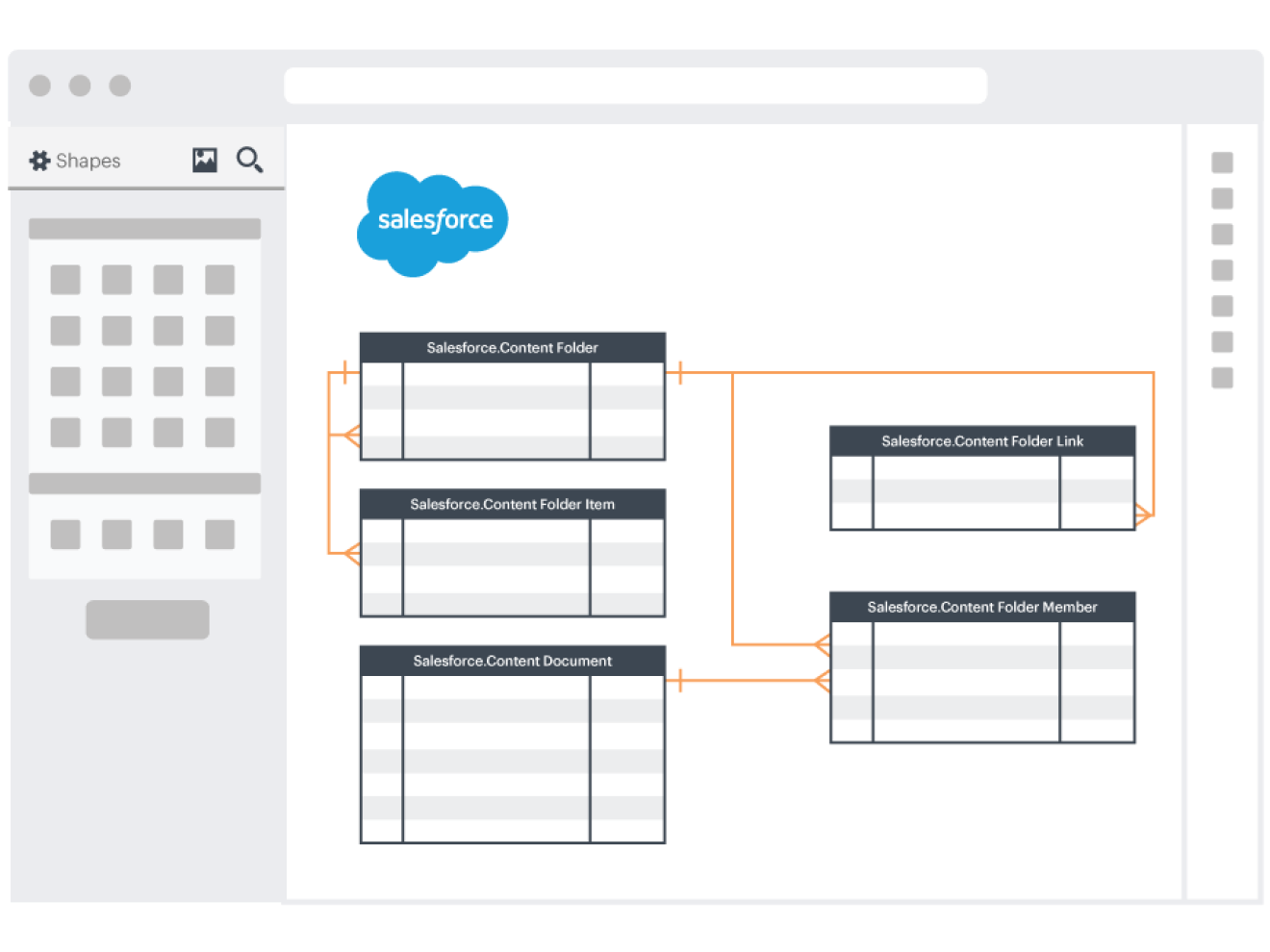
Features designed especially for Salesforce users
With shapes that are both Lucidchart-built and Salesforce-built, your teams will be able to use Lucidchart and Salesforce together with centralized account information. In addition to the unique shapes, our Salesforce resources include:
- Customizable cards
- Salesforce headers
- Rare product icons
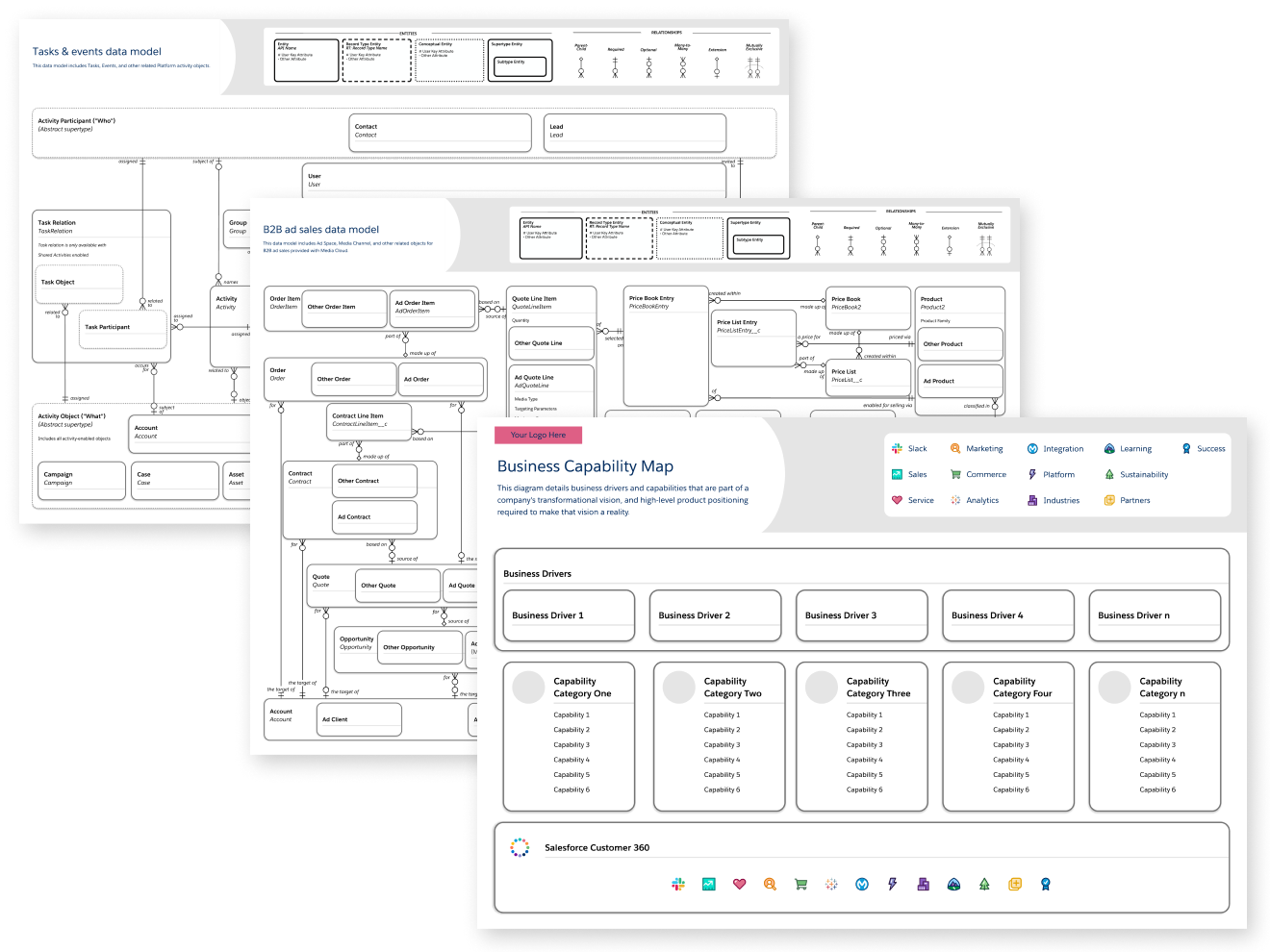
Standardize your Salesforce best practices with Lucidchart templates
Consistent visual alignment is crucial when implementing your Salesforce ecosystem. Whether you are mapping out new business capabilities or creating new data models, we've got you covered. Our Salesforce templates take the guesswork out of creating Salesforce architecture diagrams.
Once you’ve selected a template, click on the Shapes header on the top left-hand side. Scroll down in the Standard Libraries and select Salesforce Architecture Diagrams. Select Use Selected Shapes and get started!
