Need a .graffle file viewer
Because Lucidchart runs in your browser, it doesn't matter which kind of computer you use. It works for Mac, PC, and Linux!
|
OmniGraffle |
Lucidchart | |
|
Operating systems |  |    |
|
Sharing, chatting, and real-time collaborating (without any additional products) |  | |
|
No downloads or updates (allowing users to always have the most up-to-date version) |  | |
|
Visio import & export (including Visio stencils) |  |  |
|
Web-based software |  | |
|
Free licenses for lite users |  |

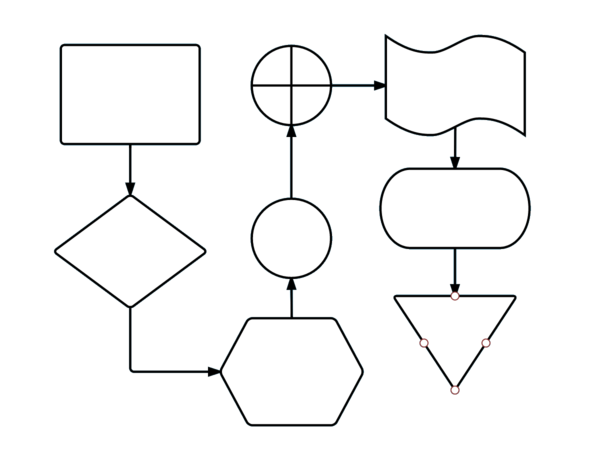
View your .graffle files
Lucidchart's free OmniGraffle viewer for Mac, Windows, and Linux is simple to use. Here's how to view your .graffle files:
- Install the Chrome extension in
your web browser. - Click the Lucidchart logo next to
the address bar. - Select a .graffle file to instantly
view its contents.

Open files anywhere
With our free OmniGraffle viewer, anyone can view OmniGraffle (.graffle) files from the Internet. Simply right-click an attachment in Gmail or right-click an OmniGraffle link on the web. Once you select "Open in Lucidchart", the document will appear in your browser. To edit or save the file, just sign up for a free Lucidchart trial.

The best Omni alternative
Thousands of OmniGraffle users have switched to Lucidchart. Why? Unlike OmniGraffle, Lucidchart runs seamlessly on any operating system—perfect for a cross-platform environment. Your documents are saved online, so they're always available and up-to-date. And our offline and iPad apps will help you work on the go.

Feature Highlights
Lucidchart’s intuitive features bring you a diagramming tool that’s easy from the start. Not only will you save money, you’ll also experience productivity improvements! With Free, Basic, Pro, and Team accounts, you'll find a plan that fits your needs and budget.

Easy diagramming
Making diagrams shouldn’t be difficult. Lucidchart cuts through the learning curve to deliver a product that’s immediately accessible. Enjoy the advantages of themed layouts, customizable templates, drag-and-drop technology, and a clean, intuitive interface.

Import Visio files
Lucidchart is one of the few applications that can import documents from Microsoft Visio. Once you’re online, it's easy to collaborate with team members.

Fully integrated
Our numerous integrations make Lucidchart the perfect solution for your team. If you are using G Suite, you can integrate your domain with Lucidchart and organize your team from there. We also offer an easy-to-use team admin panel.

Simple sharing
Since Lucidchart is hosted on the web, sharing is that much easier. Try posting a funny flowchart on social media, or share a sensitive document securely through email. You can also download your diagrams in a variety of image formats for web sharing or printing.
