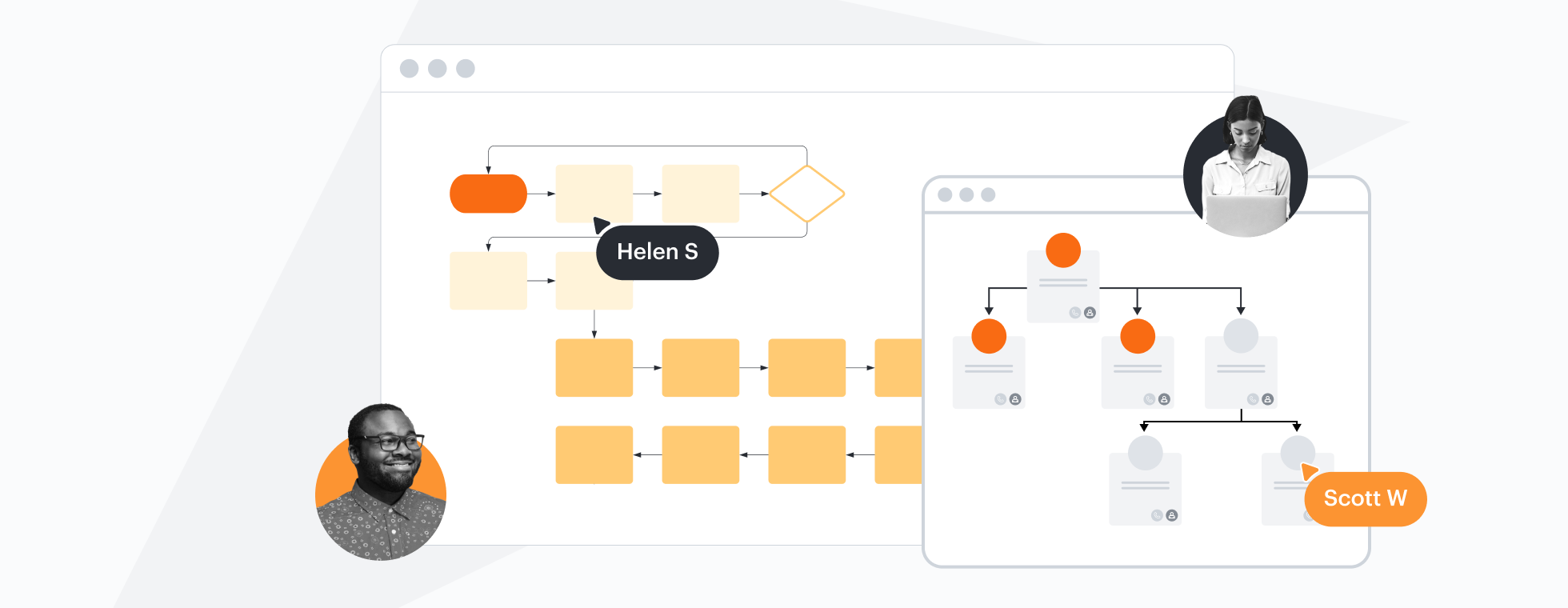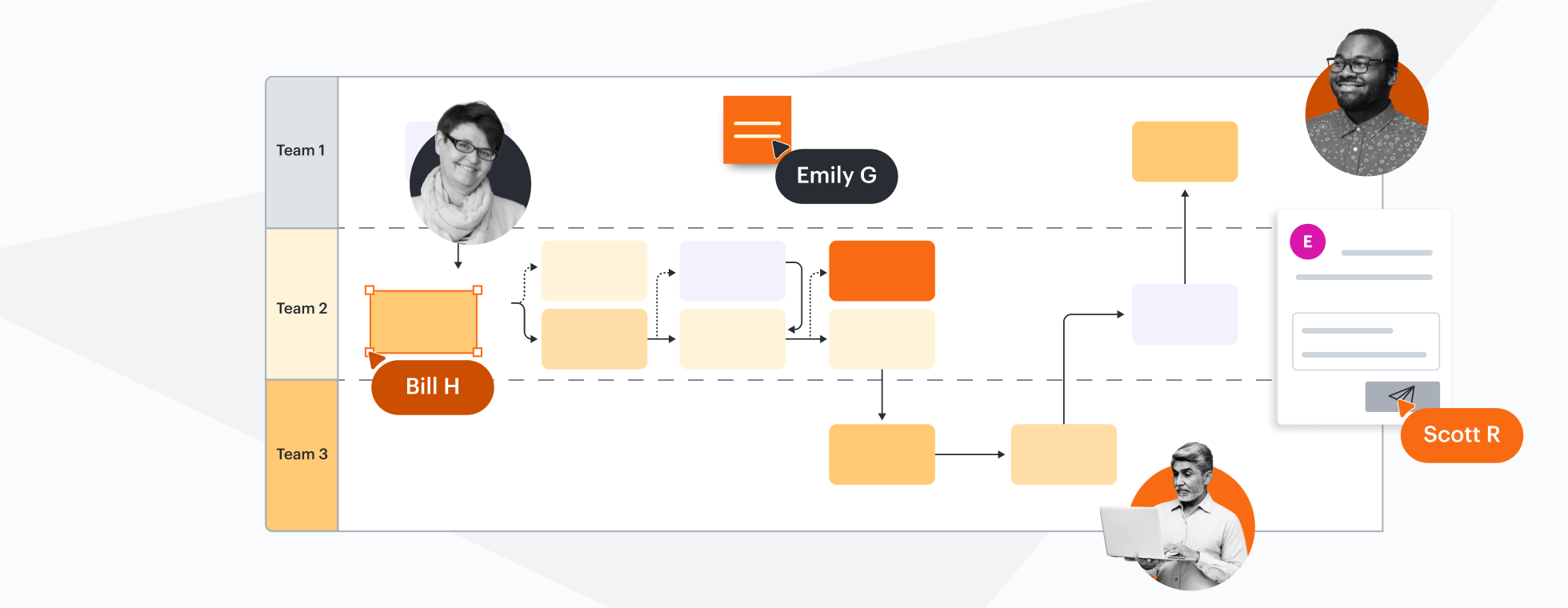Lucidchart vs. Mural
Compare Mural’s digital whiteboard with Lucidchart, the intelligent diagramming application. See how Lucidchart beats Mural on advanced diagramming features, integrations, and more.
or continue with
By registering, you agree to our Terms of Service and you acknowledge that you have read and understand our Privacy Policy.
Lucid leads the market in visual collaboration
Lucid supports deeper diagramming and collaboration
Lucid helps you connect ideation to action
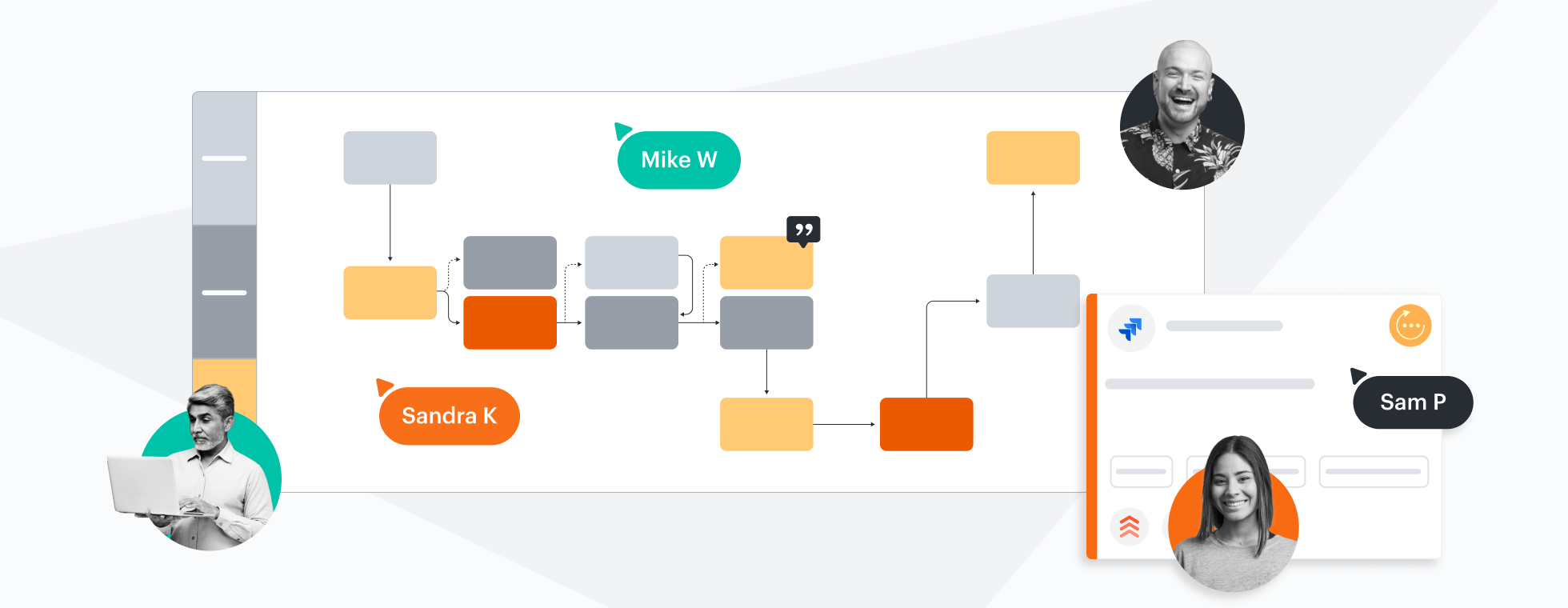
The most used visual collaboration platform, Lucid allows you to transform complex data into actionable insights. Mural, in contrast, lacks actionable diagramming features.
Why teams choose Lucidchart
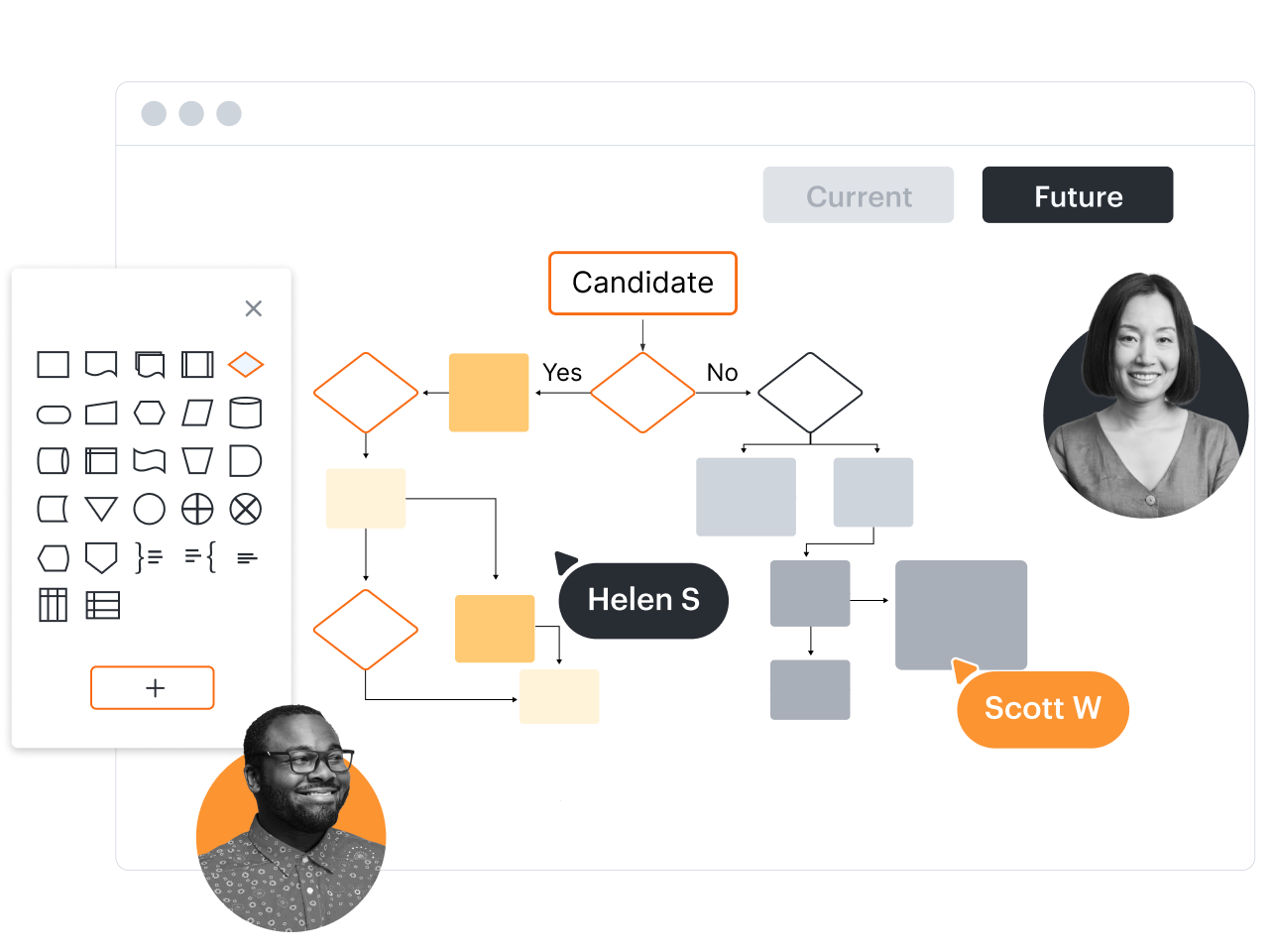
Intelligent, dynamic diagramming
Lucidchart goes way beyond basic diagramming. It offers standard shape libraries but also allows you to create custom shapes and include custom shape data. Toggle layers to see and compare current and future states—and to automatically highlight differences from a previous version. Mural doesn’t support layers, which are crucial for creating dynamic diagrams.
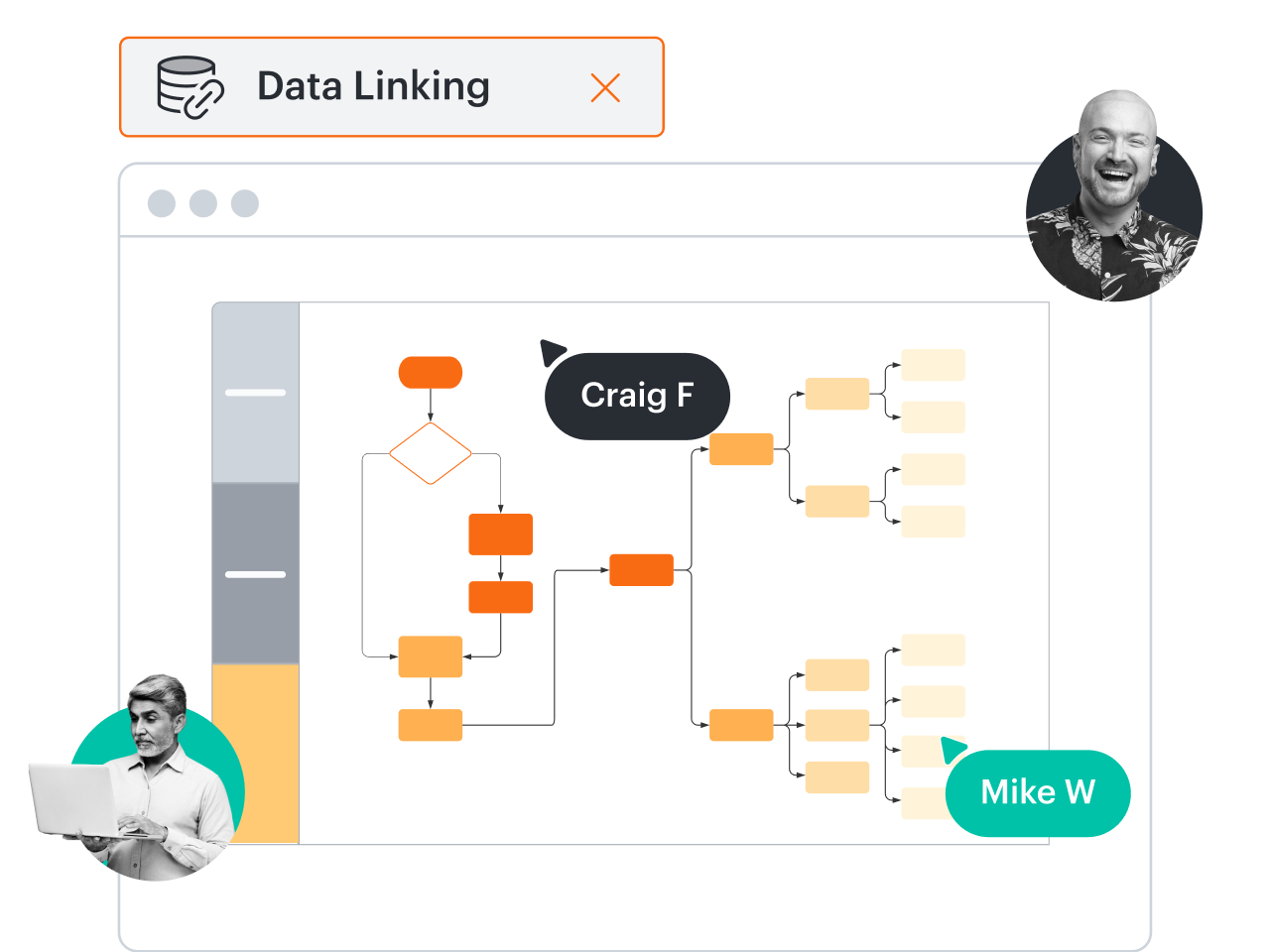
Data and automation for actionable insights
With advanced Lucidchart data and automation features, you can transform complex data into actionable insights. Apply formulas with custom data fields for calculations, or use data linking to connect the steps of a process to actual data. Mural doesn’t offer these data capabilities and can’t compete with Lucidchart on data and automation.
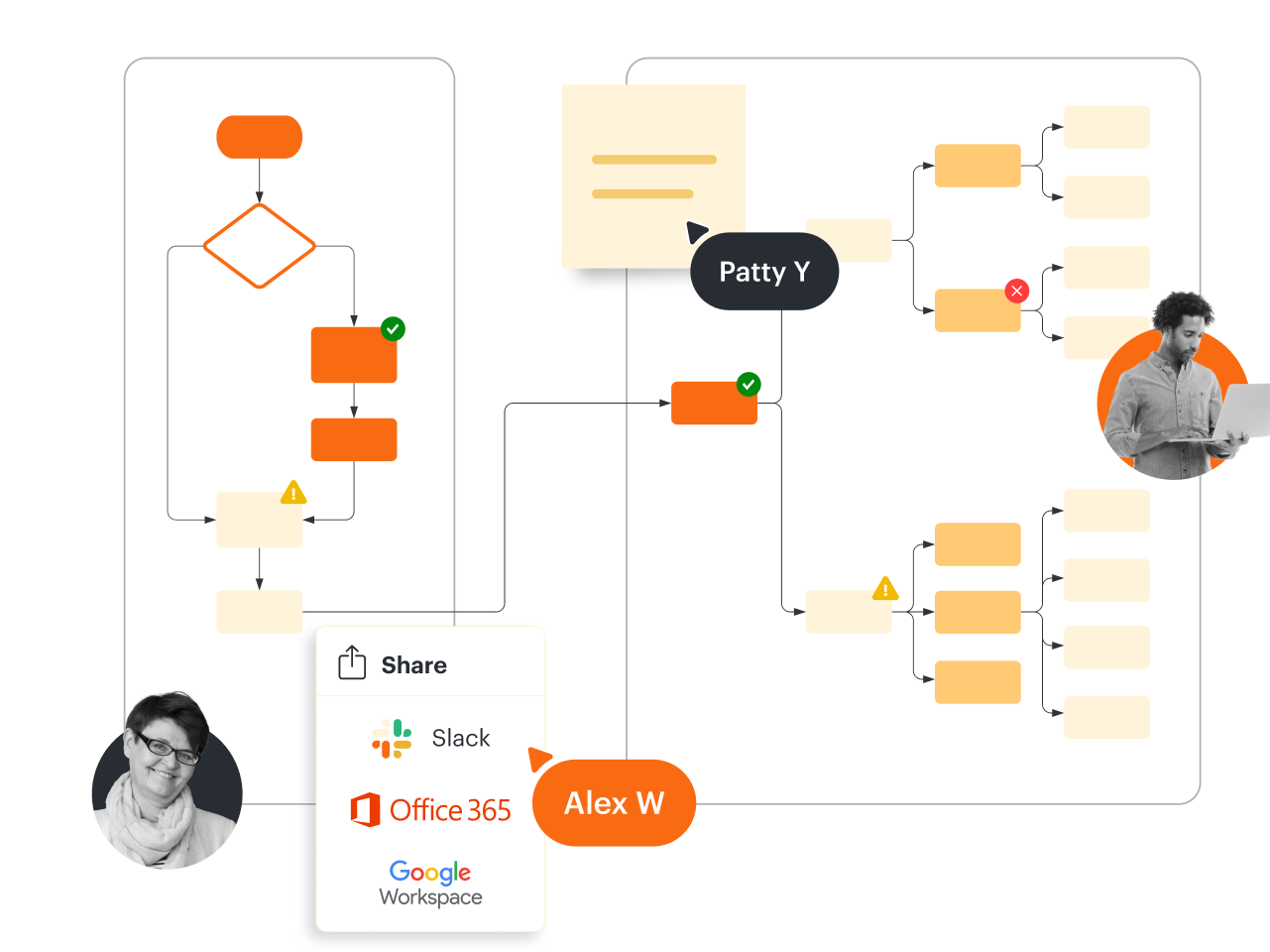
Integrations to help you do more
Lucidchart integrates seamlessly with a number of industry-leading apps such as Google Workspace, Microsoft 365, Slack, and many more. But it also offers integrations to support broader use cases (such as automated org charts) that Mural doesn’t. They include BambooHR, ERD import and export from SQL, LeanIX, Salesforce, and ServiceNow.
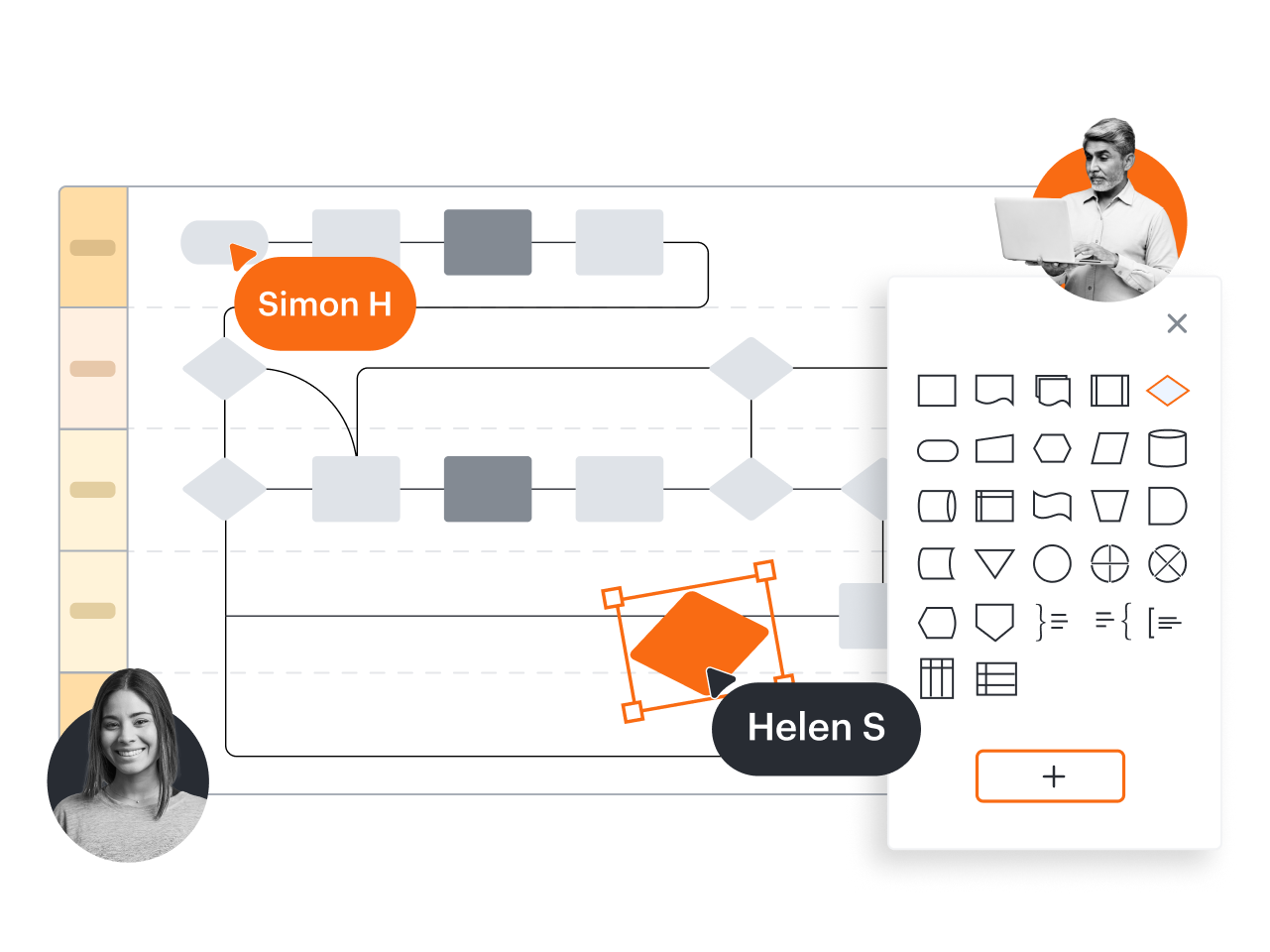
Intuitive and easy to use
The Lucidchart interface and simple, drag-and-drop capabilities were designed to accelerate the speed of adoption by maximizing ease of use. Mural, in contrast, has a steep learning curve and can be difficult to navigate. For many new users, getting the most from Mural’s features requires facilitated training.
“We create UML diagrams, process flows, and database designs. We know that real-time collaboration and innovation is essential—that's why we rely on Lucidchart for all these critical artifacts.”
David Hardwick — CTO at BetterCloud
“I like that Lucidchart allows me to properly align and join objects. There’s a lot of flexibility, and I can create a diagram that looks very nice but was still very easy to make. It’s my go-to when I am trying to lay something out."
Rahul Amin — Fintech Product Manager at Uber
“We love the portability of Lucidchart—being able to share a link with somebody in China, Montreal, or Redwood City, and know that we’re all on the same page. Being able to work across [platforms] via browser and still see the same picture is great.”
Pablo Valarezo — Expert Information Security Manager at Acxiom
| Features | Lucidchart | Mural |
|---|---|---|
| Advanced diagramming features | ||
| Process diagram | Feature is included | Feature is included |
| Templates | Feature is included | Feature is included |
| Layers | Feature is included | Feature is not included |
| Tasks | Feature is included | Feature is not included |
| Shape actions | Feature is included | Feature is not included |
| Sticky notes | Feature is included | Feature is included |
| Org chart shapes with data and photos | Feature is included | Feature is not included |
| Org chart group view | Feature is included | Feature is not included |
| Compare versions | Feature is included | Feature is not included |
| Compare docs | Feature is included | Feature is not included |
| Revision history with versioning | Feature is included | Feature is included |
| Data overlay | Feature is included | Feature is not included |
| Data refresh | Feature is included | Feature is not included |
| Mobile (iOS/Android) mockup shape libraries | Feature is included | Feature is included |
| Data and automation features | ||
| Shape libraries | Feature is included | Feature is included |
| Basic swimlanes | Feature is included | Feature is included |
| Formulas | Feature is included | Feature is not included |
| Custom shape data fields | Feature is included | Feature is not included |
| Conditional formatting | Feature is included | Feature is not included |
| Data linking | Feature is included | Feature is not included |
| Data-linked dashboards and reports | Feature is included | Feature is not included |
| Dynamic shapes | Feature is included | Feature is not included |
| Smart containers | Feature is included | Feature is not included |
| Integrations for advanced diagramming use cases | ||
| BambooHR | Feature is included | Feature is not included |
| ERD import and export from SQL | Feature is included | Feature is not included |
| Salesforce shape library or template | Feature is included | Feature is not included |
| ServiceNow integration | Feature is included | Feature is not included |
| LeanIX integration | Feature is included | Feature is not included |
| Sharing and collaboration | ||
| Download | Feature is included | Feature is included |
| Email and link sharing | Feature is included | Feature is included |
| Join ID | Feature is included | Feature is not included |
| Add passcode / expiration date to share links | Feature is included | Feature is not included |
| Publish without password | Feature is included | Feature is not included |
Feature is included | Feature is not included | |
| Offline mode | Feature is included | Feature is not included |
| Presentation mode | Feature is included | Feature is included |
More resources to help you compare Lucidchart vs. Mural
Lucidchart checks all the boxes for visualizations that support brainstorming and building.
What is intelligent diagramming?
See how advanced Lucidchart features such as data linking enable teams to see, align, and take action on their best ideas.
Buyer’s guide: How to evaluate visual collaboration platforms
Learn how visual collaboration capabilities can help accelerate key initiatives, and get a checklist for choosing the best platform.
Lucidchart template gallery
Browse or search ready-to-use templates for hundreds of use cases. Visualize, share, and document any idea faster.
How Lucidchart compares to other competitors
See for yourself why Lucidchart is the best choice across the board.