Use Case Diagram Templates
Draw use case diagrams, state diagrams, activity diagrams and more. Increase efficiency across your team with Lucidchart's easy-to-use use case diagram templates.
99% of the Fortune 500 trust Lucidchart to keep teams on the same page.
Get started with use case diagram templates
To create a use case diagram in Lucidchart, click this pre-made template and edit it to suit your purposes. To edit the text, double-click it and begin typing. The color scheme is also easily customizable from the Graphics panel.
Make a diagram
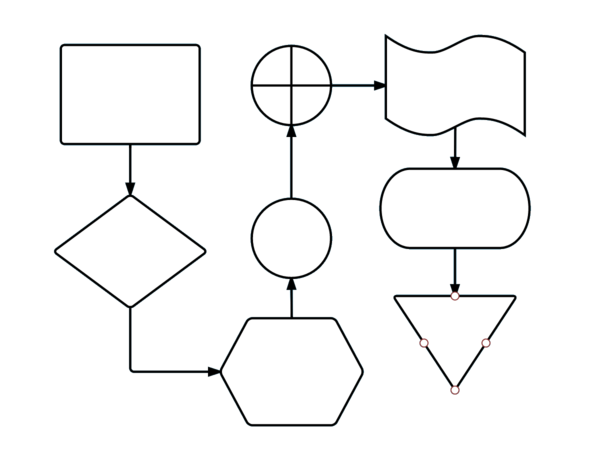
Flexible and free
Draw use case diagrams, state diagrams, activity diagrams, and more. With an extensive shape and connector library, you'll find everything you need.

Draw Together
Lucidchart's collaborative UML tool enables teams to come together online and work in real-time without a single download or system update.

Publish and share
Share your UML diagram by embedding it in a blog, wiki, or website. You can even export your diagram as an image and include it in a document or presentation.

Feature Highlights
Make your own professional use case diagrams. We make use case diagrams simple, intuitive, and even fun.

Easy to start
Because Lucidchart's use case diagram software is web-based, there's no download or installation required, so you can use it from any computer. Plus, the simple user interface minimizes the learning curve.

Visio compatible
Import a Visio file (.vdx, .vsd, or .vsdx) with the click of a button. Once it's uploaded, you can view the file and make your own edits with our easy-to-use tools. Users can even export docs to Visio format.

Fully integrated
Real-time collaboration allows you to work simultaneously with your team members and make sure they’re on the same page. It’s also easy to chat and comment right in the editor. Create your use case diagrams online with ease.

Publish and share
When it’s finished, publish your use case diagram as a PDF or image and easily include it in a report, presentation, or web page. You can also embed use case diagrams in webpages and post them on Facebook, Twitter, LinkedIn, or Google+.
Create any diagram in Lucidchart
Flowcharts

Org Charts

Process Maps

ER Diagrams

Network Diagrams

And More

Over 15 million users
trust Lucidchart to keep them on the same page.
