Organization chart software
Want to make an organizational chart? With Lucidchart, there's a minimal learning curve and no need to download anything. Our organizational chart maker works online so you can easily share your work.
99% of the Fortune 500 trust Lucidchart to keep teams on the same page.
Free org chart templates and examples
Create impressive organizational charts with Lucidchart's org chart software. Don't settle for making another org chart in PowerPoint or Word. Instead, use our intuitive editor and be done in minutes!
Make an Org Chart
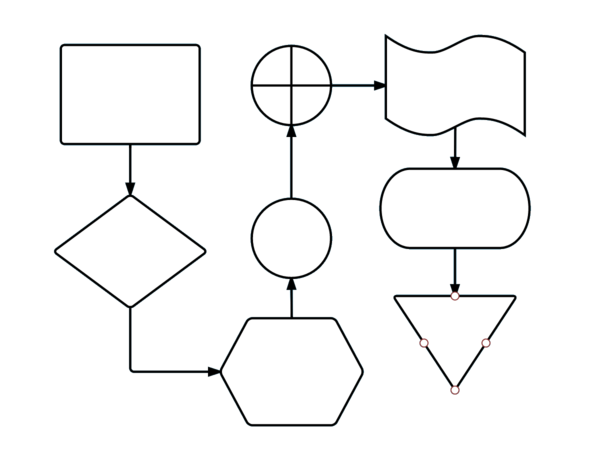
Org charts and more
Whether you work for a large organization or own a small business, Lucidchart has the tools you need to think and communicate visually. Make flowcharts, wireframes, BPMN diagrams, and more.

Real-time collaboration
With real-time collaboration, invite others to work with you simultaneously and ensure that your team is always on the same page. Easily communicate while working with built-in chat and commenting.

Easy to get started
Our intuitive, drag-and-drop editor makes it easier than ever to create org charts. Just import your data from a CSV file to get started, then choose the best layout to fit your needs.

Feature Highlights
Make your own professional diagrams. We make flow charts simple, intuitive, and even fun.

Diagrams made easy
Our drag-and-drop editor makes it easy to arrange your flowchart elements just the way you like. Just click and drag your mouse to connect shapes with a line, and even add an image to make your flowchart stand out. Our intuitive interface keeps it simple.
Visio import/export
We’re here to help you get your work done right, without stress. We make Microsoft Visio file imports and exports easy so there’s no need to do anything twice. Plus, you can continue to work with any of your co-workers who haven’t made the switch from Visio yet.
Fully integrated
Lucidchart is integrated with the Google Apps productivity suite, so you can use your existing Google login and sync with Google Drive. Lucidchart also puts content from YouTube, Dropbox, and Facebook right at your fingertips. Everything you need is right here.
Publish and share
When finished, print your org chart as a PDF or image and include it in a report or presentation. Or easily invite others to view privately, share it online or embed in a webpage, blog, or wiki. Your clients and colleagues are sure to be impressed.
Create any diagram in Lucidchart
Flowcharts

Org Charts

Process Maps

ER Diagrams

Network Diagrams

And More

Over 15 million users
trust Lucidchart to keep them on the same page.
