Free Flowchart Software
Lucidchart provides the easiest and most powerful flowchart software in the world. Create professional diagrams and flowcharts to help you communicate visually.
99% of the Fortune 500 trust Lucidchart to keep teams on the same page.
Diagramming done right
Our active community of users has shared hundreds of flowchart examples in the Community Library. Use one as a template or browse the flowchart section to spark an idea.
Make a Flowchart
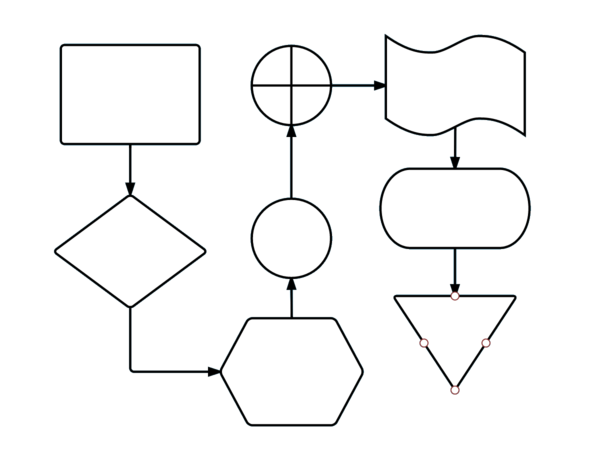
Work quickly
HTML5 makes Lucidchart's online flowchart maker fast and fluid. You'll never go back to plugins like Flash when you see how smoothly Lucidchart runs. Now you can connect shapes, add interactivity, and style your diagram in record time.

Real Collaboration
Our app offers real-time collaboration that really works. Engage your team members to cut down on iterations and wasted time. Since Lucidchart is web-based, there's nothing to download or install. Signing up is super fast; once you select a username and password, just log in.

Easy to use
Lucidchart is effective, visually pleasing, and easy to use. Even if you're a diagramming novice, you'll have a great-looking flowchart within minutes. From brainstorming with a mind map, creating a mockup for a website, or designing a site map, Lucidchart does it all.

Feature Highlights
Lucidchart lets you capture your ideas and processes with professional-quality diagrams.

Quick and easy
With the simple user interface and drag-and-drop functionality, there's no learning curve to our software. Start drawing your flowcharts immediately!

Visio import/export
Import your Visio files, edit them in Lucidchart, and export them back to Visio. It’s as simple as that! Our app also allows file import for SVG files and other diagramming tools.

Work together
Real-time collaboration allows you to work simultaneously with your team members and make sure they’re on the same page. It’s also easy to chat and comment right in the editor.

Share and publish
When it’s finished, publish your flowchart as a PDF or image and easily include it in a report or presentation. You can even embed diagrams into a web page.
Create any diagram in Lucidchart
Flowcharts

Org Charts

Process Maps

ER Diagrams

Network Diagrams

And More

Over 15 million users
trust Lucidchart to keep them on the same page.
