Centralized Deployment for Microsoft Office
With Centralized Deployment, admins can make Lucidchart add-ins immediately available to employees and extend the value of the Office suite. Add professional diagrams and other visuals to your Word, PowerPoint, and Excel documents.
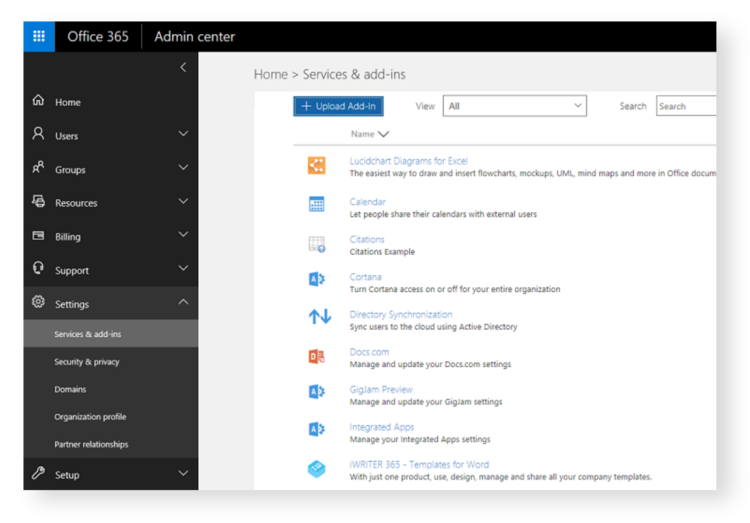
How to deploy to your team
- From the Office 365 Admin panel, select Settings > Services & add-ins
- Select “Upload Add-In” and follow the Microsoft dialog
- Search for Lucidchart and add
- Edit who has access to the Lucidchart add-in
- Click “Save” to deploy the Lucidchart add-in
For more information, visit our Help Center.
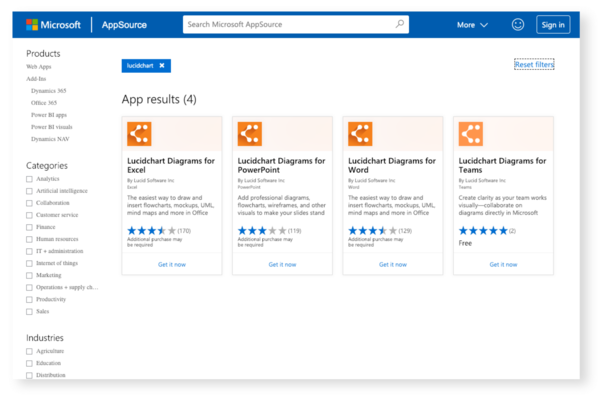
How to enable on your account
- Open up Word, PowerPoint, or Excel, or go to the Microsoft Store
- Go to Insert > My Add-ins
- Search for Lucidchart and install
- Sign up for a Lucidchart account
- Create and insert your first diagram
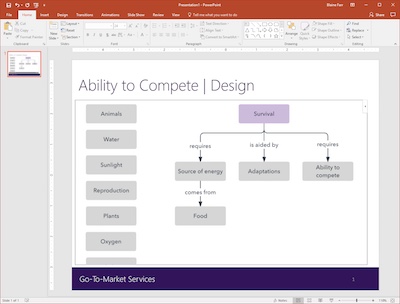
PowerPoint
Insert interactive diagrams and dynamic wireframes directly into your presentations. Lucidchart makes it easy to visually keep all your ideas within the slides and eliminate the back-and-forth with other applications.
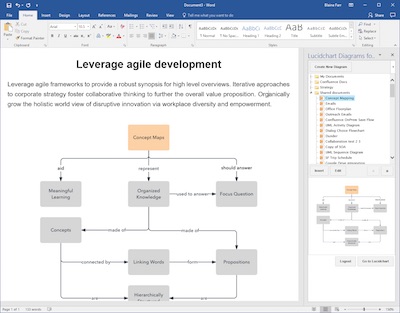
Word
Make your reports, proposals, and documentation easier to understand by adding visuals, such as diagrams, flowcharts, and wireframes from Lucidchart.
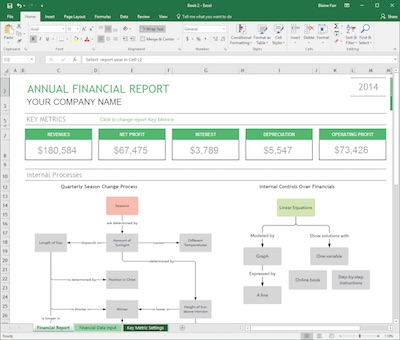
Excel
Visually communicate complex processes in Excel using diagrams, flowcharts, and process maps. Lucidchart makes it easier for others to understand your work and steps required to replicate it.
