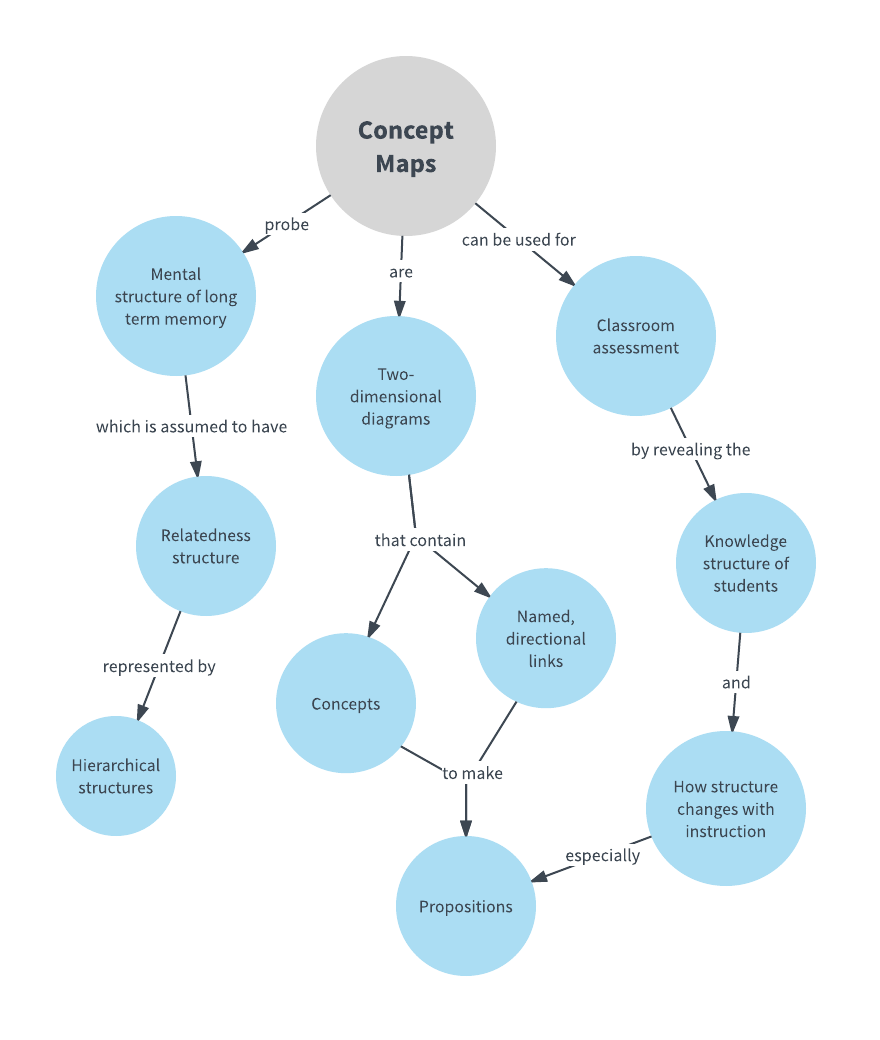Use a concept map program to help others better understand and visualize various ideas and how they work. This guide covers everything you need to know about concept maps, from definitions and key features to use cases and history.
10 minute read
Want to create your own concept map? Try Lucidchart. It's fast, easy, and totally free.
What is a concept map?
A concept map is a diagram or graphical tool that visually represents relationships between concepts and ideas. Most concept maps depict ideas as boxes or circles (also called nodes), which are structured hierarchically and connected with lines or arrows (also called arcs). These lines are labeled with linking words and phrases to help explain the connections between concepts.
Key features of concept maps
Concept maps are also referred to as conceptual diagrams. While other types of diagrams may look similar, concept maps have specific characteristics differentiating them from other visual tools.
Concepts
Concepts are defined as “perceived regularities or patterns in events or objects, or records of events or objects, designated by a label” and are depicted as shapes in the diagram.
Linking words/phrases
Linking words or phrases are located on the lines connecting objects in a concept map, and these words describe the relationship between two concepts. They are as concise as possible and typically contain a verb. Examples include "causes," "includes" and "requires."
Propositional structure
Propositions are meaningful statements made up of two or more concepts connected with linking words. These statements are also known as semantic units or units of meaning. Concepts and propositions are the foundation for the creation of new knowledge in a domain. Essentially, a concept map visually conveys a set of propositions about a certain topic.
Hierarchical structure
A key element of the concept map is its hierarchical structure. The most general and inclusive concepts are positioned at the top of a concept map with the more specific and exclusive concepts arranged hierarchically below. As such, a concept map is designed to read from top to bottom.
Focus question
A focus question defines the issue or problem the concept map needs to solve. Developing a focus question allows you to design with a context in mind and thus helps guide and maintain the direction of your concept map. Within the hierarchical structure, the focus question should be at the very top of the concept map and serve as a reference point.
Parking lot
Before beginning your concept map, it can be helpful to come up with a list identifying the key concepts that need to be included. Establish a rank ordered list from the most general concept to the most specific. This list is referred to as a parking lot, as you will move the items into the map as you figure out where they fit in.
Cross-links
Cross-links are relationships between concepts in different domains of the concept map, allowing you to visualize how ideas within these different domains are connected. Both the cross-links and the hierarchical structure facilitate creative thinking, and these cross-links often indicate moments of creativity.
Why use a concept map?
The brain processes visuals 60,000 times faster than it processes text. Designed as a tool to organize and represent knowledge, concept mapping can help you visualize relationships between various concepts and test your understanding of complex subjects. Thinking through and visually representing relationships between ideas forms mental connections that allow for better retention of knowledge. This diagram is a popular way to capture understanding of a topic for work, school, or personal study. It's used most frequently in academia, but the process can be easily applied to other fields.
Concept mapping offers benefits for any learning process:
- Facilitates comprehension with its visual format
- Synthesizes information by integrating new and old concepts to better grasp the big picture
- Encourages brainstorming and high-level thinking
- Fosters discovery of new concepts and their connections
- Provides clear communication of complex ideas
- Promotes collaborative learning
- Sparks creativity
- Snapshots your current knowledge to assess understanding
- Identifies areas that need further knowledge or review
Want to create your own concept map? Try Lucidchart. It's fast, easy, and totally free.
Create a Concept MapConcept maps vs. mind maps
Many people have trouble telling concept maps and mind maps apart. Here’s how to determine if you’re dealing with a concept map or a mind map:
Concept maps
- Are used to represent tacit knowledge, like an existing theory or concept. The ideas are usually generated externally.
- Tend to represent academic knowledge, so their application is more formal.
- Contain general knowledge near the top of the map, with related concepts arranged hierarchically below.
- Show topics with cross-linking and multiple relationships.

Mind maps
- Are used to flesh out a set of ideas, which are often generated internally.
- Tend to represent a greater variety of tasks and concepts, so their application is more flexible.
- Contain a single word, phrase, or image in the center of the map, with related ideas radiating outward in all directions.
- Show topics with a single parent and several children.

Concept mapping for business
While widely used in education, concept maps have expanded to the business world as well. Concept maps communicate ideas well and prompt intuitive visual thinking that aid business analysis. Concept mapping is a group process, making it an ideal activity for teams or groups of stakeholders, and it is especially when solving problems, whether they be in marketing, new product design or administration. They allow all organization members to evaluate where they are currently and where they would like to go, and they can be easily made and maintained by anyone, even the non-technical users.
Concept maps bring a creative and results-oriented approach known as design thinking to business. Within this approach, concept maps can be used for inspiration, ideation and implementation. These diagrams are excellent storytellers, helping in the ideation and inspiration phases. When it comes time for implementation, concept maps help with instruction, documentation and communication.
Experts within a company have a wealth of knowledge that has been compiled over the years, some of which they might not be able to communicate well to others. Nonaka and Takeuchi highlight the importance of documenting a corporate expert’s knowledge in order to become “the knowledge creating company”. The use of concept maps to record this valuable information is increasing in practice.
Concept mapping can serve a variety of purposes in a business organization:
- Promoting company-wide understanding of business requirements
- Spotting gaps and contradictions
- Identifying complex relationships among ideas
- Learning the “language” of a client
- Establishing a consistent language for a project
- Identifying potential requirements dependencies
- Modeling inventory flows, cash flows, relationship flows, etc
- Product development
- Market analysis
- Decision-making
- Formulating research projects
- Mapping team knowledge
- Archiving expert knowledge
- Creating a shared vision within a team or organization
- Generating advance organizers
- Training new employees
- Software design
- Ontology-building
How to create a concept map
1. Select a Drawing Medium
Pick a medium in which to draw your concept map. Some people prefer pen and paper or a whiteboard canvas, while others use online software specifically designed for the task. One advantage of the latter method is that your information is saved in a digital format, so it’s easy to share and edit. You can choose between downloaded software that runs on a single computer, or cloud-based tools that are available on any Internet-enabled device.
For the purposes of this guide, we’ll proceed as though you’re using Lucidchart. You can get started with Lucidchart's concept map templates. When your concept map is complete, try exporting it as an image file or share it online.
2. Create a Main Concept
Begin with a domain of knowledge about which you are very familiar. Determine a central idea that connects to all other ideas on your map. If you’re not sure where to begin, try identifying a portion of text, a classroom activity, or a tough problem that needs solving. It might be useful to create a single question, sometimes called a focus question, that clearly specifies the problem or issues the concept map will help resolve. It’s important to build a concept map that consistently leads back to that question and its answer.
3. Identify Key Concepts
Now that you’ve selected a main concept, the next step is to record associated concepts. Think about related ideas and list them on the page. This list is also known as a parking lot and usually consists of around 15-25 key concepts. Describe each concept as briefly as possible; usually one or two words per idea will suffice. Keeping your descriptions concise will prevent your map from becoming bloated and text-heavy.
In Lucidchart, the simplest way to record these ideas is with standard flowchart shapes. Pick a shape that you like—most people use boxes or circles—then drag it onto the canvas. Double-click the shape to add text.
4. Organize Shapes and Lines
Order each of your concepts in a hierarchical format, with the most general ideas at the top of the list and the most specific ones at the bottom. You can drag the shapes into an actual list, or simply arrange them in the approximate order in which they will appear once the diagram is finished.
Your concept map will take form as you connect shapes with lines and pinpoint the correct location for each idea. Remember that concept maps typically have text, or linking words, written on each line. Linking words are useful for clearly defining the relationship between a general concept and more specific ones. The text might include a specific verb like provides or encompasses. To enter words on a line in Lucidchart, just double-click the line and start typing.
Once you’ve created this preliminary concept map containing the basic links, add cross-links to illustrate relationships between different domains.

5. Fine-Tune the Map
As you add links to every concept, be sure to carefully examine the relationships you’re illustrating. Ask yourself questions like,
Does every element fit well in its respective place?
Is there a better position for this idea or group of ideas?
Can I use a more accurate linking word to represent this relationship?
Rigorous questions like these will help you improve cognitive performance and challenge your knowledge on any given subject.
Remember this is a preliminary map that will likely need revising. Small adjustments in links and positions are particularly easy to make when using an online software program. Lucidchart makes it simple to rearrange shapes on the page, add supplementary notes and comments, and even apply attractive styling to your diagram.

Concept maps templates and examples
Blank concept map template
Start with this blank concept map template to chart out any core idea and depict the relationships between different items. Customize the colors, and drag a line out from any shape to make connections and add additional boxes that will build up your concept map.
Simple concept map template
Our concept map software makes it easy to understand complex ideas, but it's also a great tool to bring the simplest concepts to visual life. Try this simple concept map template out for size.
Bubble concept map template
You'll see traditional concept maps drawn out in squares or rectangles. For more variety, use this bubble concept map template to visualize those same concepts and their relationships instead. In Lucidchart, you're not limited to certain types of shapes. Map out a diagram with any and all icons from our extensive shape library or import your own!
Brand concept map template
For a business to be successful, it's imperative that all employees have the same understanding of the company brand. Use this brand concept map template we've created (using Lucidchart as an example) and include the elements that make your brand unique. Import your own business logo, change the colors, and most importantly, add the ideas, features, and goals that exemplify your brand.