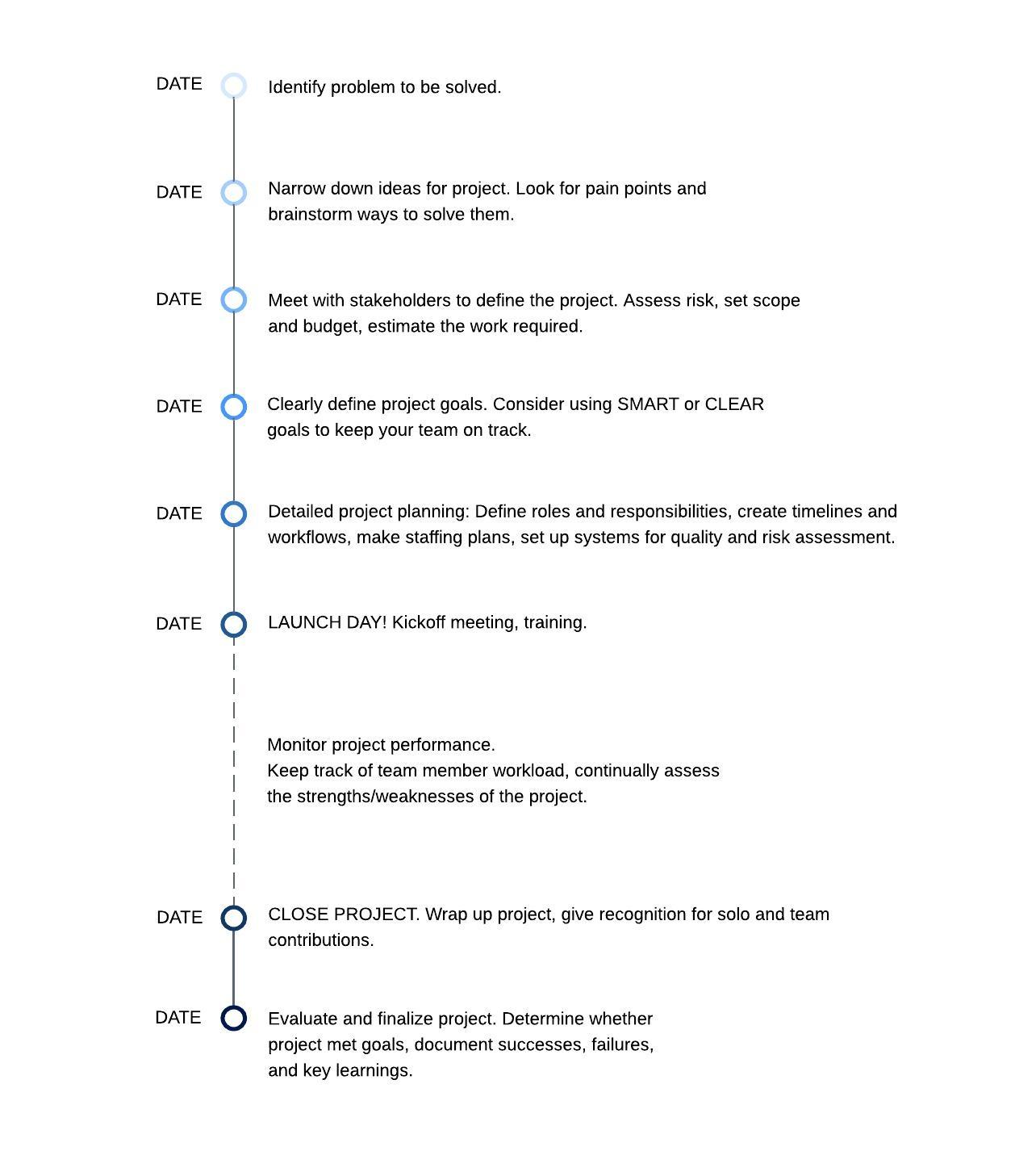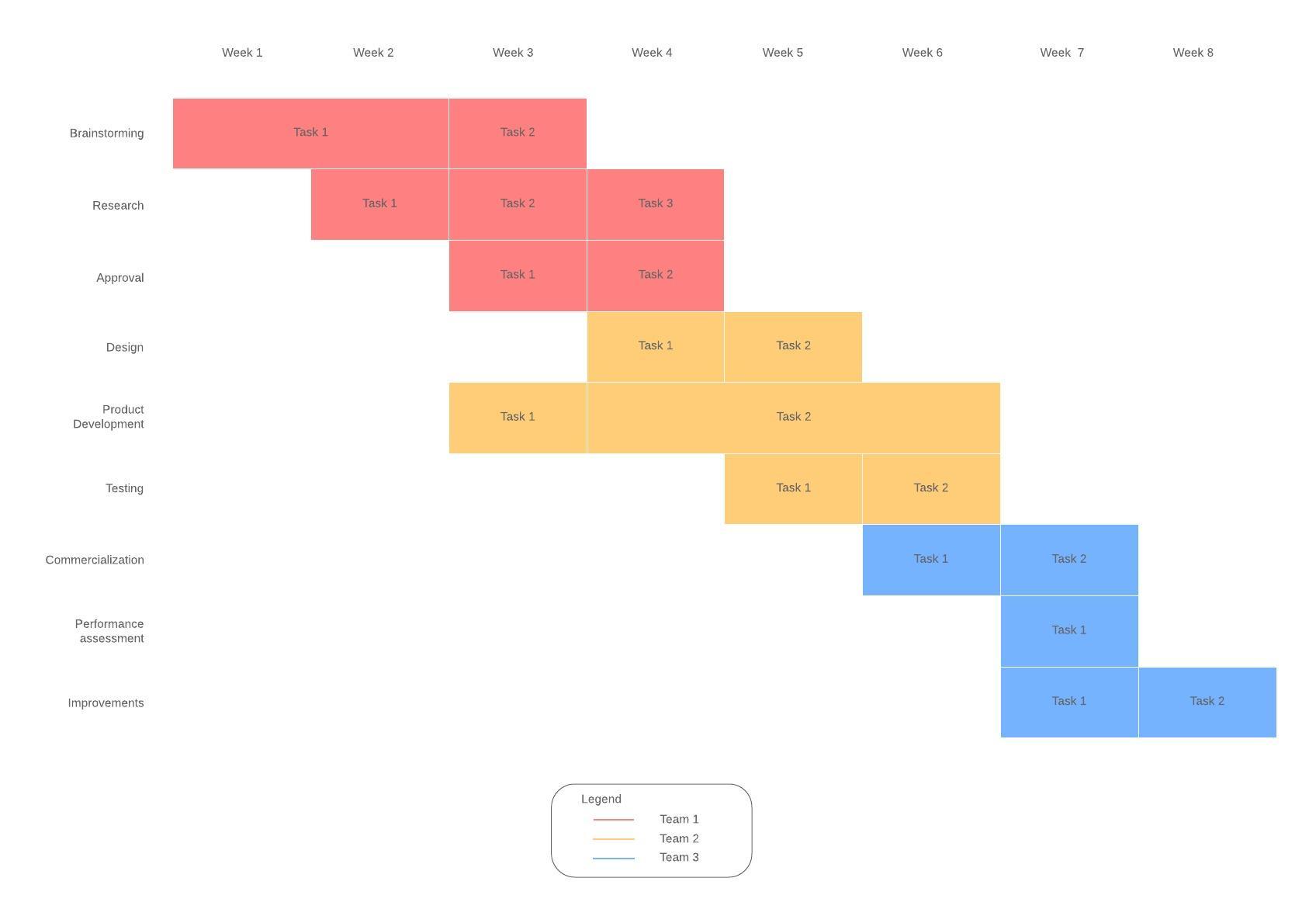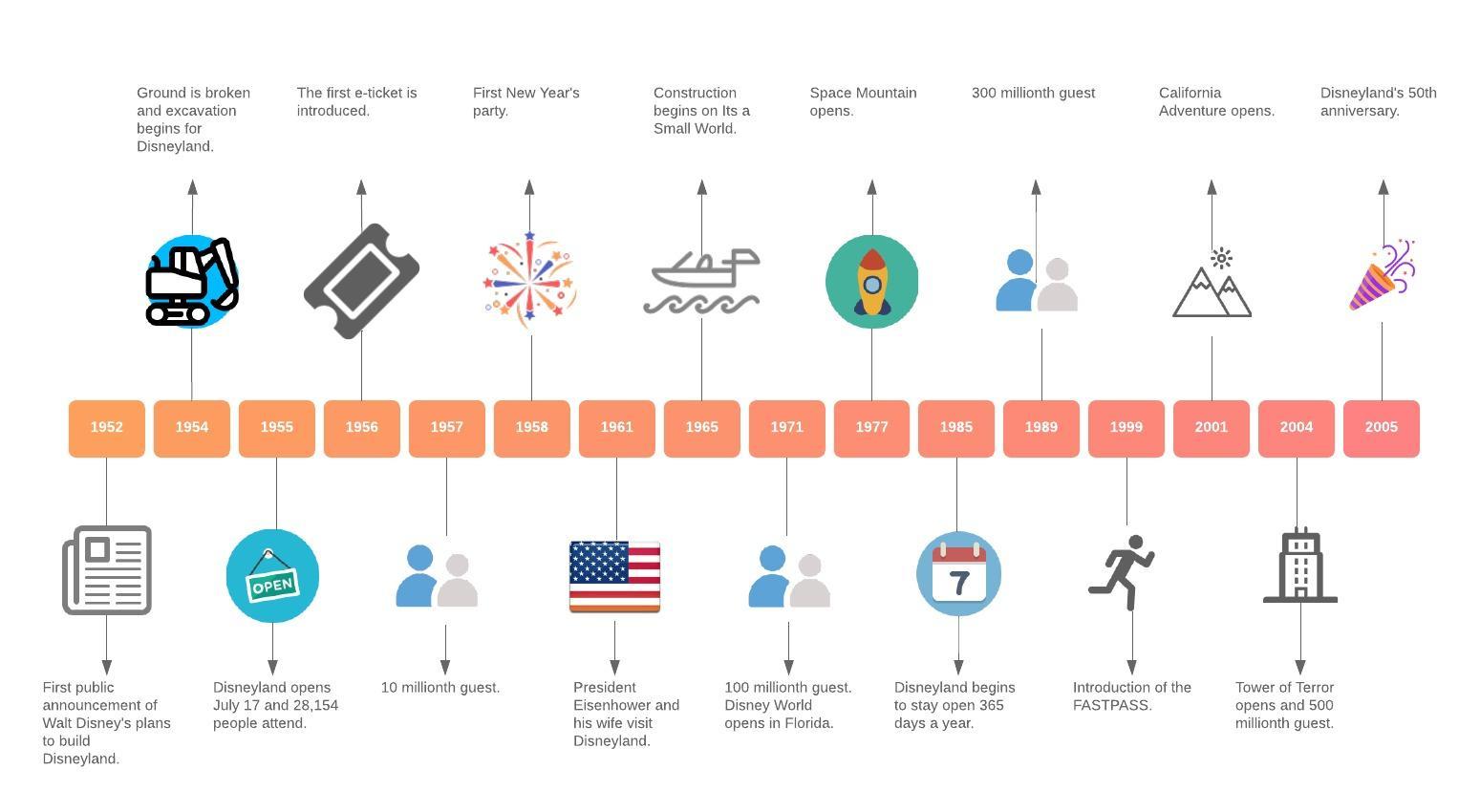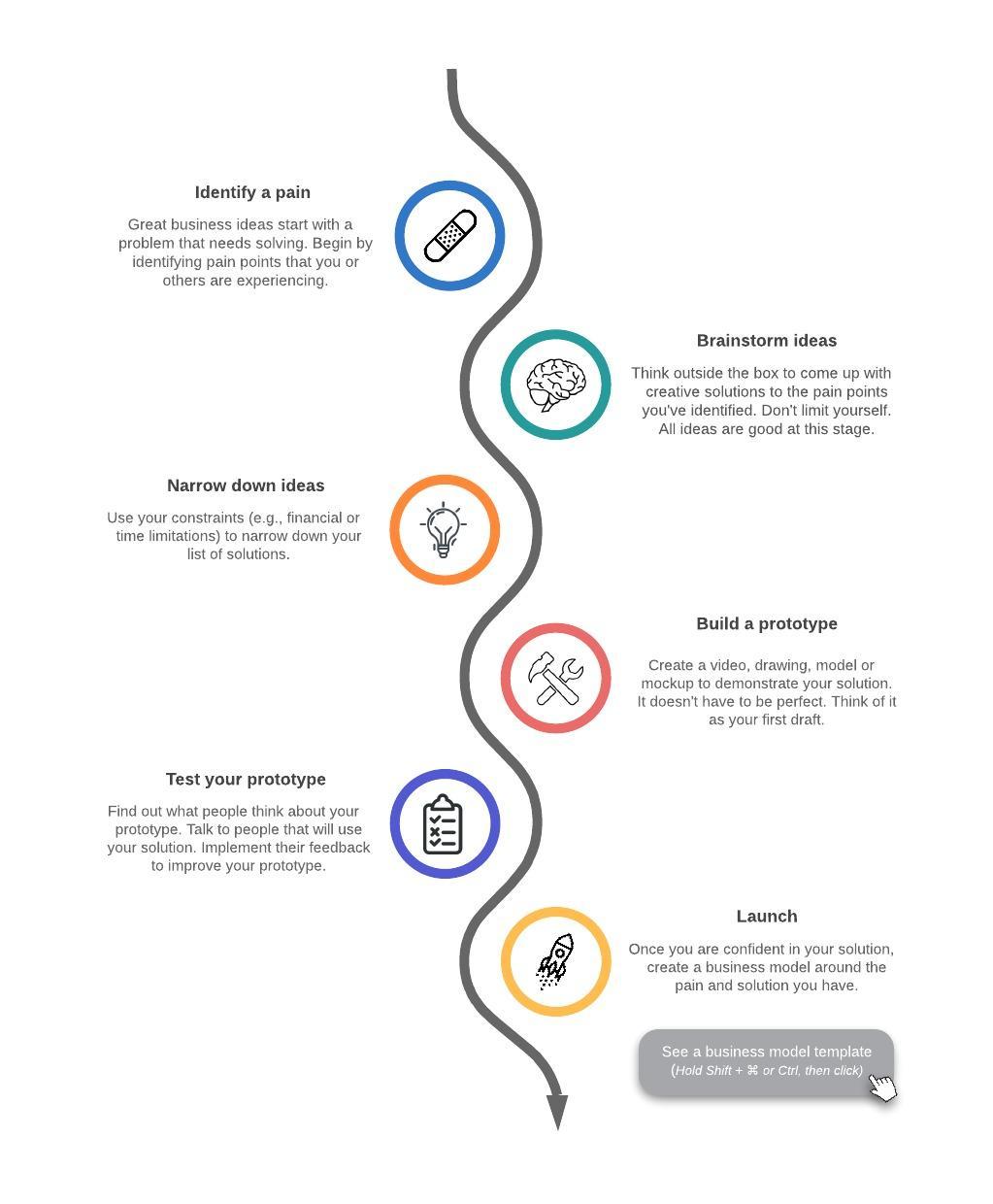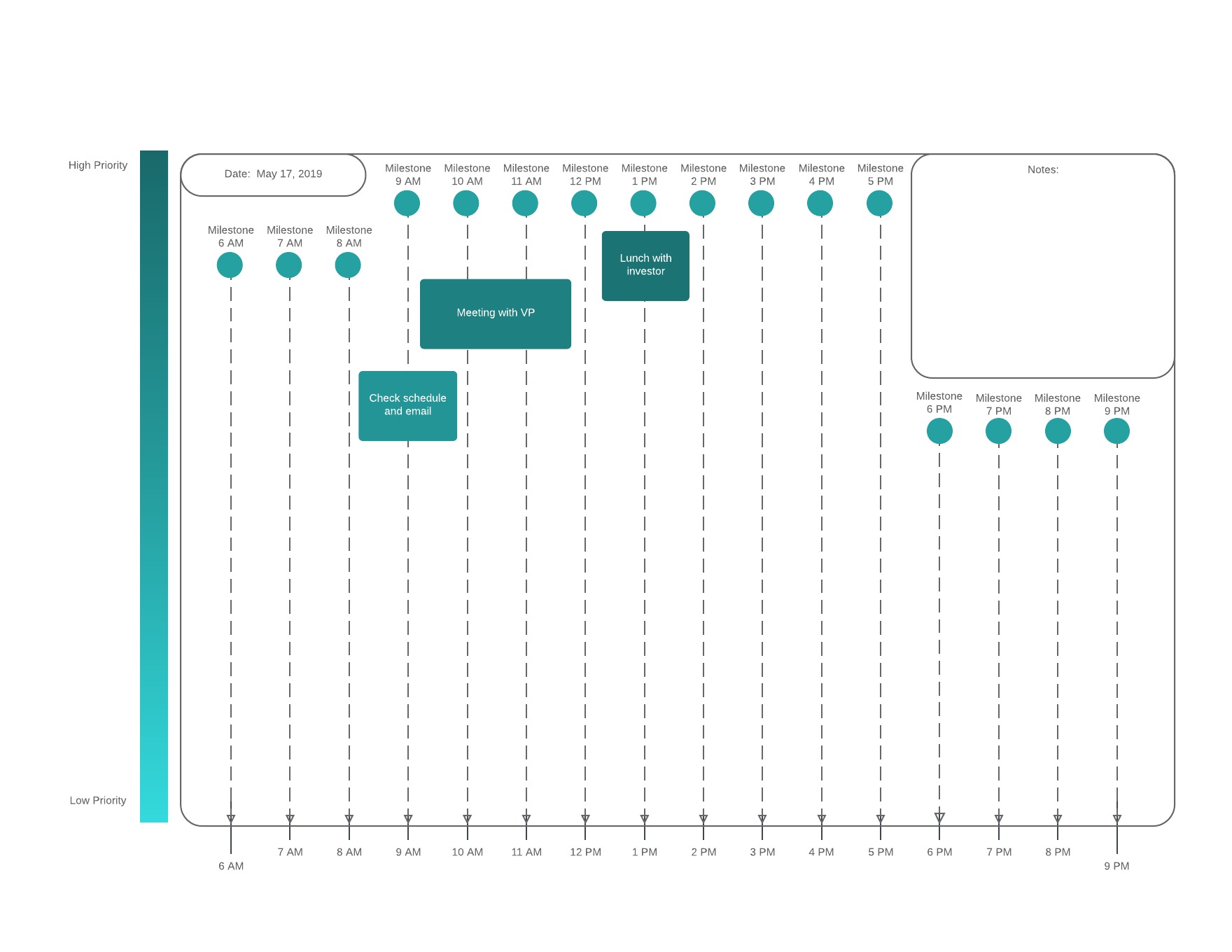Timeline maker
Lucidchart is a visual workspace that combines diagramming, data visualization, and collaboration to accelerate understanding and drive innovation.

Lucidchart does more than your average timeline creator

Visualize project management processes
A timeline is a simple yet powerful diagram whether you’re tracking projects to completion or illustrating a historical event. With a timeline generator like Lucidchart, you can create simple and compelling visuals that give context to project timelines and events in the past and future. Project managers can leverage Lucidchart to easily manage project pacing and milestones from inception to completion while keeping teams and stakeholders up to date in real-time.

Manage and modify timelines with ease
With Lucidchart, you’ll find it simple and easy to stack your timelines to represent cross-functional tasks and events in projects, making it the best timeline creator online for collaborating with all stakeholders in real time. Keep everyone on the project aligned on the same timeline in one central location and manage access levels to determine who can view, comment, and edit any tasks, priorities, and deadlines. Our timeline maker can even designate certain elements of your timeline to allow or disallow further editing by shared users.

Dedicated timeline shapes and automated features
Our online timeline creator contains distinct shape elements—milestone markers, intervals, lines, and blocks. Simply drag these symbols from the shape panel onto your canvas. You can also modify a timeline from our template library. As a timeline generator with innovation in mind, you can seamlessly format start and finish dates while Lucidchart auto-populates the time spans in between. When you move elements or edit any dates, see your intervals and milestones automatically update across your timeline.

The essential timeline creator for classrooms
Graphical representations like timelines strengthen learning strategies and enhance comprehension. By using a free timeline maker like Lucidchart, students and teachers can quickly organize complex information and chapters worth of text into a concept or chain of events they can actually see and make sense of. Timelines generated in Lucidchart can be used as teaching materials or student-made graphic displays to help all learners familiarize the chronological ordering of historical events, while simultaneously helping to grasp long-term change and cause and effect.
How to get started with the timeline maker in Lucidchart
Gather and sort historical data by earliest dates
Start with the earliest date in your timeline and end with the last date to reflect a project deadline or turn of events.
Select the timeline shape library and drag elements onto the canvas
Choose either a large block or a thin line, stretched as wide as you’d like. You can toggle between blocks or lines in the editor.
Specify dates and formats on your timeline to generate measurements and time frames
Depending on your topic, your timeline may reflect years, months, weeks, or possibly even hours and minutes.
Add milestones and intervals on your timeline to reflect significant events or spans of time.
Intervals will remain on the line, but you can lengthen your milestone markers to stagger them as you add text.
Title and share your timeline
Export your timeline to a variety of file formats, embed it in a wiki, or generate a URL to share via email or in popular apps such as Slack, Jira, or Confluence.
Frequently asked questions about our timeline generator
See why Lucidchart is your timeline software solution

Music plays as core values of the Lucidchart timeline maker product appear on the page. The phrases “Create visual timelines quickly and easily” and “Make custom timelines from scratch” are shown in sequence. The view then moves to a Lucidchart canvas, where the user is shown planning a project timeline. The timeline includes time slots for Planning, Production, Revision, and Delivery stages of the product. The screen shows an invitation to ‘Start from a template in our library’, and then shows examples from the 500+ templates available in Lucidchart, including: Recruiting Timeline templates, a Daily Schedule planner, a Coordination plan with a built-in timeline, and a Product delivery timeline template. Adjusting dates, milestones, and intervals within timeline templates is easy. With the Lucidchart drag n drop capabilities, moving dates around to accommodate the needs of teams is done in seconds. Adding milestones and annotations is straightforward and allows you to get more done with your team. The Lucidchart document canvas allows teams to see more, know more, and do more together.
Used by millions across the globe
"Lucidchart’s timeline maker feature allows a user to build a timeline for project management purposes with no coding and easy to use—just click and drop."

4.5/5 stars 650+ reviews