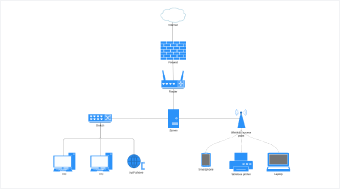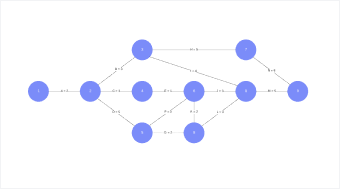Network diagram software
Lucidchart is an intelligent diagramming application that makes creating network diagrams easy and collaborative. Try our network diagram software for free!
or continue with
By registering, you agree to our Terms of Service and you acknowledge that you have read and understand our Privacy Policy.
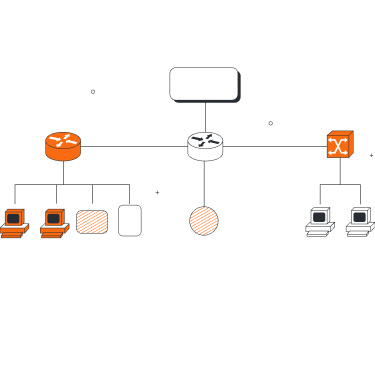
Collaborating is easy with our network diagram creator
Our network diagram tools come complete with dozens of features to help you build and share network diagrams with ease.

Visio import features
Continue working on existing projects using our Visio import feature. Import any VDX, VSD, or VSDX file or Visio stencil to start diagramming.
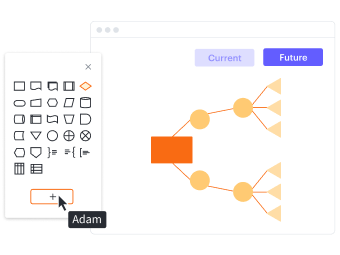
Ease of use
Easy-to-use templates and drag-and-drop lines and shapes make it easy to translate even the most complicated systems into network diagrams that anyone can understand.

Advanced network diagram features
Create more detailed and informative diagrams using layers to show phases of a process, action buttons, and external links.
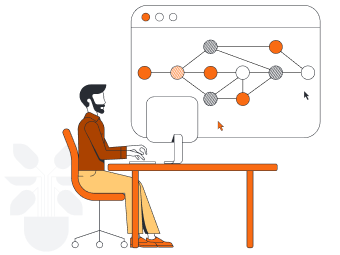
Work from anywhere
Start diagramming or add valuable insights to your team visuals anywhere—no matter the device, browser, or operating system.
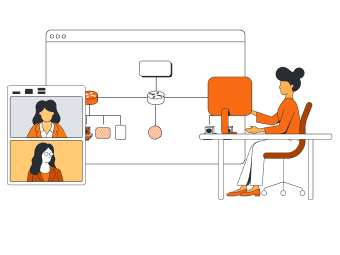
Enhanced collaboration
Share feedback and insights with your team anywhere, anytime using in-editor chat and @mention comments. Customize your sharing permissions to control who can view, comment, and edit your diagram.

Glowing reviews
Lucidchart is a top performer on apps like Capterra, G2, and TrustRadius with thousands of 5-star reviews.
Master the basics in 3 minutes

master the basics of Lucidchart in 5 minutes
- Create your first network diagram from a template, blank canvas, or import a document.
- Add shapes, connect lines, and write text.
- Learn how to customize your network diagram with styling and formatting.
- Locate anything you need using Feature Find.
- Start collaborating and share your work with your team.
Lucidchart integrations
Connect Lucidchart to your favorite industry-leading apps.
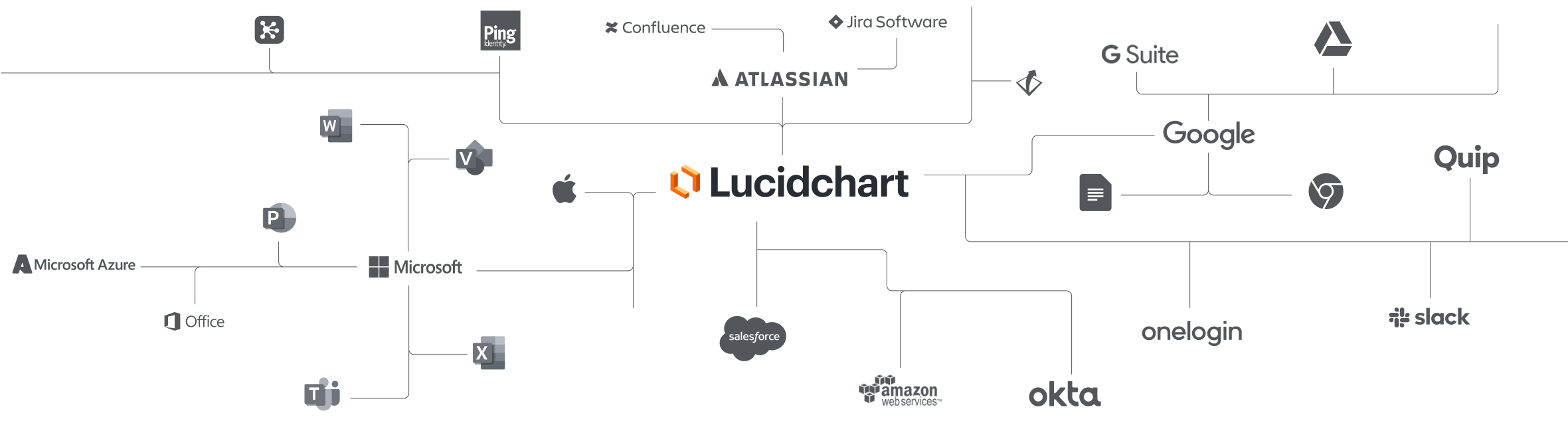
See why teams use Lucidchart as their network mapping software
Diagram, visualize data, and collaborate all in one platform.
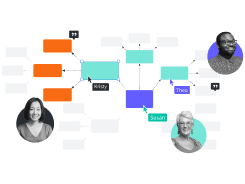
Collaboration
Create network diagrams on any device with ease. Lucidchart helps teams collaborate in real time from anywhere in the world. Enhance productivity while working with your team to achieve your goals.
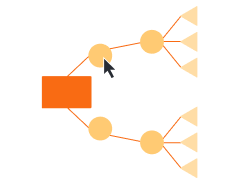
Clarity
Lucidchart brings clarity to the complex. Intelligent diagramming allows you to quickly visualize projects and processes from start to finish.
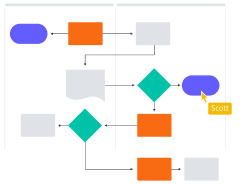
Alignment
Drive alignment with your team by collaborating in the same space. Quickly map out processes and ideas together in real time so that you never miss a beat.

Better together
Lucid transforms the way you work from ideation to project completion. Brainstorm and plan in Lucidspark, then map it out in Lucidchart. Create a living blueprint of your organization.
What is a network diagram?
A network diagram is a visual representation of a computer or telecommunications network. It depicts the components that make up a network and how they interact, including routers, devices, hubs, firewalls, etc. A network diagram may act as a broad overview or detailed illustration, depending on its scope and purpose.
How to create network diagrams online with Lucidchart
Select a network diagram template
Start your diagram quickly by selecting a template from our extensive template gallery, or press “M” to add network shape libraries and build your network diagram from scratch.
Add and remove network components
Drag and drop industry-standard icons to create a detailed representation of your network. Label each component within your diagram for optimal comprehension.
Draw connections between components
Use containers to group related items, and then click and drag lines between components to accurately map out and connect your entire network.
Share with colleagues
Work with your colleagues to ensure you’ve mapped out your network accurately. See edits and comments in real time regardless of where your team is located.
Present and publish
Easily keep stakeholders in the loop by presenting your network diagram right in the Lucidchart editor with Presentation Mode.