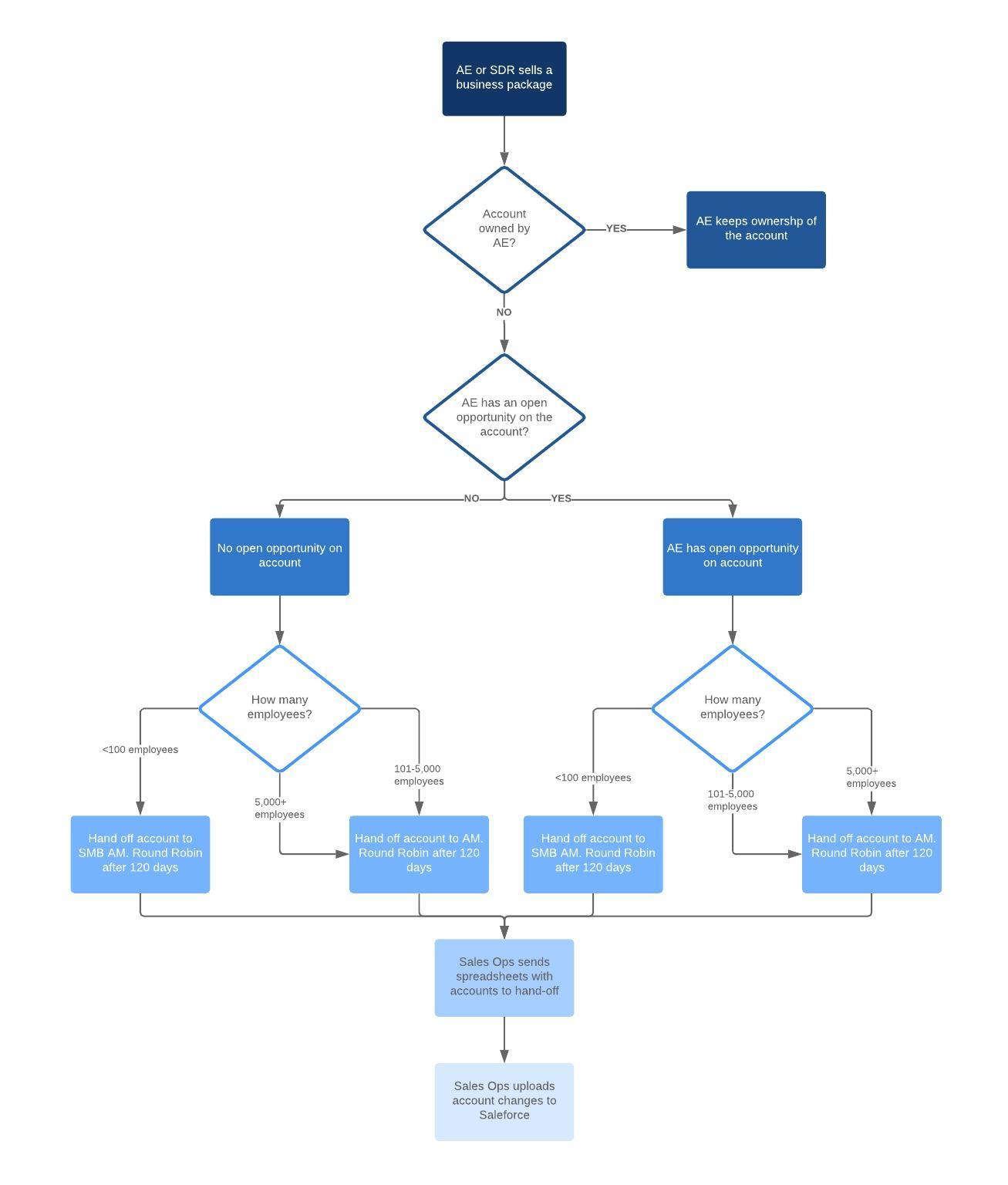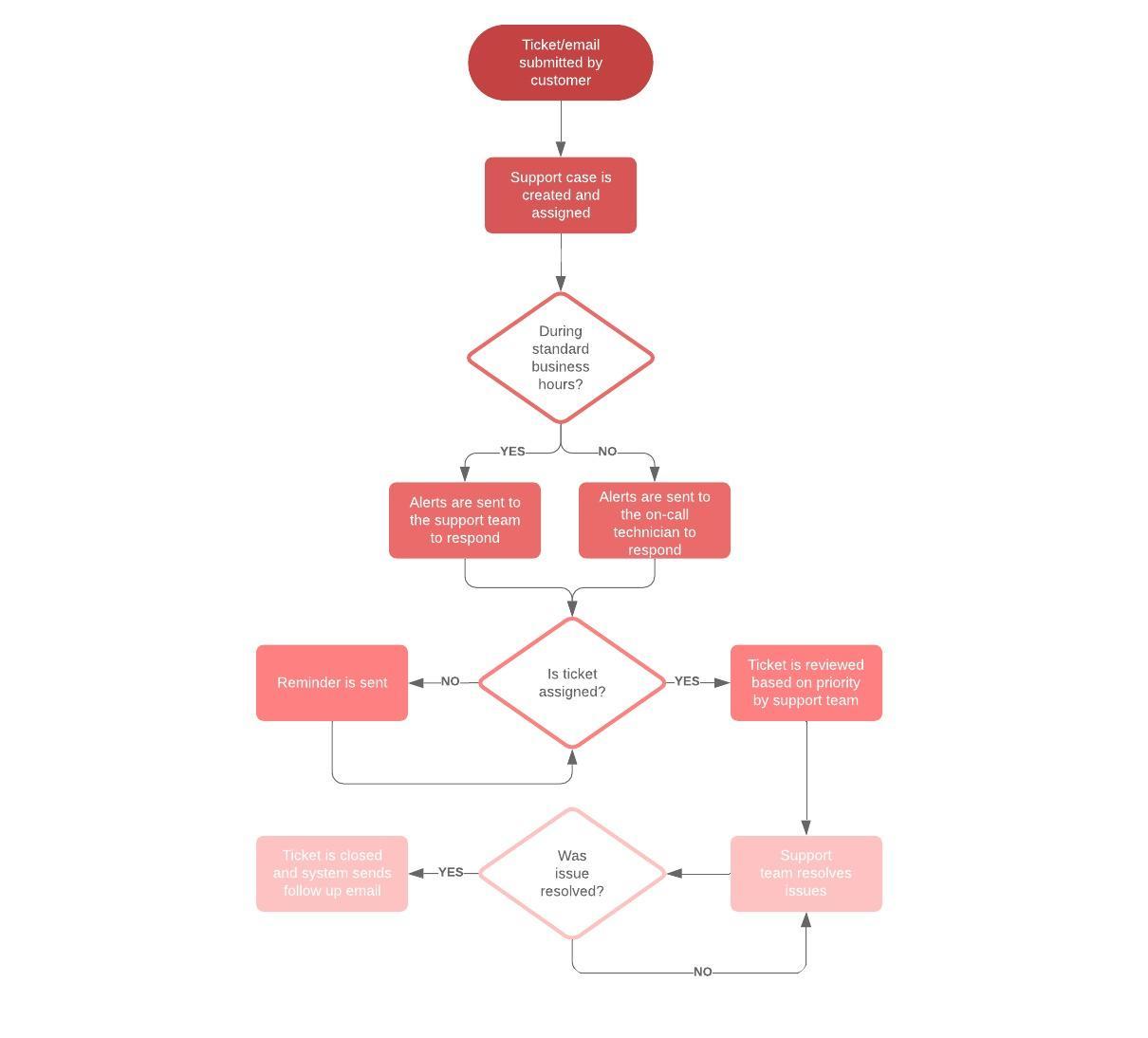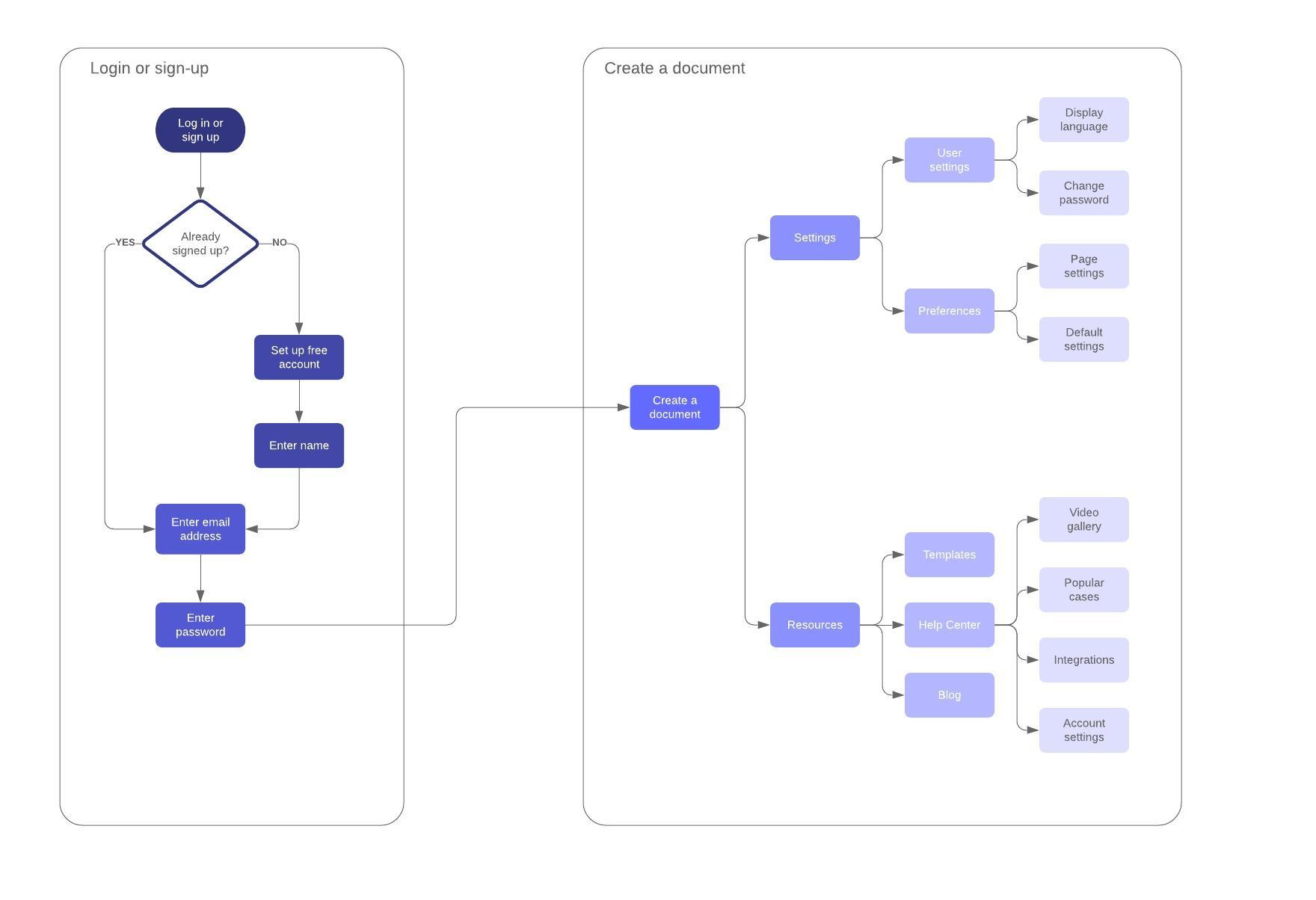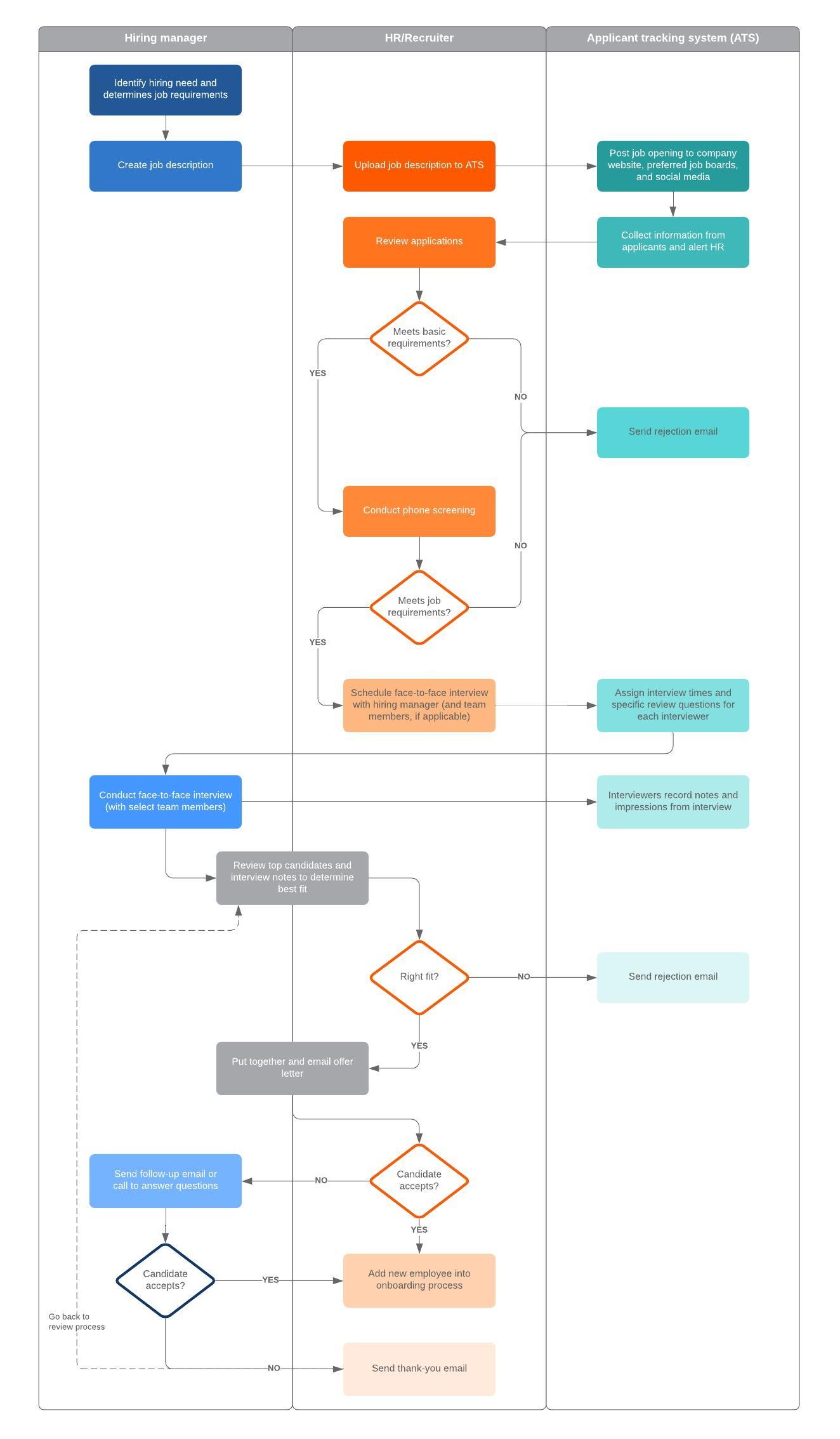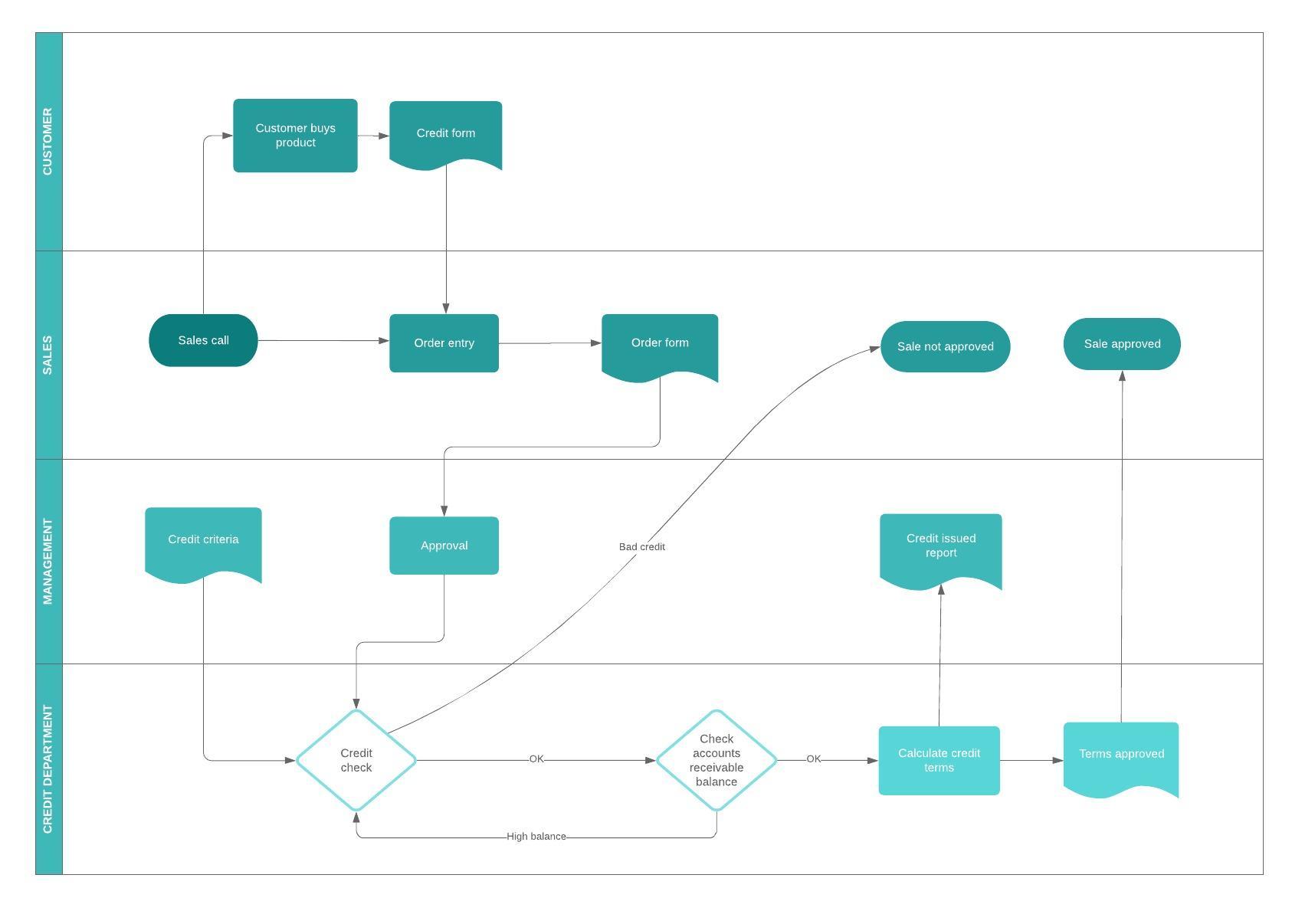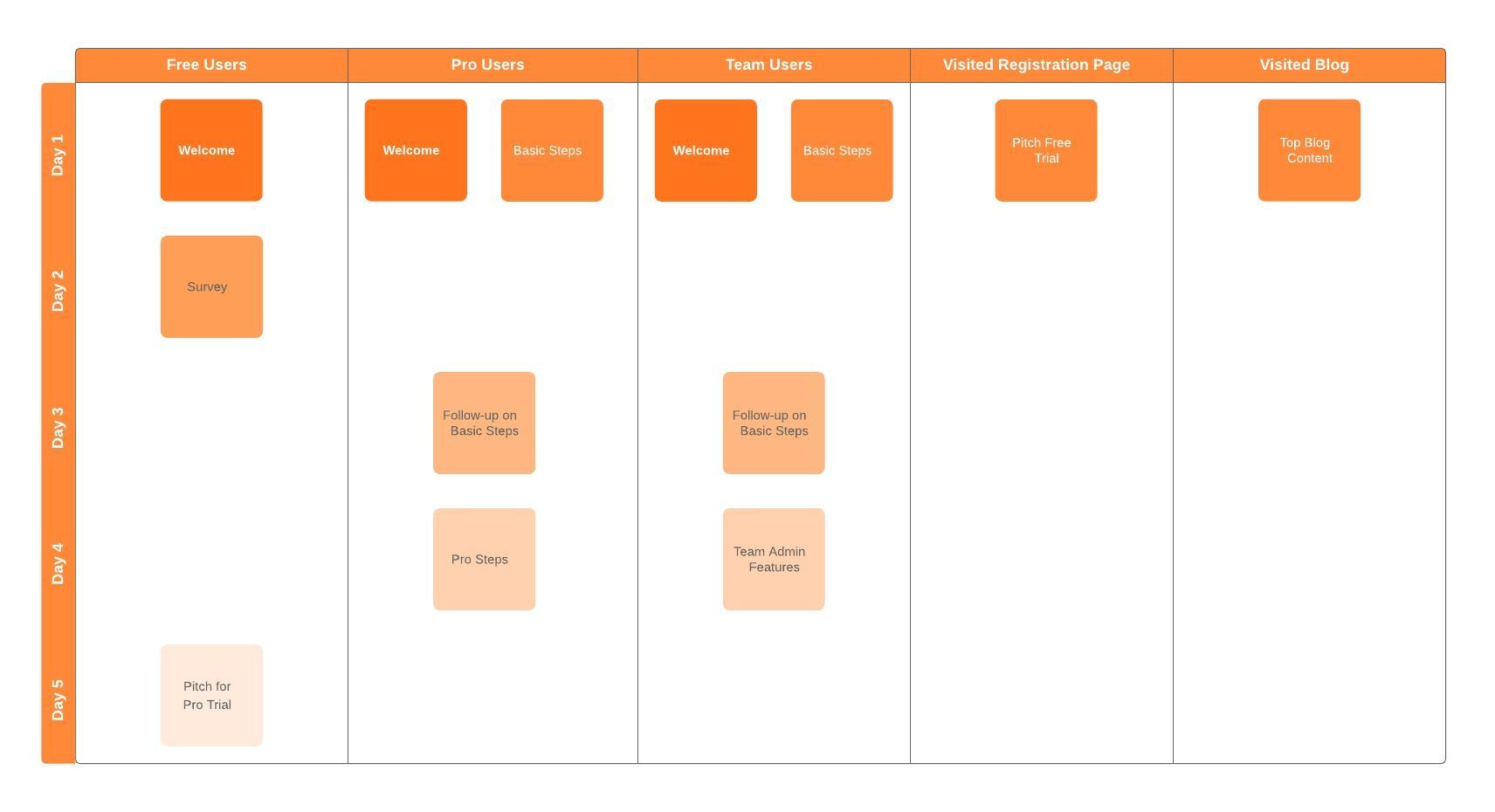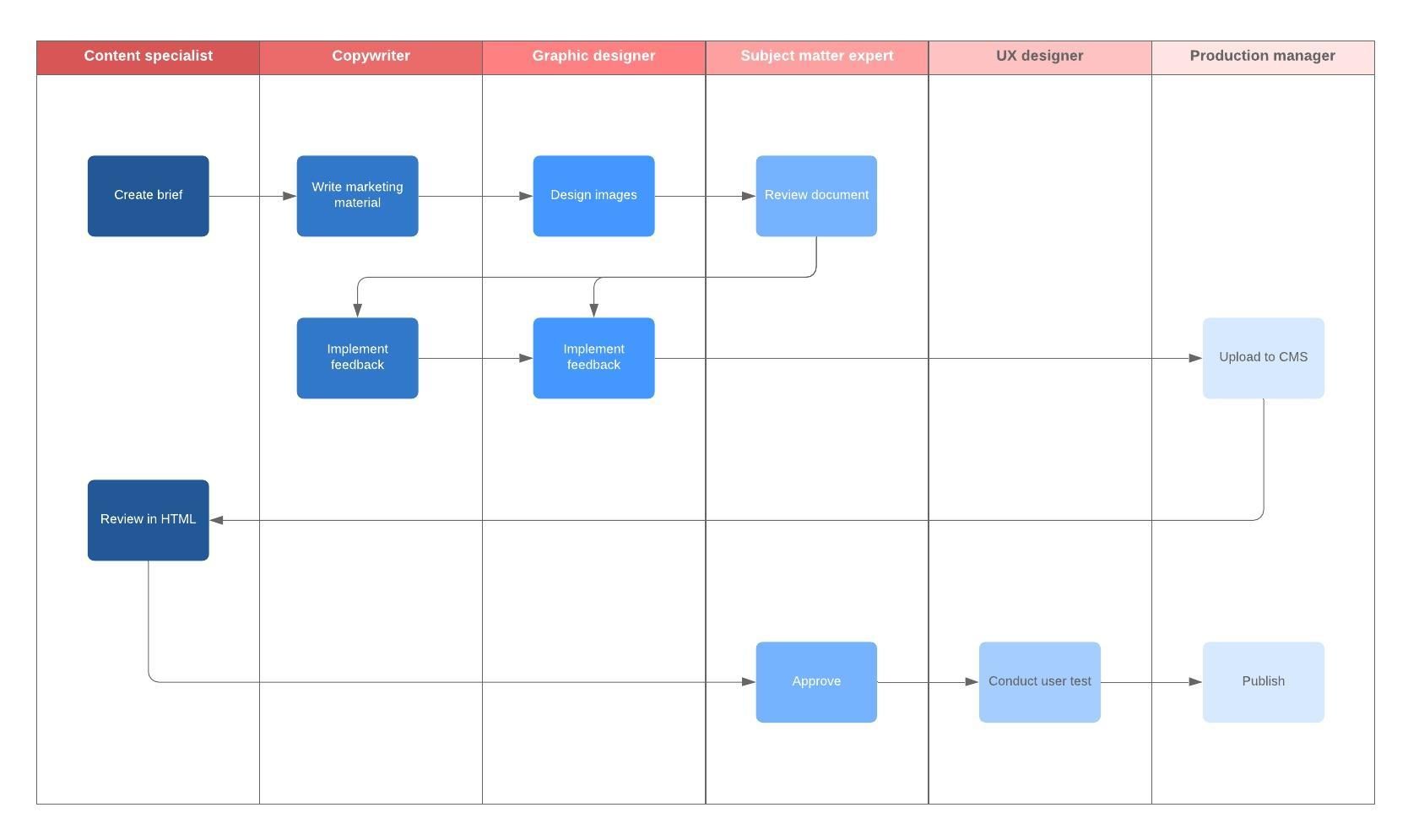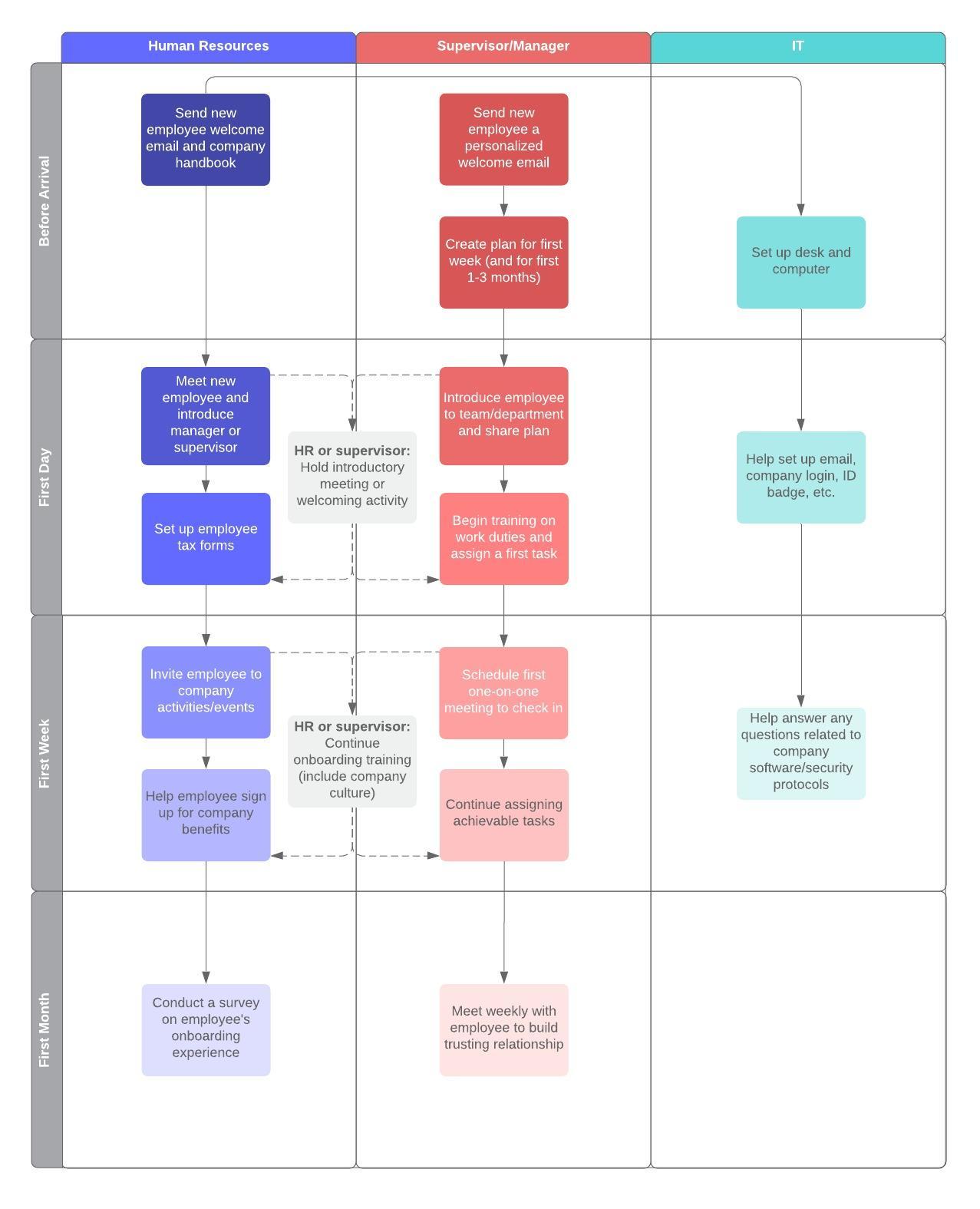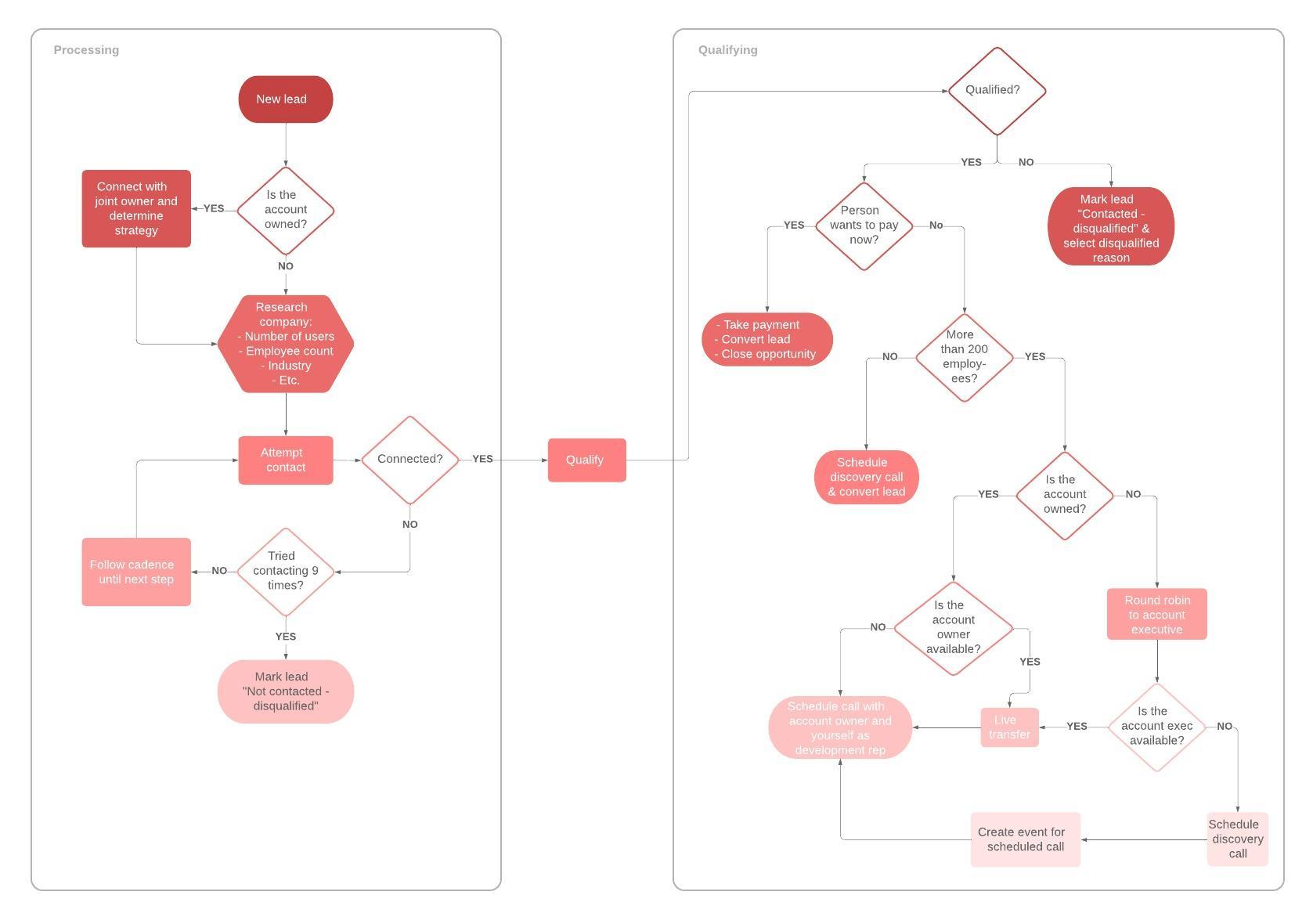Flowchart software
Lucidchart is a visual workspace that combines diagramming, data visualization, and collaboration to accelerate understanding and drive innovation.
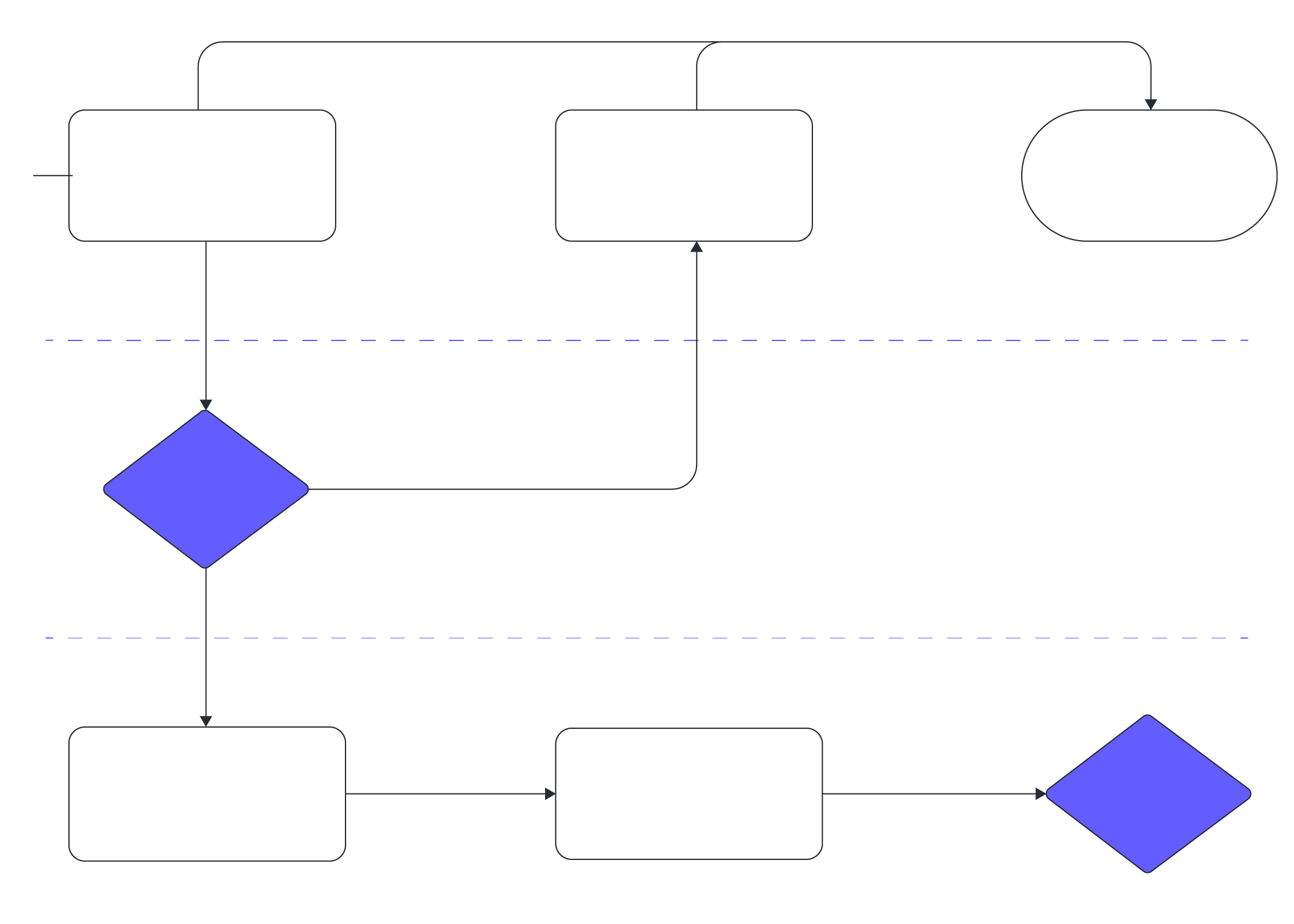
Visualize and analyze processes with our dynamic flowchart program
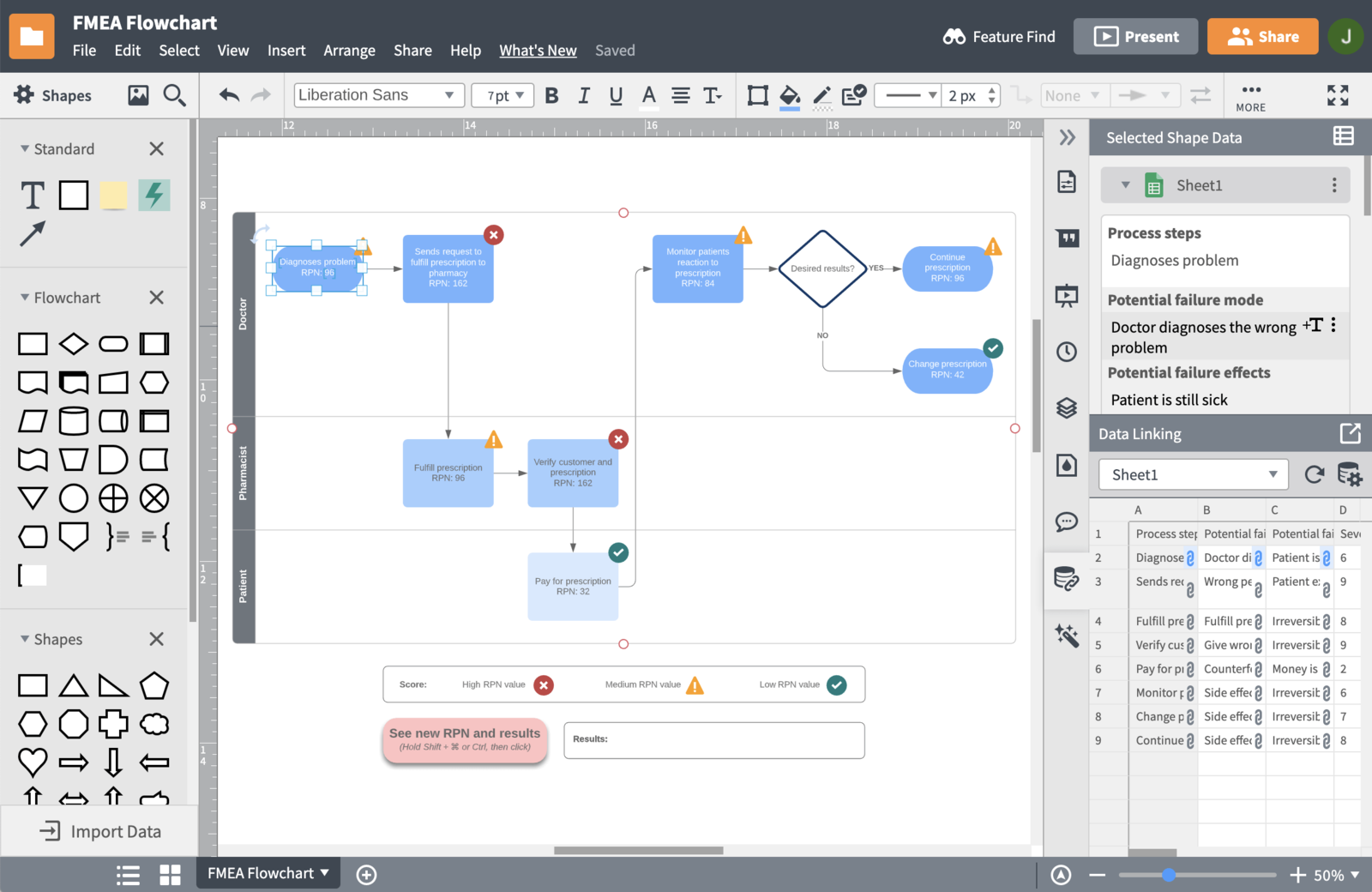
Create organized, efficient data flows in minutes
As an engineer, it’s important to organize your thoughts and big-picture ideas before you begin developing functional and efficient codes, applications, and websites. Whether you’re collaborating on an algorithm, presenting the structure of a website, or examining how users interact with a program, a structured flowchart can provide clarity and direction. Our flowcharting software lets you turn complicated code, structures, and data flows into clear visuals that keep your team on the same page—and even explain your work to non-technical employees.
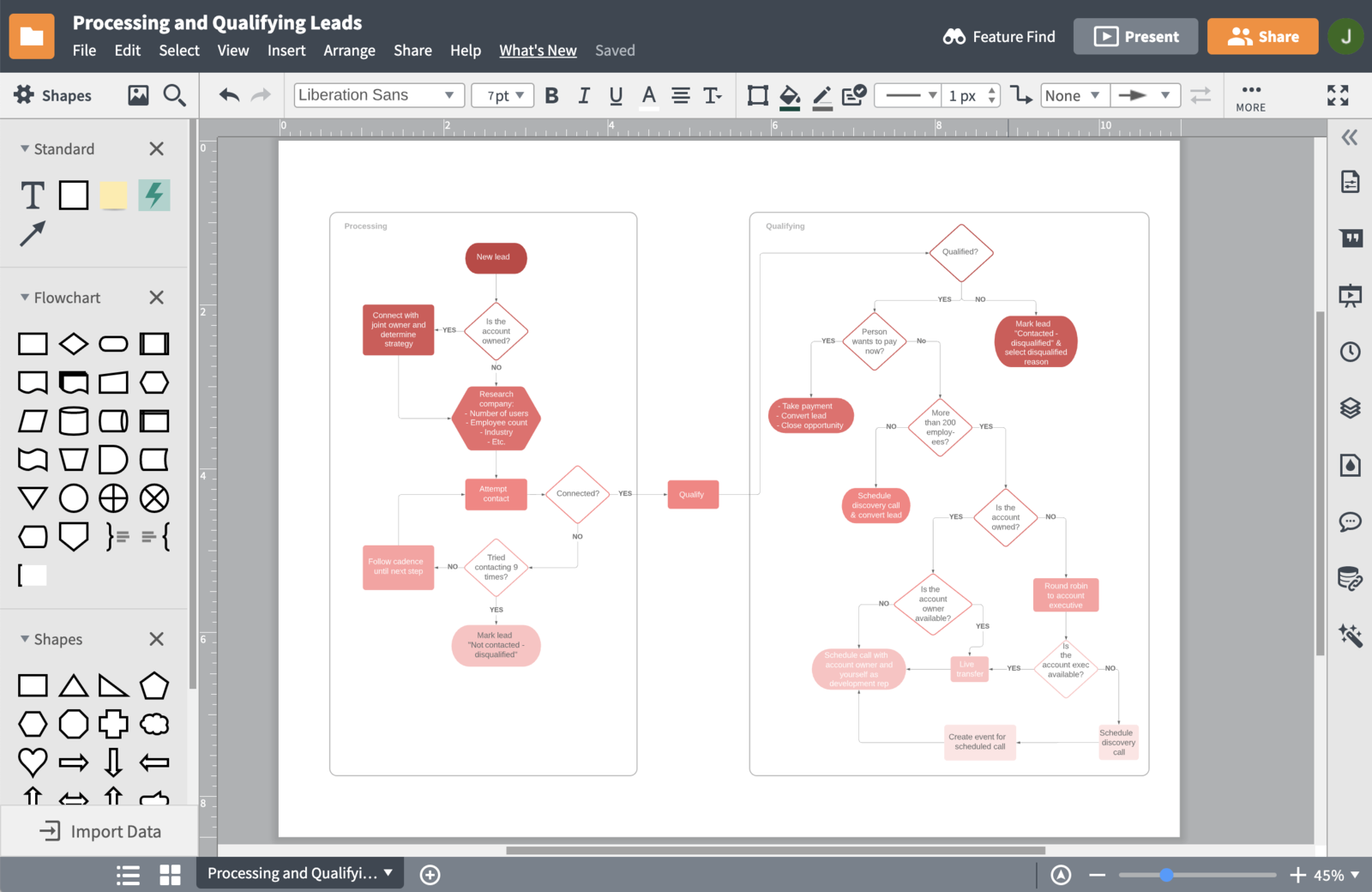
Improve and standardize any process with organized flowcharts
The right flowcharting tool not only helps you visualize business processes, but also helps you analyze and improve them. Our customizable flowchart templates are the ultimate resource to help your team understand and communicate processes within your organization, letting you identify and eliminate redundancies and unnecessary steps. With an advanced feature set and intuitive diagramming tools at your disposal, you can document even the most complex processes in a matter of minutes.
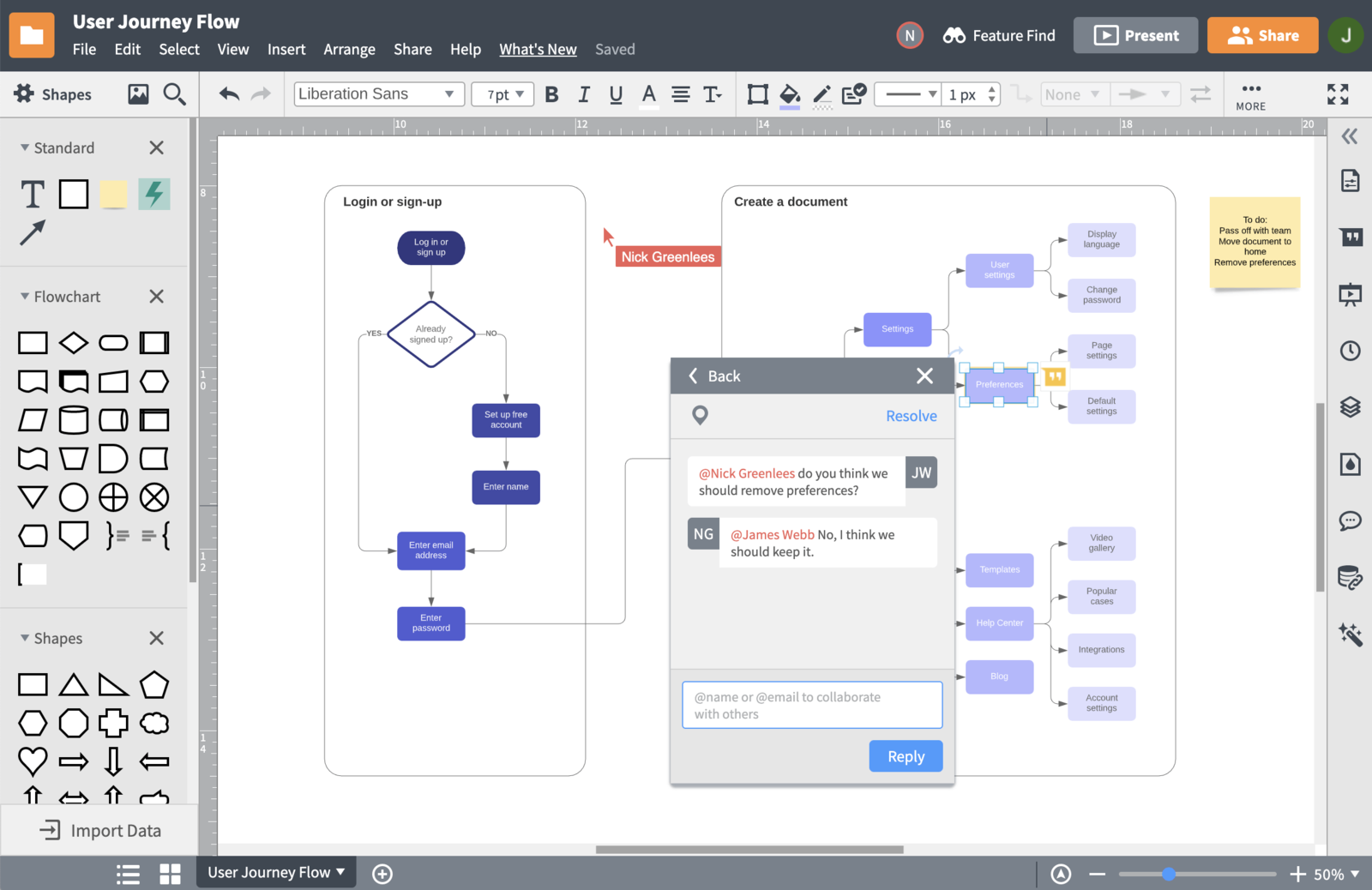
Easily collaborate with stakeholders in real time
Keep your team on the same page as you create and edit your flowchart online using real-time collaboration. With Lucidchart, you can work alongside collaborators on the same canvas simultaneously, even when working in the same room isn’t an option. Our cloud-based software also works seamlessly across operating systems, making it the perfect flowchart software for Mac and PC users. You can even create, update, and share your flowchart on the go with the Lucidchart app for iOS and Android.
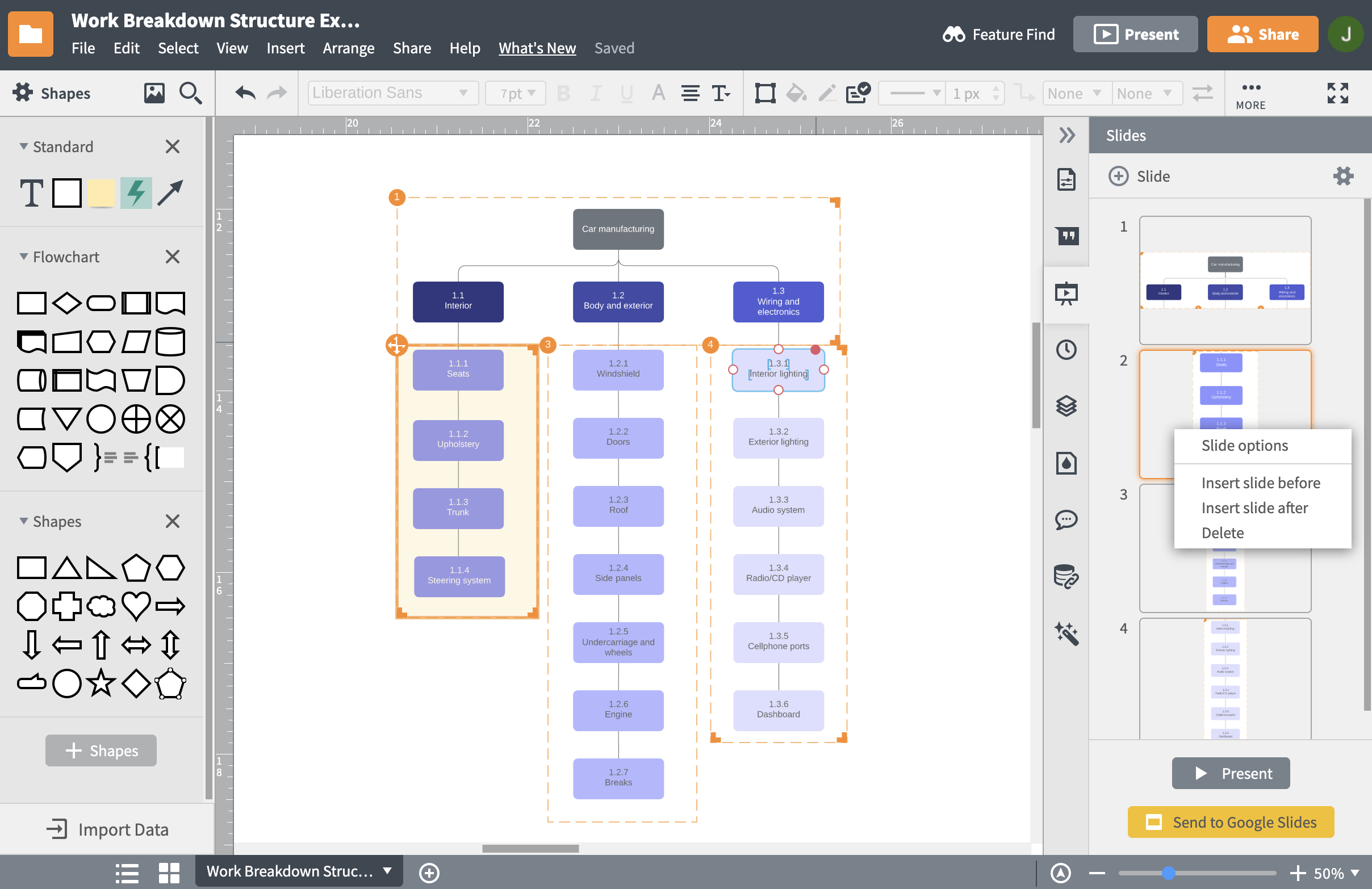
Instantly present your flowchart to your entire team
With a few easy clicks, your flowchart is ready to present to executives, stakeholders, and team members. Our easy-to-use presentation mode lets you create dynamic, interactive presentations in seconds—without ever leaving your Lucidchart editor. For a more formal presentation, turn your diagram into a slide deck presentation with customizable features. Need to update your diagram? Easily switch back to your Lucidchart canvas to make edits, add comments, or reformat using our flowcharting tools.
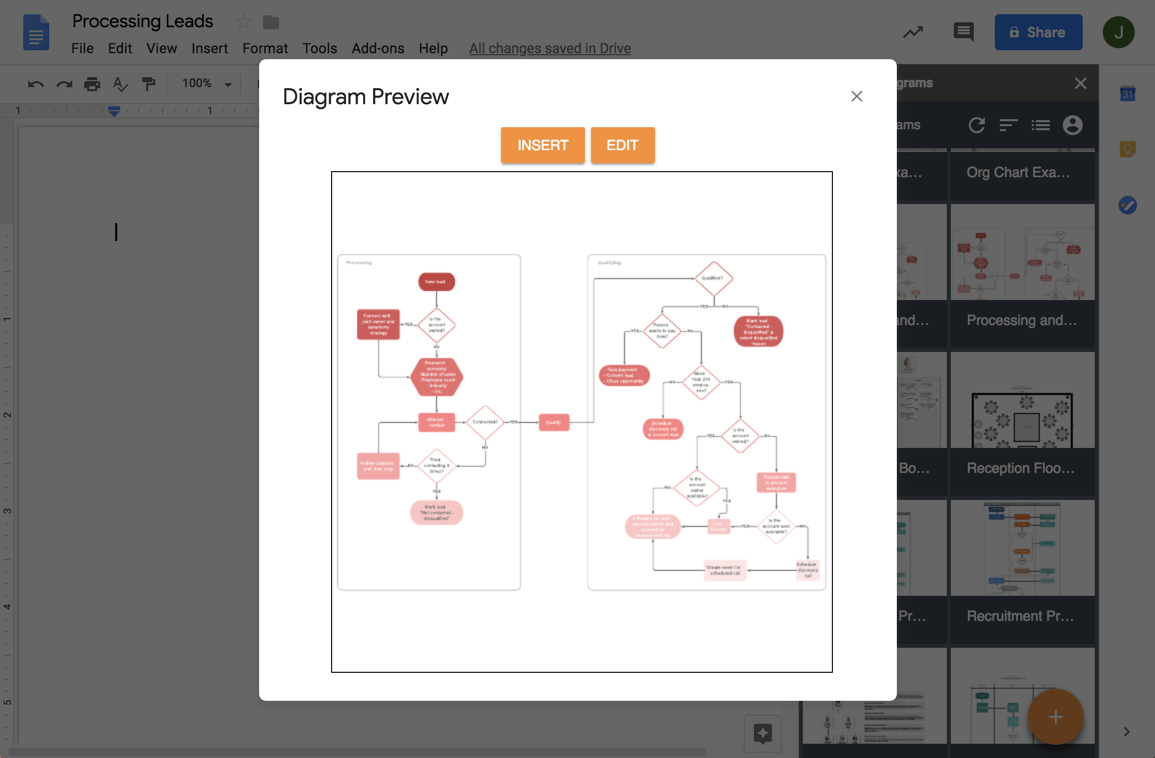
Leverage G Suite to access, create, and share your diagrams
Intuitive diagramming turns into intuitive editing, sharing, and importing when you combine Lucidchart with our powerful Google integrations. Use our free add-ons for Google Docs, Google Slides, and Google Sheets to insert your flowchart directly into text-heavy documents and presentations. With Lucidchart for Google Drive, you can sign in to our flowchart software using your Google account login—and access, edit, and share your diagrams directly from Google Drive.
How to make a flowchart online
Gather necessary information and stakeholders
Identify the process you wish to diagram, including start and end points, key decisions, resources needed, and people needed to reach your end point.
Select a template or open a blank canvas
Once you’ve identified the key steps and decision points in your process, you can start diagramming. Choose an existing flowchart to edit from our template gallery, or start from scratch with a blank canvas.
Drag and drop shapes
Click on any shape, drag it onto the editor, and drop it in the canvas. Common flowchart symbols are labeled according to their usage to make selection easier.
Connect shapes
To connect shapes, click on the white dot (outlined in red) on any shape, and drag a line out to connect or point to your desired location or shape. Add distinct tasks and decision points in sequential order.
Collaborate, analyze, improve, and share
Analyze and identify areas to improve within your flowchart, collaborate with stakeholders, and share your diagram as needed.
Frequently asked questions about our flowcharting software
Descubre Lucidchart en menos de 5 minutos
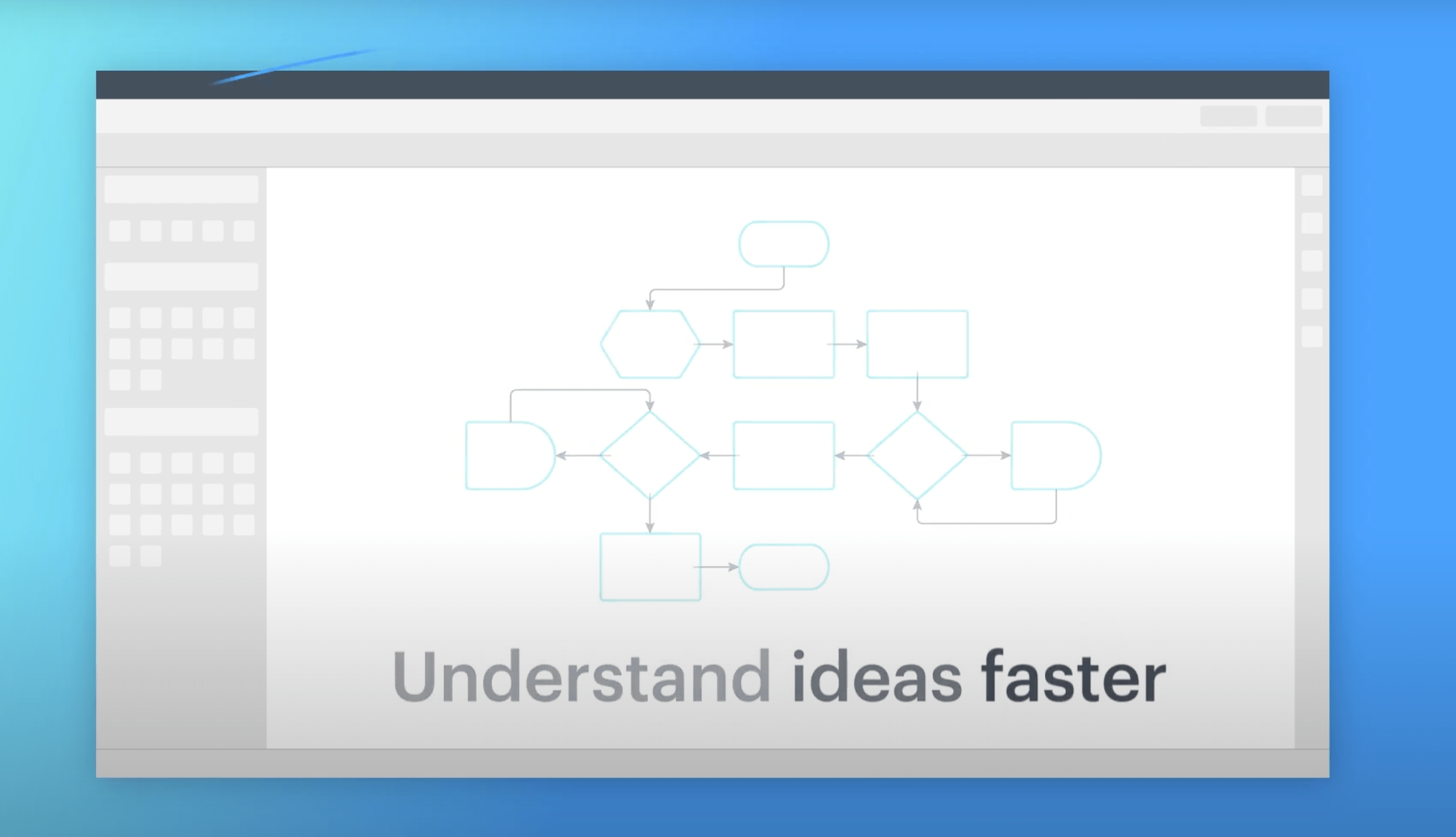
Used by millions across the globe
"Lucidchart is, hands down, the easiest-to-use flowcharting software I have experienced online."

4.5/5 stars 650+ reviews