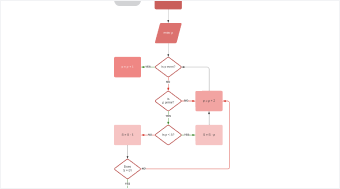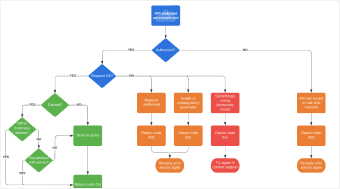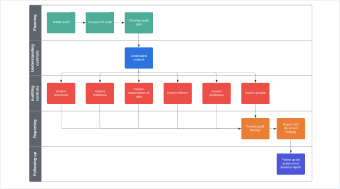Free Flowchart Maker
Lucidchart is an intelligent diagramming application that takes flowcharts to the next level. Customize shapes, import data, and so much more. See and build the future from anywhere with Lucidchart.
or continue with
By registering, you agree to our Terms of Service and you acknowledge that you have read and understand our Privacy Policy.
Flow(chart) like a pro
Get started in minutes with our efficient, intuitive flowchart maker.
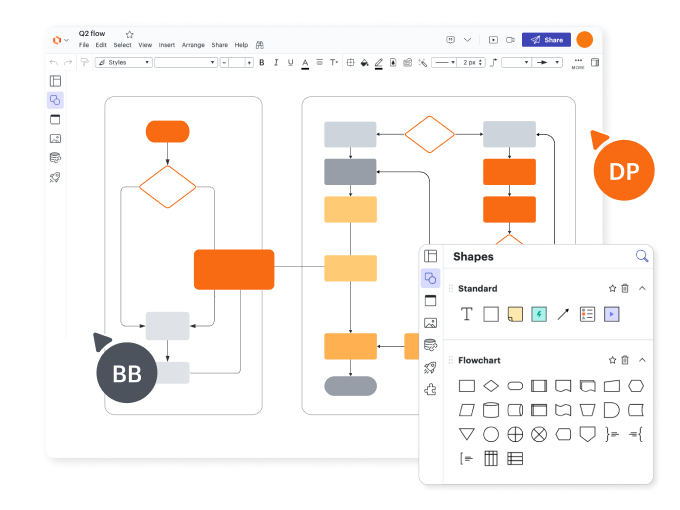
Customize your flowcharts
Effortlessly build professional diagrams with our intuitive drag-and-drop interface. Choose from our comprehensive library of shapes and symbols, or customize your own. Enhance your online flow diagrams with pictures, colors, and designs to bring your best ideas to life.
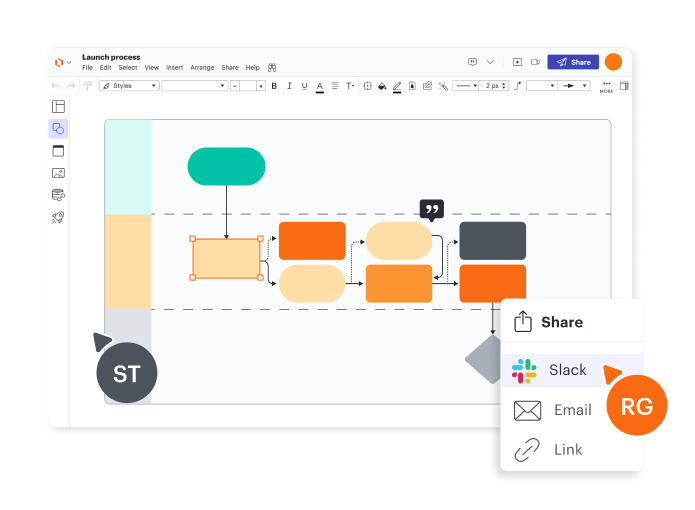
Visualize complex systems and processes
Create organized online flow diagrams using swimlanes. Start from a customizable template or add swimlanes to your diagram from scratch. With access to advanced features, you can easily connect elements of your online flowchart for greater visibility and alignment.
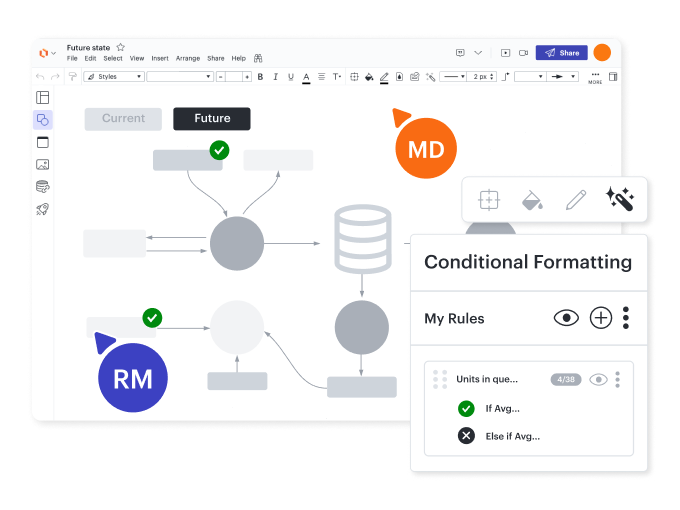
Add conditional formatting
Our flowchart generator offers conditional formatting to highlight important information within your flowchart. Pair our AI capabilities with conditional formatting to intuitively create specific rules that visually alert you when an element in your chart needs attention. You can easily toggle this feature on or off when presenting to enhance clarity.
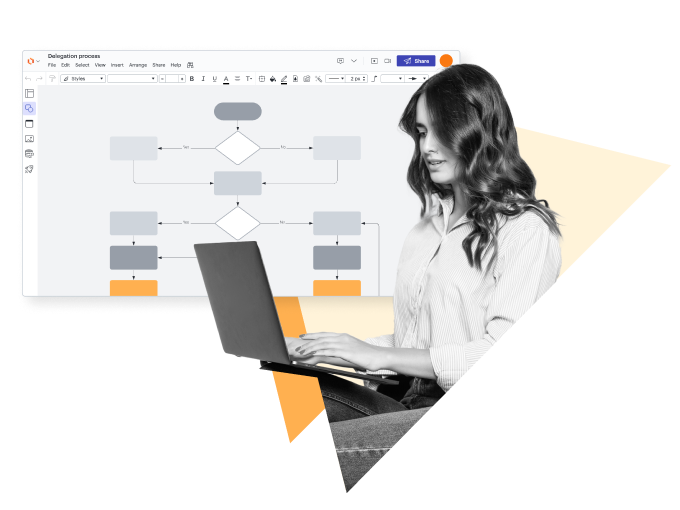
Create data-driven flowcharts
Use data linking to enhance your flowchart diagrams. Import datasets from Google Sheets, Excel, or CSVs directly into your Lucidchart document. From there, you can refresh or replace your datasets as you continue to iterate so your team always has updated information.
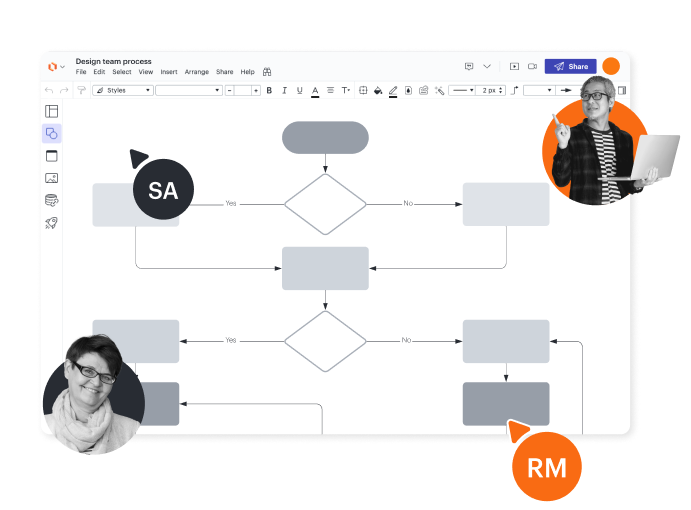
Collaborate seamlessly
Collaborate on your online flow diagram in real time with your team, no matter where you’re working from. Share your document with anyone, even non-Lucidchart users. Ask questions and leave feedback using @mentions, emoji reactions, and comments. You can even build out professional presentations for stakeholders using Presentation Mode.
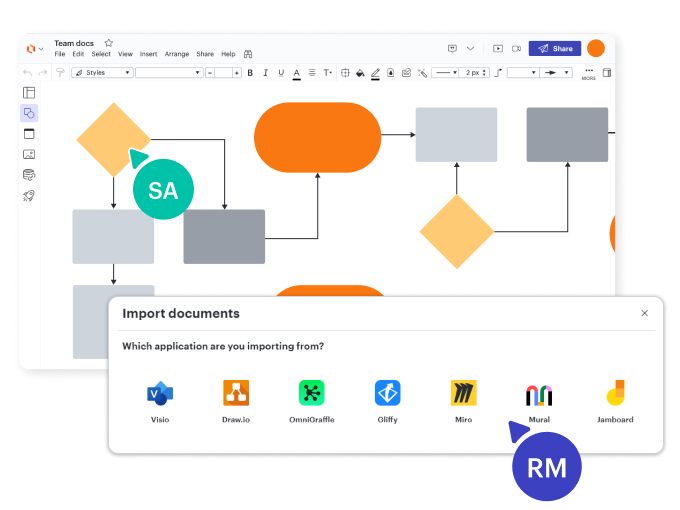
Conveniently import files
Lucidchart makes it easy to import diagrams from other software, such as Microsoft Visio, Gliffy, draw.io, and OmniGraffle. Have an online flow diagram on another platform? Move it to Lucidchart and access all of our dynamic features to make your flowchart even more powerful.
Features for creating process maps and flowcharts

Conditional formatting
Transform data by visually highlighting patterns and insights for quick comprehension at a glance.
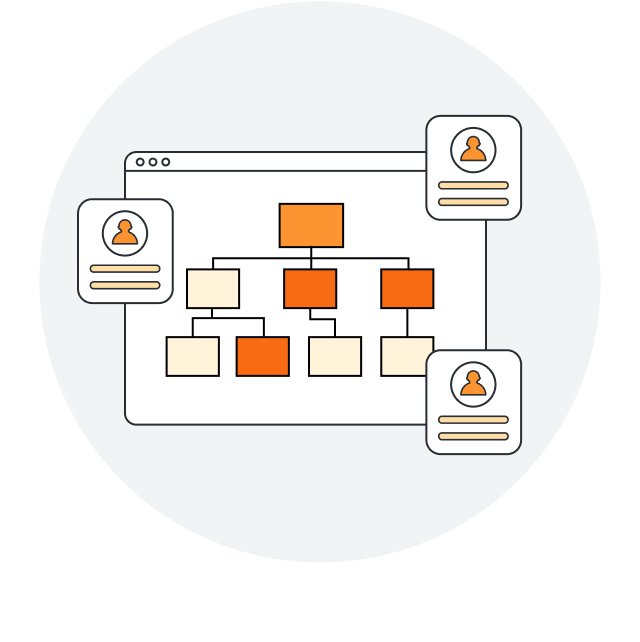
Real-time collaboration
Streamline work by enabling multiple collaborators to create and edit the same diagram at once.

Data linking
Create accurate diagrams faster by linking shapes to data from Google Sheets, Excel, or CSV files.

Layers
Add layers to visualizations for multiple levels, distinct visibility controls, and streamlined editing.
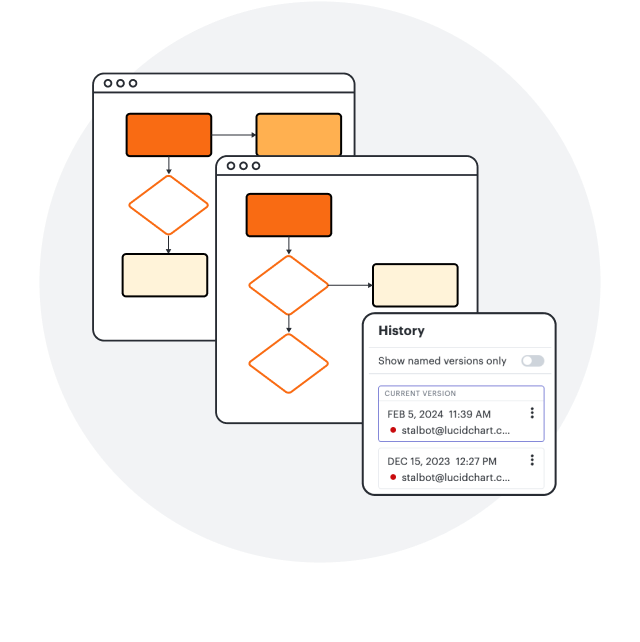
Revision history
Collaborate confidently—view changes, revert to prior versions, and ensure diagrams are up to date.
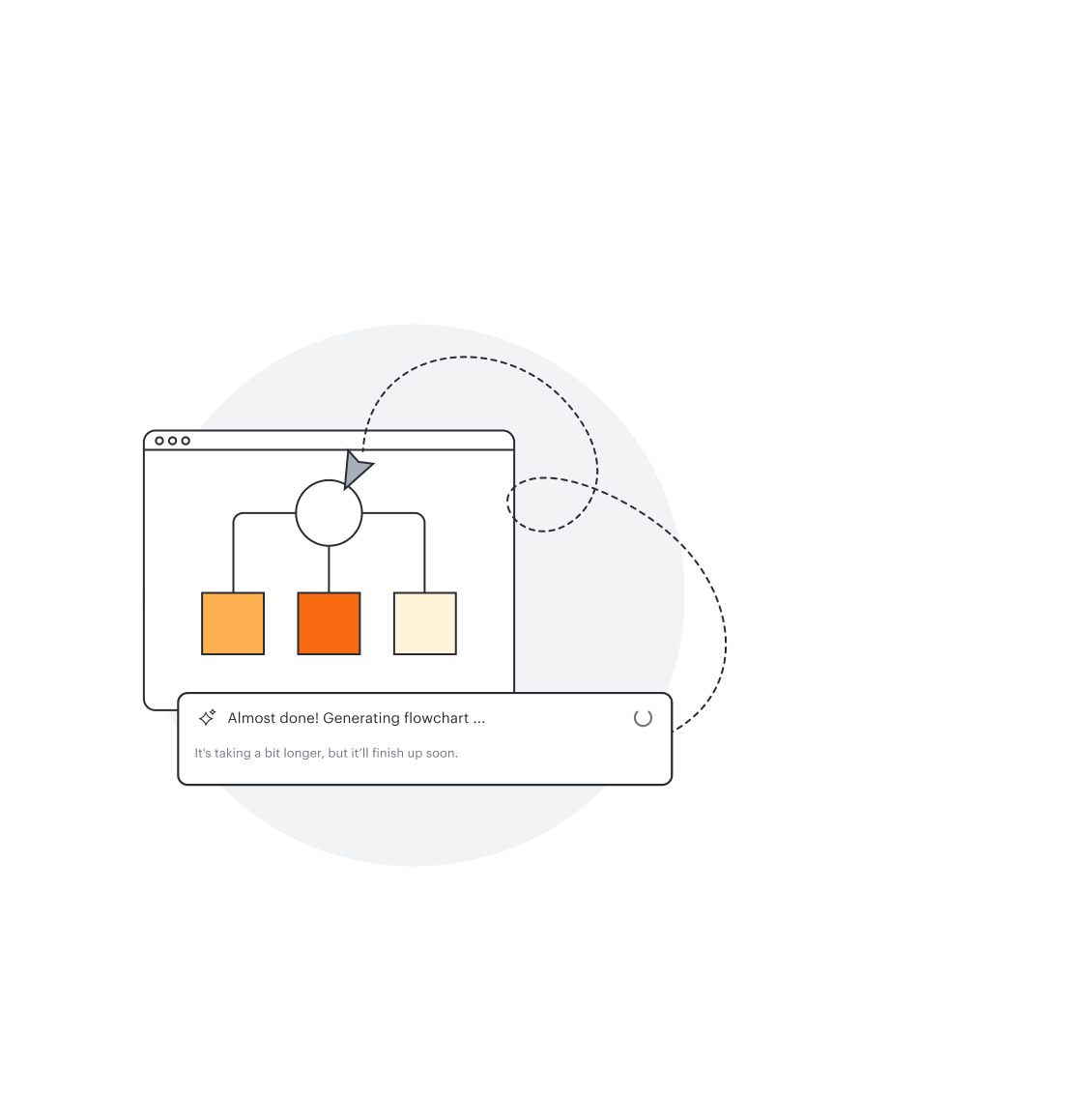
Diagram as code
Save time and eliminate errors by producing a custom process map or flowchart with Mermaid coding.
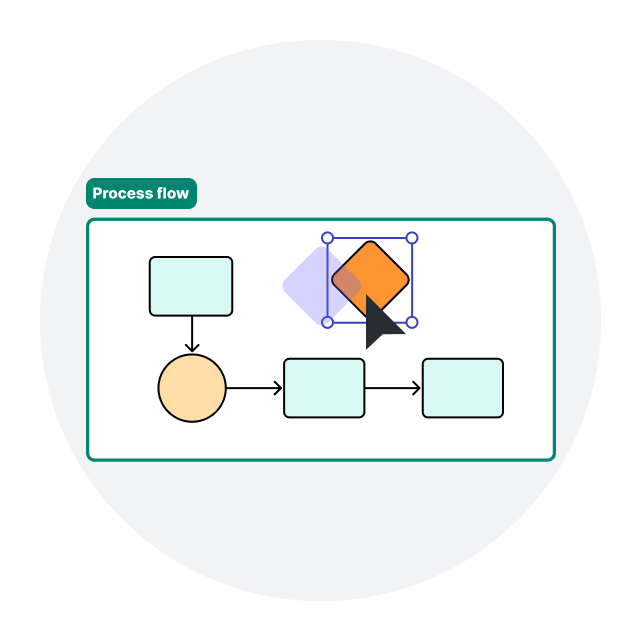
Assisted layout
Organize content into Containers, Frames, and swimlanes with one click. Align objects automatically.
Master the basics of Lucidchart in 3 minutes

master the basics of Lucidchart in 5 minutes
- Create your first online flowchart from a template or blank canvas or import a document.
- Add text, shapes, and lines to customize your flowchart.
- Learn how to adjust styling and formatting within your flowchart.
- Locate what you need with Feature Find.
- Share your flowchart with your team to start collaborating.
Flowchart Templates
Get started building out your own flowchart with these free templates from our gallery.
Lucidchart integrations
Connect Lucidchart to your favorite industry-leading apps.
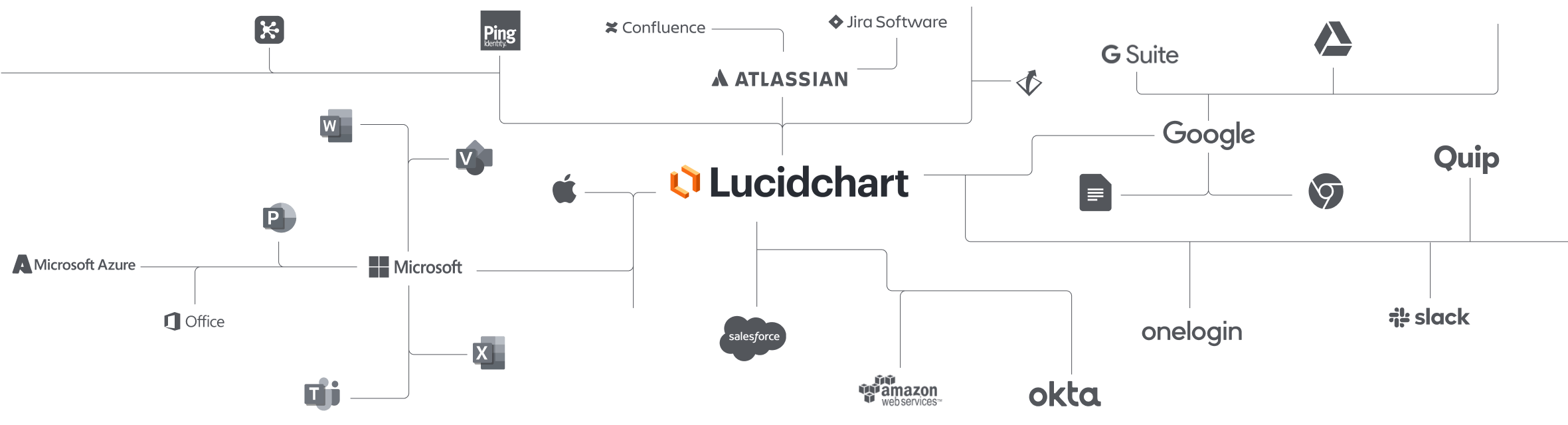
See why teams choose Lucidchart
Diagram, visualize data, and collaborate all in one platform.
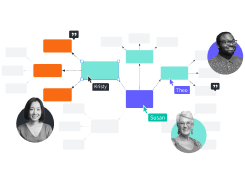
Collaboration
Create online flowcharts on any device with ease. Lucidchart helps teams collaborate in real time from anywhere in the world. Enhance productivity while working together with your team to achieve your product goals.
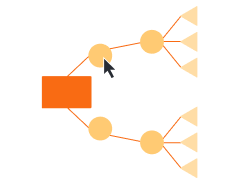
Clarity
Lucidchart brings clarity to the complex. Intelligent diagramming allows you to quickly visualize projects and processes from start to finish.
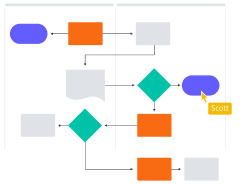
Alignment
Drive alignment with your team by collaborating in the same space. Quickly map out processes and ideas together in real time so that you never miss a beat.

Better together
The Lucid Visual Collaboration Suite transforms the way you work from ideation to project completion. Brainstorm and plan in Lucidspark then map it out in Lucidchart. Create a living blueprint of your organization.
What is a flowchart?
A flowchart is a diagram that depicts a process, system, or computer algorithm. They are used to document, study, plan, improve, and communicate complex processes in clear, concise diagrams. Flowcharts use specific shapes to define the type of step, along with connecting arrows to define a flow or sequence. They are one of the most common diagrams used by both technical and non-technical people in numerous fields.
How to make a flowchart
Gather information and define the purpose of the flowchart
Identify which process you want to define in your flowchart, and determine the start and end points. Bring together the stakeholders involved to brainstorm and outline the necessary steps. You can use Lucidspark to brainstorm online in real time with your team members.
Select a template, open a blank document, or import your flowchart
Choose from one of Lucidchart’s many flowchart templates, and simply fill in the appropriate data in the relevant shapes. You can also start from scratch with a blank canvas to create a flowchart online. If you already have your own template or a flowchart you've created that needs to be updated, import your diagram from Lucidspark, Visio, Gliffy, Omnigraffle, or Diagrams.net into Lucidchart. If you just have data to import, you can import your dataset from Google Sheets or Excel.
Drag and drop flowchart shapes
Click and drag the shapes you want from the shape library and drop them anywhere on the canvas. Simply click a shape to add text to it, and use the available formatting options to customize shapes, colors, and text.
Connect the shapes in the proper sequence
Hover your cursor over any shape to see four white circles outlined in red. Simply click one of these circles and drag a line or an arrow to connect to the next shape. Click the line to add text to it, and format the line styling from the properties bar.
Share your flowchart and collaborate in real time on improvements
Once you have created the tasks and decision points of your process and made sure each step is clearly outlined, share the flowchart with stakeholders so they can give suggestions on improvements, make comments, edit, and make any other changes to the diagram before presenting or publishing.
Present or publish your flowchart
Once the flowchart is ready to go, you can publish your flowchart as a PDF or image. To present, you can convert your flowchart into a slide and present directly from Lucidchart or export the flowchart to Google Slides. Read our "How to Make a Flowchart" guide for detailed instructions on creating a flowchart.