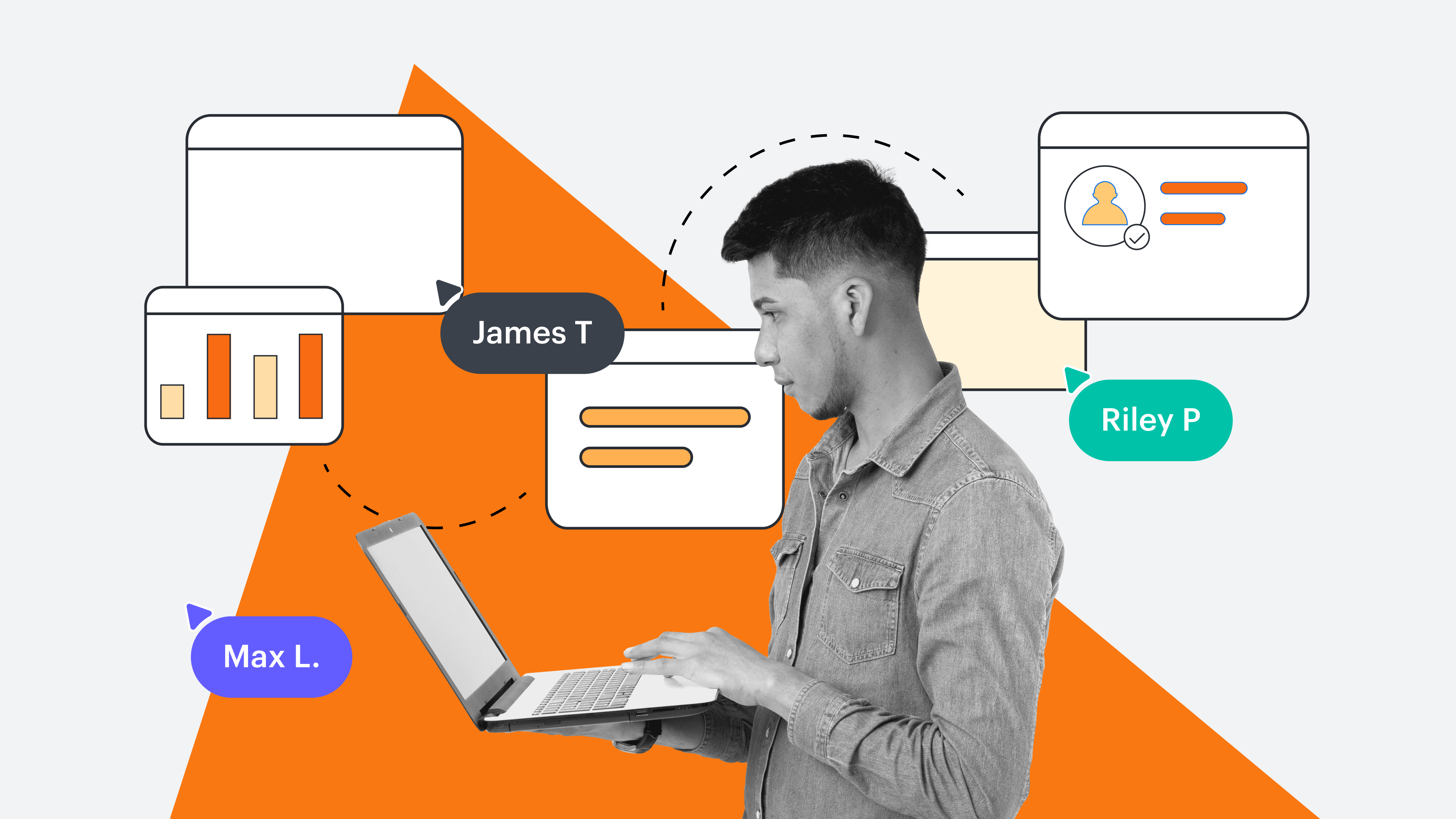
How a solid issue management process can help your team
Reading time: about 7 min
Topics:
Chances are, you’re in business to solve problems, not create them. But over the course of any project, you’re bound to run into some problems yourself.
Problems you can predict are known as risks—complications that can be identified and prepared for before you begin. Issues are the unexpected roadblocks or problems that arise as you work.
You might anticipate, for example, that a demanding project will require extra staff to avoid burnout, but you can’t predict that your project manager will come down with chronic bronchitis.
There are different methods for handling risks and issues, but since you’ll confront both in any project you take on, it’s vital to have a process for anticipating risks and managing issues as they arise.
Learn what issue management is and how to solidify an issue management process at your company.
What is issue management?
Issue management is a process to help you deal with issues quickly and efficiently and keep your project on track. The issue resolution process helps you visualize and track who is resolving the issue, how they’re resolving it, and when they resolve it—all while creating a database that will help your team learn how to solve future issues better and faster.
But preventing issues begins before the project even starts—with a clear-eyed assessment of potential problems that could arise. Identifying risks helps your team to deal with predictable problems that might arise and solve them before they become issues. So before you create an issue management process, make sure to create a risk management plan that can nip potential problems in the bud.
Risk management: Assess risks to predict issues
The risk management process is all about proactive project management. Knowing what risks you face before you start can help you fend off as many predictable issues as possible and make your project run more smoothly. That way, when unpredictable issues arise, you can give them your undivided attention.
These five risk management steps can help you address risks so they don’t become issues later.
1. Identify the risk
Gather your team and brainstorm possible pitfalls that could arise in your project. Use a visual collaboration solution such as Lucid to help you visualize the risks you’ve identified, and then create a project risk log where you track and attend to problems before the project begins.
2. Analyze the risk
Not all risks are alike. In this step, you’ll estimate how likely it is that a risk might occur and what the consequences might be. Use a decision tree or decision matrix to determine the consequences of each risk—from money lost to time squandered.
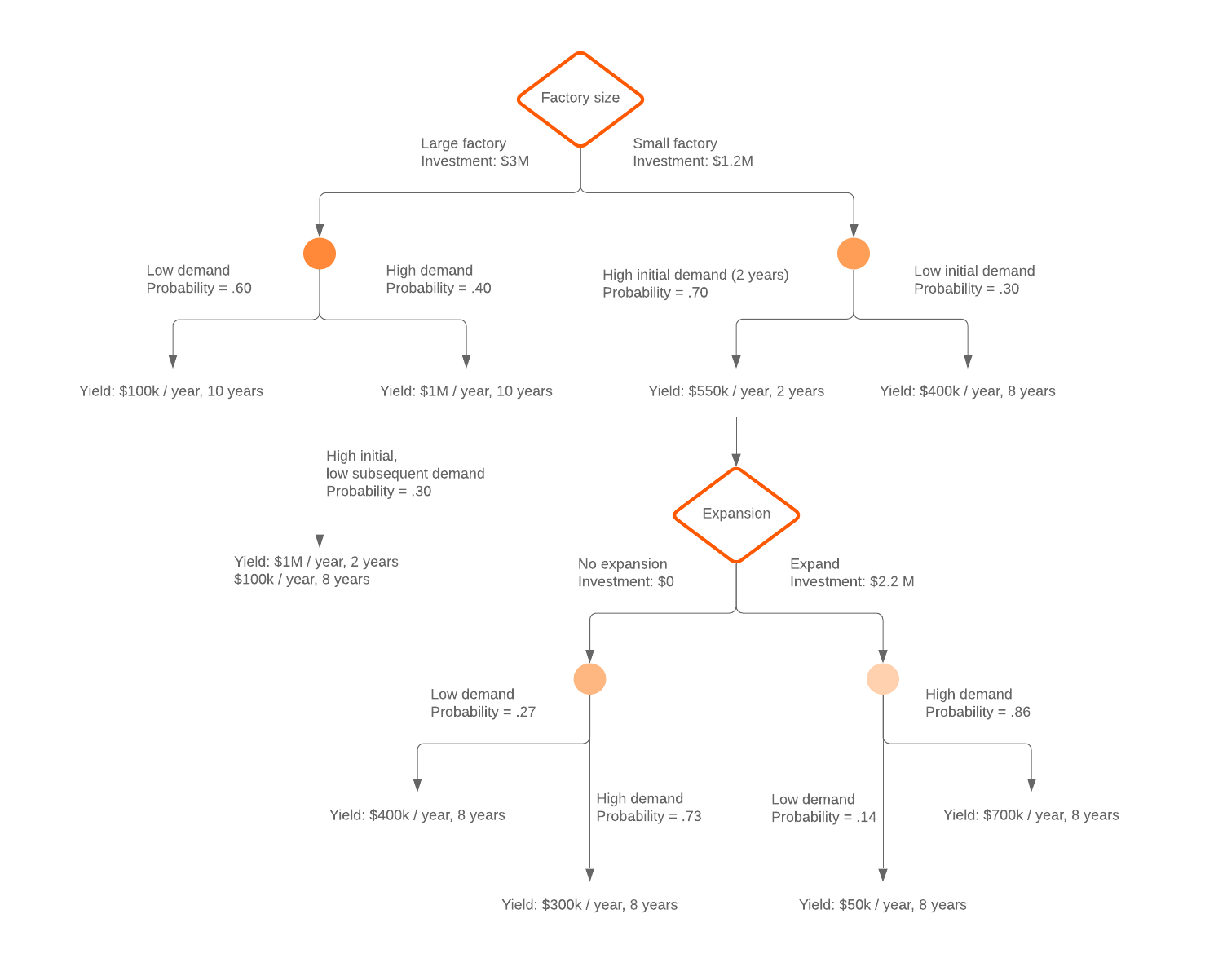
3. Prioritize the risk
You can’t address every risk without delaying your project indefinitely. Prioritizing risks allows you to rank each risk according to likelihood and impact and then decide which risks are most important to address.
Try using a risk matrix template like the one below to quickly visualize risk impact and probability.
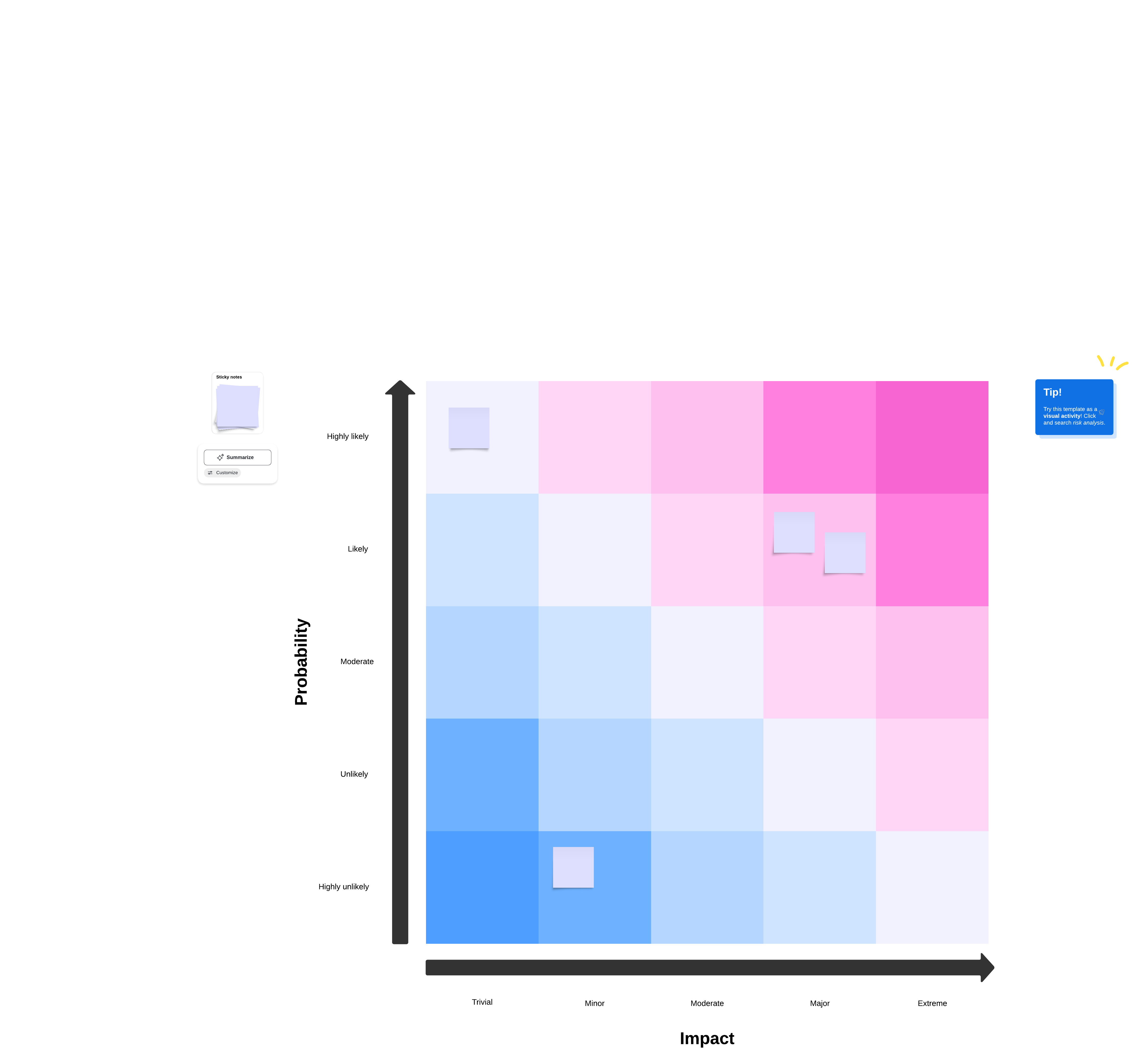
4. Treat the risk
Now it’s time to jump into action. Develop a treatment plan for your top-priority risks, starting with the most urgent first. As time goes on, your database of treatment plans will help you figure out the quickest and most successful ways to tackle risks across projects.
5. Monitor the risk
Keep going back to your project risk log to determine how—and how well—risks are being addressed, modifying or refining your approach as needed.
Steps in the issue management process
Congratulations! You’ve made it past your first project hurdle: identifying predictable risks and addressing them before they become a problem. But what about pesky problems that arise despite your well-laid plans?
Luckily, there’s a fast, efficient, and headache-free way to deal with issues as they arise. Known as an issue management process, it’s a simple way to identify, address, and resolve issues across teams and tasks.
The issue management process involves three steps:
- Identify and record issues.
- Determine impact and prioritize issues.
- Create and execute a plan to resolve issues, reporting on status along the way.
The issue management log template in Lucidchart can help you and your team throughout the steps of this process.
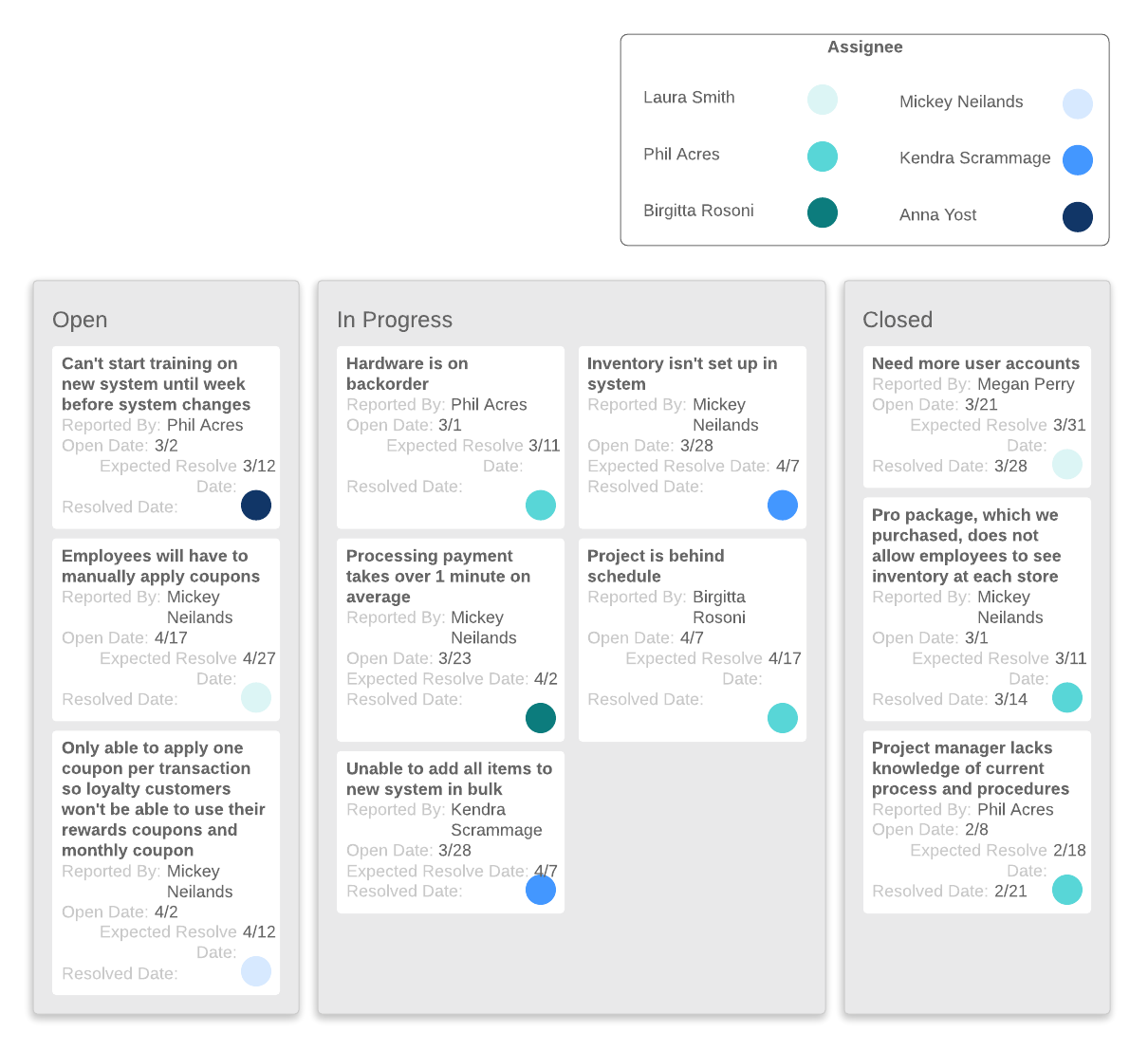
Log your issues to proactively solve them
Behind every good issue management process is an issues log. An issues log is a central database where people can report problems with projects as they arise, and team members can identify, implement, and track solutions. A project management issues log provides a clear process for handling and resolving issues before they become too big and sidetrack the whole project.
Using an issues log ensures that there is:
- A safe, consistent way for team members to raise concerns
- A way to assign people to different problems and track their progress
- A method for analyzing and prioritizing which issues to address
- A place to record solutions that the team can use in the future
- A way to monitor the moving pieces—and success—of a project
There’s no set form for an issues log—it really depends on how your team likes to work and what they need. Lucid provides templates to help you rank each issue according to urgency or visually track the status of each issue. In Lucidchart, users can also create flowcharts that take teams through each step of issue resolution, from how to report them to how to determine their priority.
While every issue log may look different, there are key components that will help ensure the speedy resolution of problems. Make sure to include the following information:
-
Issue type: Describe the problem you’re experiencing. Is your problem technical? An equipment failure? A breakdown in the communication process?
-
Name of the person who identified the issue
-
Time and date when they identified the issue
-
Description of the issue and its potential impacts
-
Priority level of the issue: Assign priority levels based on which issues are most threatening to project success. High-priority issues have the potential to derail the project completely. Medium-priority issues significantly affect project success but don’t stop it completely. Low-priority issues don’t affect core project goals or processes but could create a bigger issue if ignored for a long time.
-
Name of the person responsible for implementing a resolution: This person can be the team member who resolves the issue or a team member who oversees the resolution process, assigning it to others and tracking progress.
-
Deadline for the resolution
You can also include an area to track the status of the resolution process, charting when the issue was opened and investigated to when it was implemented and resolved. For example, you can note the date that you assigned the issue to a team member, the date someone started troubleshooting to locate the source of the problem, or the solutions that were suggested and chosen.
Leave space to report how the project was resolved, keeping a record of each step in the problem-solving process. This record will help your team see both patterns of risks and the best, time-tested solutions for resolving them.
Tackle issues with Lucidchart
Remember, every project your team undertakes will come with risks and issues. Identifying and resolving risks before a project begins is critical for keeping your project on track, so make sure to come up with a risk management process at the outset.
Luckily, there are also ways to quickly and effectively resolve issues that can’t be predicted but can arise in the process of a project.
Lucidchart has lots of templates to help you come up with an issue management process before your project begins, including an issues log that can help you identify, track, and resolve problems. Creating these processes takes time—but, with all the time (and headaches) they save you, they’re worth it.
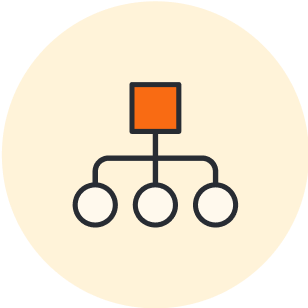
Browse hundreds of Lucidchart templates.
Go nowAbout Lucidchart
Lucidchart, a cloud-based intelligent diagramming application, is a core component of Lucid Software's Visual Collaboration Suite. This intuitive, cloud-based solution empowers teams to collaborate in real-time to build flowcharts, mockups, UML diagrams, customer journey maps, and more. Lucidchart propels teams forward to build the future faster. Lucid is proud to serve top businesses around the world, including customers such as Google, GE, and NBC Universal, and 99% of the Fortune 500. Lucid partners with industry leaders, including Google, Atlassian, and Microsoft. Since its founding, Lucid has received numerous awards for its products, business, and workplace culture. For more information, visit lucidchart.com.
Related articles
5 steps to any effective risk management process
While you can’t entirely avoid risk, you can anticipate and mitigate risks through an established risk management process. Follow these steps!
Solve issues faster with the root cause analysis process
Root cause analysis refers to any problem-solving method used to trace an issue back to its origin. Learn how to complete a root cause analysis—we've even included templates to get you started.
How you can use creative problem solving at work
Sometimes you're faced with challenges that traditional problem solving can't fix. Creative problem solving encourages you to find new, creative ways of thinking that can help you overcome the issue at hand more quickly.
A complete guide to the risk assessment process
Identify and prepare for potential risks in your workplace. This article explains what the risk assessment process is and how you can start your own in five simple steps (including templates!).
