Did you know that every day we produce 2.5 quintillion bytes of data (that’s a one followed by 18 zeros)? To process and track all of this data, organizations need flexible applications that can adapt to changes, keep users engaged, and provide instant insights.
In this article, we’ll cover how event-driven architecture can help your teams develop applications to track and synthesize data.
What is event-driven architecture?
Event-driven architecture (EDA) is an application development design used to respond to an “event” in real time or as close to it as possible. For example, think about placing an order on an ecommerce site. That event determines which actions should be taken by any service after the event occurs.
For the event to trigger the correct response, an event-driven system follows three key components: event producers, event routers, and event consumers.
It works something like this:
Event producer: A customer places an order on an ecommerce site creating a “Check Out” event that is sent to an event router.
Event router: Makes the event available to event consumers that subscribe to “Check Out” type events.
Event consumers: Services such as “Stock” and “Communication.”
The “Stock” service checks to see if the item is in stock. If the item is in stock, an event is created and consumed by the “Communication” service, which sends a message letting the customer know that the order is being processed and another message will be sent when it is shipped.
If the item is out of stock, the “Communication” service lets the consumer know that they can wait for the item to be in stock or cancel the order.
When the item is shipped, a “Shipping” service creates an event that is consumed by the “Communication” service, which sends a message with information such as package tracking number, date it shipped, and date it is expected to be delivered.
What are the benefits of EDA?
There are several advantages of event-driven programming, including:
Loosely coupled services: Event producers and consumers are not coupled. The producer does not know which consumers are waiting for the events it produces. It simply delivers the event to a router, where the consumers can find the types of events they subscribe to.
Because the producers and consumers are unaware and not dependent on each other, there is no single source of failure. Now, if one service fails the others keep running so that events are consumed and processed as expected.
Scalable: Since the producers and consumers don’t know about each other, there is no point-to-point integration. Now it’s much easier to add new services into the system and avoid breakdowns in the process.
Agile development: Because it is easy to add new services to EDA systems, development fits well into an Agile environment. The event router is the mediator between the services that filters and pushes events to consumers.
This means that you don’t have to write custom code that looks for, filters, and transmits events to consumers. In the end, this speeds up development and lets you quickly add new services without a big impact on existing components.
Lower costs: EDA systems are push-based, meaning that things happen on-demand and the system isn’t continuously polling the servers for events. On-demand polling and processing uses less network resources, which reduces overall costs.
Real-time response and analytics: Applications respond to changes in real time using current and historical data to make decisions. This type of response helps the system predict and close down security threats on the fly, automating and optimizing supply chains.
When should you use event-driven architecture?
If you need your applications to be interoperable with diverse systems and subsystems, it’s time to consider using an event-based programming to address the following:
Cross-account, cross-region data replication: Event-driven architecture works well for businesses that operate in different geographic locations. Event routers can transfer data to various systems located in different regions and accounts. This keeps the systems coordinated while letting your teams develop and deploy new apps and services independently from other teams.
Fanout and parallel processing: Use EDA to “fan out” a single event to multiple systems that need to respond to it, saving your teams from writing custom code that pushes the event to each consumer. Each system can process the event at the same time for different purposes.
Resource state monitoring and alerting: EDAs can monitor resources for you and send alerts when there are changes to the status, if it encounters anomalies, and when components are updated.
Integration of heterogeneous systems: Use event routers to share information among systems that use different technology stacks.
Use case scenarios
You might want to deploy EDA design in the following scenarios:
Financial
Monitor transactions for fraud. Employ artificial intelligence (AI) and machine learning (ML) to predict and find fraud probability.
Healthcare
Events can create alerts to perform preventive maintenance on medical equipment. Provide proactive and personalized healthcare based on real-time data collected from wearable monitoring devices.
Supply chain
Have complete visibility from order placement to shipping with events that are created at each step in the process. Keep up with customer demand knowing how much stock you have in your warehouse and in stores.
Internet of Things (IoT)
Smart “things” never know what device they will need to work with. For example, smart light bulbs need to understand and respond to an event such as “Turn On” whether the event comes from AI, manual input in an app, or a timer.
Omnichannel
Monitor customer behavior. Gain insights from the data collected to help you respond in actual time to customer needs.
How to get started
For many companies, implementing an EDA system requires a complete overhaul of existing systems and applications. EDAs help organizations become more agile, take advantage of cloud technologies, and plan for new technologies. A complete overhaul can be time-consuming and cost-prohibitive. But there are some high-level things you can do to get started.
Step 1: Make existing systems event-enabled
Break down the silos that are in place because of the various existing systems that don’t interact or communicate well with each other. Code them so that they can publish events in real time. This will eliminate the need to code customized APIs to move data around.
Free up the data by making changes and other events immediately visible to the systems and applications that want to know about these events.
Step 2: Modernize your current application environment
Hybrid and multi-cloud architectures are gaining popularity because of their flexibility. According to Santosh Rao, Principal Product Management, AWS RDS/Aurora at Amazon Web Services:
“Hybrid architectures will become the footprints that enable organizations to extend beyond their data centers and into cloud services across multiple platforms.”
So you need a way to move events and data across multiple systems that are running simultaneously. At the same time, you need to shift workloads to the systems that currently offer the best performance and availability.
Modernize your application environment to take advantage of cloud infrastructure. For example, integrate with SaaS applications available in the cloud that support the functions you are interested in.
Step 3: Alert and inform
When your applications are event-driven, your data will no longer be stuck in closed or siloed systems. Event producers let you interact with multiple teams, business partners, suppliers, and customers. The events eliminate the need for extract, transform, and load (ETL) processes and constant polling from entities interested in your data. This frees up network bandwidth and CPU processes, and gives consumers more of a real-time response.
Visualize it
To get started, visualize and map out what you are trying to accomplish. Use the tools available from Lucid to collaborate, capture ideas, and visualize architectures and business processes.
Lucidspark, a web-based virtual whiteboard, brings team members together from anywhere in the world to brainstorm, collaborate, and turn ideas into action items.
Use Lucidchart to create dynamic visuals that map out business processes, workflows, charts, architectures, and anything else that will give you insight and a bird’s-eye view of the systems you want to deploy. All Lucidchart documents are stored in the cloud so teams can open and collaborate on them in real time no matter where they are located or what time of day it is.
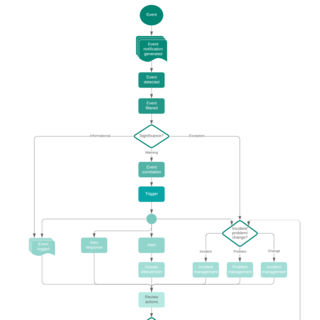
Diagram your event-driven architecture using our customizable event-management process template.
Gain visibility into your infrastructure using LucidchartAbout Lucidchart
Lucidchart, a cloud-based intelligent diagramming application, is a core component of Lucid Software's Visual Collaboration Suite. This intuitive, cloud-based solution empowers teams to collaborate in real-time to build flowcharts, mockups, UML diagrams, customer journey maps, and more. Lucidchart propels teams forward to build the future faster. Lucid is proud to serve top businesses around the world, including customers such as Google, GE, and NBC Universal, and 99% of the Fortune 500. Lucid partners with industry leaders, including Google, Atlassian, and Microsoft. Since its founding, Lucid has received numerous awards for its products, business, and workplace culture. For more information, visit lucidchart.com.

