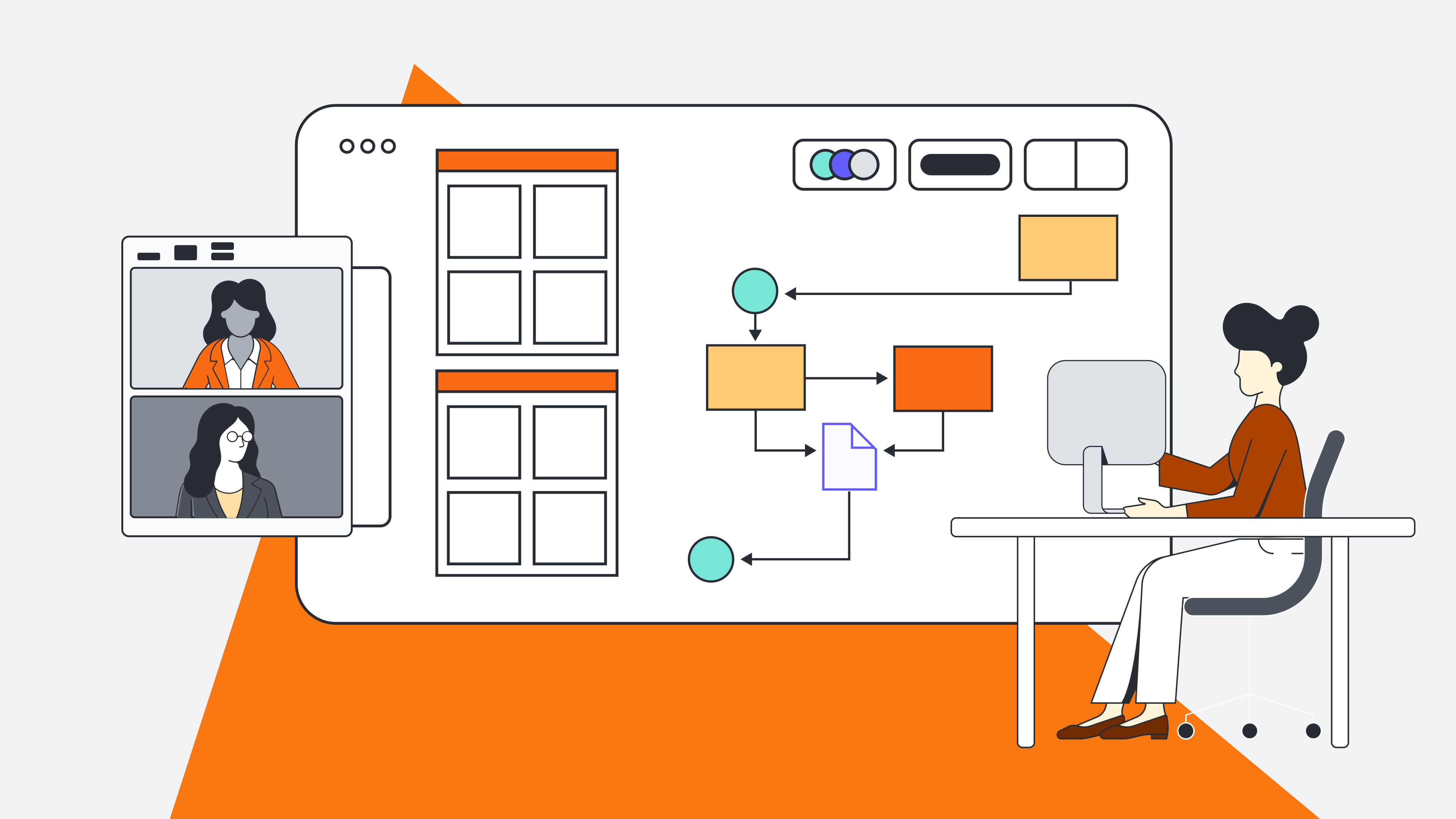Today, with the rise of technology enabling remote and hybrid work, talent isn’t bound by location. But with more businesses embracing remote and distributed workers, they’re challenged to transform important in-person realities to digital experiences.
Onboarding remote employees is one of the most important processes that needs to migrate to the digital space. Here’s everything you need to know about why remote onboarding is so important and how you can get started creating your own incredible digital onboarding process.
Why employee onboarding matters
Remote and distributed working gives businesses the ability to remain competitive by hiring the best workers anywhere in the world.
And those workers require the same care with onboarding that in-person employees do. According to Gallup, new hires who experience a solid onboarding program are 2.6x more likely to be satisfied at work.
That means less turnover, a better culture, and a more loyal workforce.
Inversely, a poor onboarding program means a confused new hire who is less likely to remain very long with your company and will likely be much less productive. In fact, only about 1 in 10 employees strongly agree that their organization does a good job onboarding. When we’re discussing onboarding, it’s important to understand that this is much more than a cursory first-day checklist. The onboarding process is more than just the initial first day/week/month orientation. Onboarding should actually last the first one or two years after the initial hire and includes:
- Completing human resources paperwork
- Setting job expectations
- Measuring performance and giving feedback
- Providing IT support (setting up a VPN, getting logins for company apps, etc.)
- Immersing the employee in company culture, background, and goals
- Setting the employee up with a mentor
- Reviewing internal policies and documents
The challenge with onboarding remote employees is that they can’t attend an in-person orientation. Nor can they be welcomed by other employees during a Monday morning stand-up or have IT look over their shoulder and walk them through equipment setup.
That’s why transitioning to onboarding remotely requires agility, creativity, and organization. Get started with the tips below.
Best practices for onboarding remote employees
1. Establish the onboarding process and clarify roles
Before the new hire starts, make sure that you have informed everyone involved with the onboarding process—the new hire’s direct manager, team members, a mentor, IT, etc.—what the process will be and how they are expected to participate.
Consider documenting this process visually with a timeline or flowchart, using swimlanes or different colors to delineate each person’s responsibilities. A process flowchart will help everyone make sure no part of the onboarding process falls through the cracks and helps develop a standardized, elegant onboarding experience.
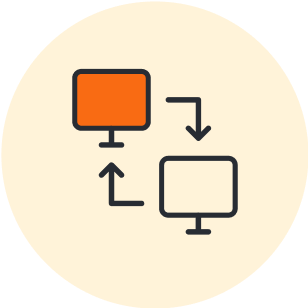
Document your remote onboarding process with this free Lucidchart template.
Try it now2. Mail manuals and hardware
Think of how important packaging is for determining company and brand perception. After all, if Apple sent out their products in plastic grocery bags, they probably wouldn’t be as beloved as they are. Instead, Apple crafts experiences that begin from the very first moment someone holds an official Apple box.
Your new employee will be making judgments about the way they receive their materials as well as what they receive. The first materials your new remote employee receives should be packaged nicely and should include a welcome letter to your organization. You should also send out a physical version of your HR manual and other important onboarding documents.
The welcome letter should set expectations for what’s to come and should include contact information for the new hire’s mentor as well as their HR contact information.
Consider pre-loading your remote employee’s new laptop with all the apps they’ll need to get started (Slack, Microsoft Office, etc.). Each employee’s remote work situation will be different, so be sure to let them know about accessibility options available to them, such as standing desks, wrist rests, and other helpful items for making a workspace safe and comfortable.
3. Mail swag
Swag is the best part of the first day. If your remote employees can’t come into the office, replicate the experience by sending them a gift box filled with goodies and company swag. (Do not forget snacks. Snacks are crucial.)
This is a great time to send a more personalized letter from the CEO and/or from the rest of the team.
4. Set up introductory video calls and training
The first few days of onboarding remote employees should be filled with video calls from the new employee’s mentor, HR contacts, and managers. These calls should offer help, guidance, and clarity. They should also help your new employee feel welcome and should serve to familiarize them with your company’s culture.
There will no doubt be a number of trainings for your new hire to complete. Keep links to these within your single source of truth, and send out invites so your new employee can keep track on their own calendar.
5. Introduce the new hire to essential collaboration tools
Along with introductory video calls, it’s important that IT spend time with the new hire to familiarize them with all the many services and apps your company uses. At a minimum, IT should give a checklist of applications to install and provide the new employee with self-serve product education resources so they can learn that technology.
Place emphasis on creating a relationship between IT and remote employees because technology is the most important ally your company has in creating and maintaining a strong digital workforce. Your IT should discuss security best practices, file sharing and organization, and tips and tricks for productivity.
6. Centralize your onboarding documents
New hires have to trudge through a lot of paperwork and documentation—and it can be difficult to understand every requirement when you don’t have someone in person to hand you the right form or show you the right training slide.
Create a single source of truth to make it easier for these employees to understand the work they must complete. For example, you could create a simple checklist that links out to all of the related documentation, or you could create a course within your learning management system.
7. Use visuals to create easy-to-read documentation
And while we’re on the subject of onboarding documents, we have another tip that can help your remote new hires digest all of the new information coming their way: Keep it visual. Because so many of us are visual learners, a well-crafted diagram can break up orientation materials and create true clarity.
Depending on the new hire’s role, managers could build:
- Org charts to show the structure of the department, especially less obvious cross-functional or tiger teams
- Flowcharts to show common processes and interactions with other teams
- Network diagrams for IT professionals to see how systems connect
- Account maps for sales reps to understand the key players and status of accounts they are taking over
The fringe benefit of creating this visual documentation is that employees can easily access it long after orientation to answer questions on their own.
8. Put regular calls on the calendar
It’s easy for remote workers to feel forgotten. Scheduling meetings ahead of time and at a regular cadence will ensure your employees can look forward to having check-ins from someone who cares about their contributions and wellbeing.
9. Schedule a site visit
If it’s possible, fly your hire in to visit your office in person. This step can help your employee develop a deeper bond with co-workers and foster greater loyalty to the organization. If it’s not financially possible, then be sure to earmark travel arrangements for an annual company party or retreat so as many employees as possible can be together and develop better friendships and greater understanding.
Proper onboarding for remote employees is crucial to the success of your distributed and remote teams. Taking the time to develop and document a robust onboarding process will pay dividends for years to come.

See how you can further improve your remote onboarding process in Lucidchart.
Learn moreAbout Lucidchart
Lucidchart, a cloud-based intelligent diagramming application, is a core component of Lucid Software's Visual Collaboration Suite. This intuitive, cloud-based solution empowers teams to collaborate in real-time to build flowcharts, mockups, UML diagrams, customer journey maps, and more. Lucidchart propels teams forward to build the future faster. Lucid is proud to serve top businesses around the world, including customers such as Google, GE, and NBC Universal, and 99% of the Fortune 500. Lucid partners with industry leaders, including Google, Atlassian, and Microsoft. Since its founding, Lucid has received numerous awards for its products, business, and workplace culture. For more information, visit lucidchart.com.
Related articles
3 Ways to Improve Your Team’s Onboarding Materials with Lucidchart
Think back to your first day at your current job. You were likely overwhelmed—with paperwork, with company-specific jargon, with new faces, with a different office space. As a manager, you can alleviate some of this first-day anxiety by providing your new employees the proper materials for your team. You have seen how Lucidchart can improve your work processes, but it can also orient new hires to the office before their work even begins.