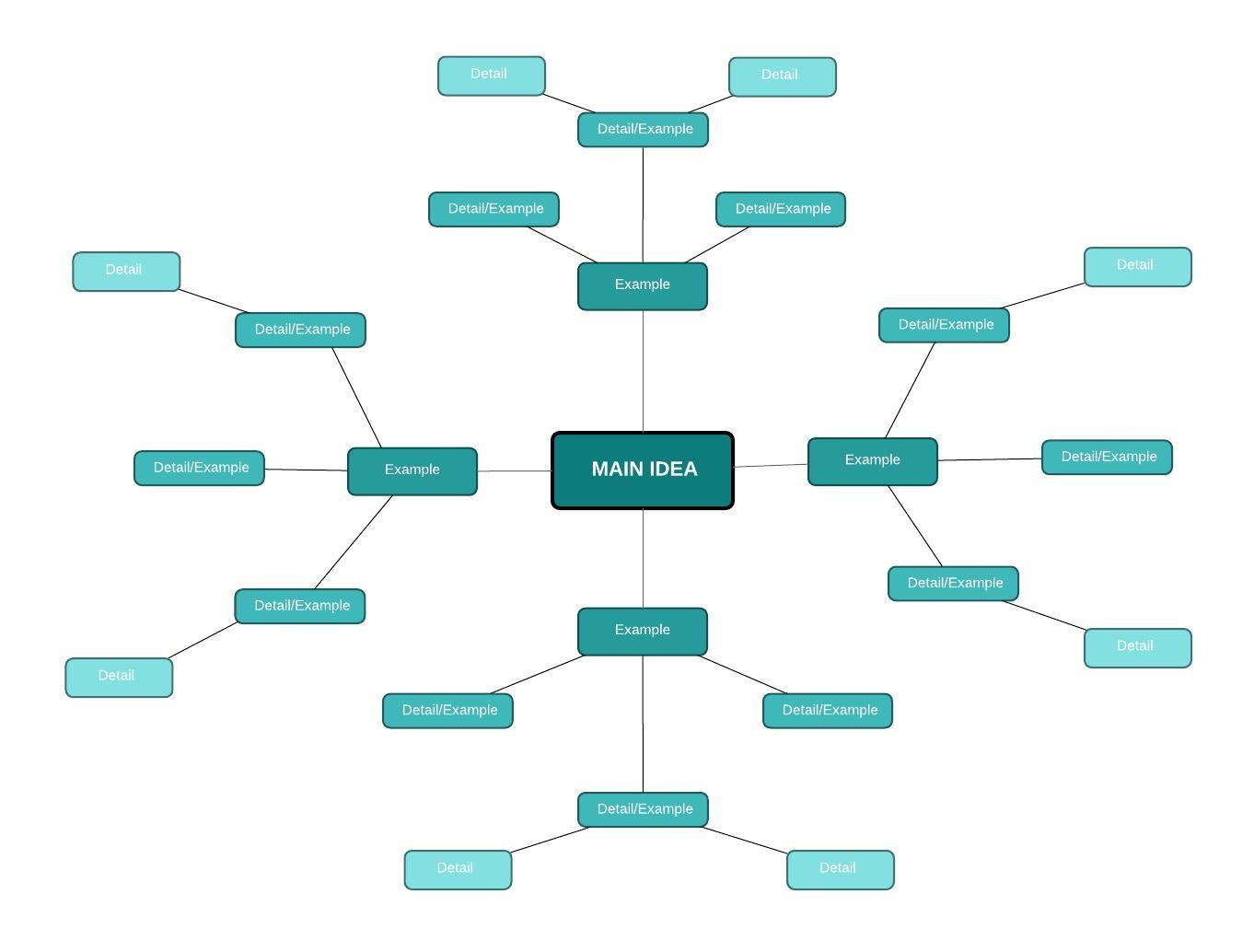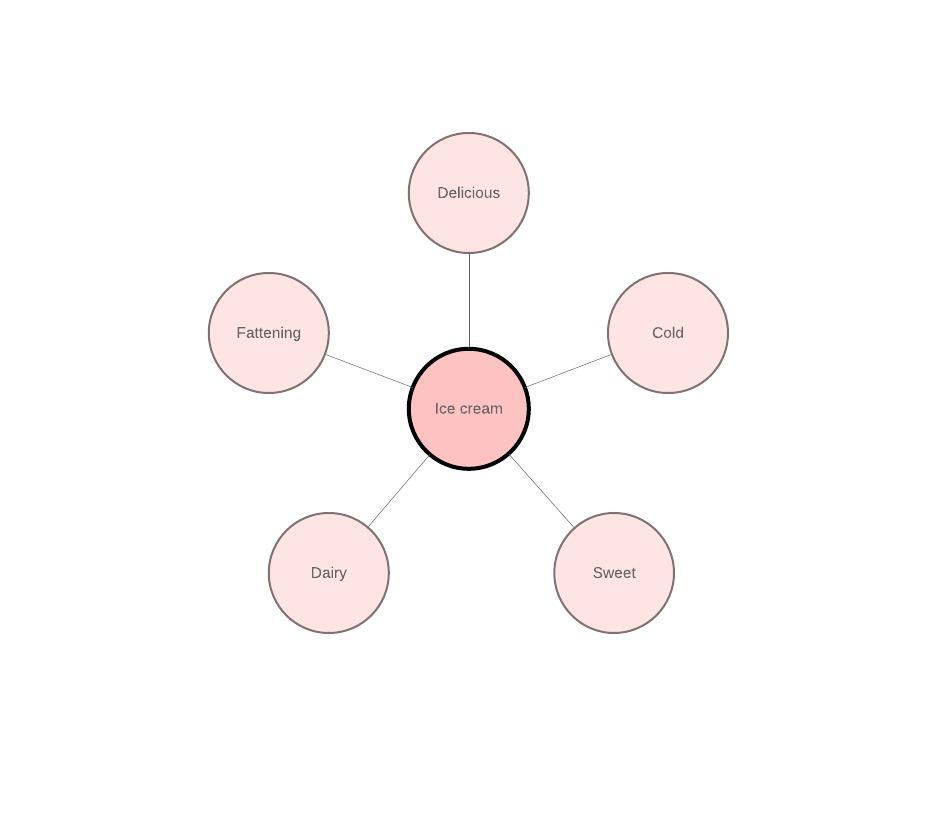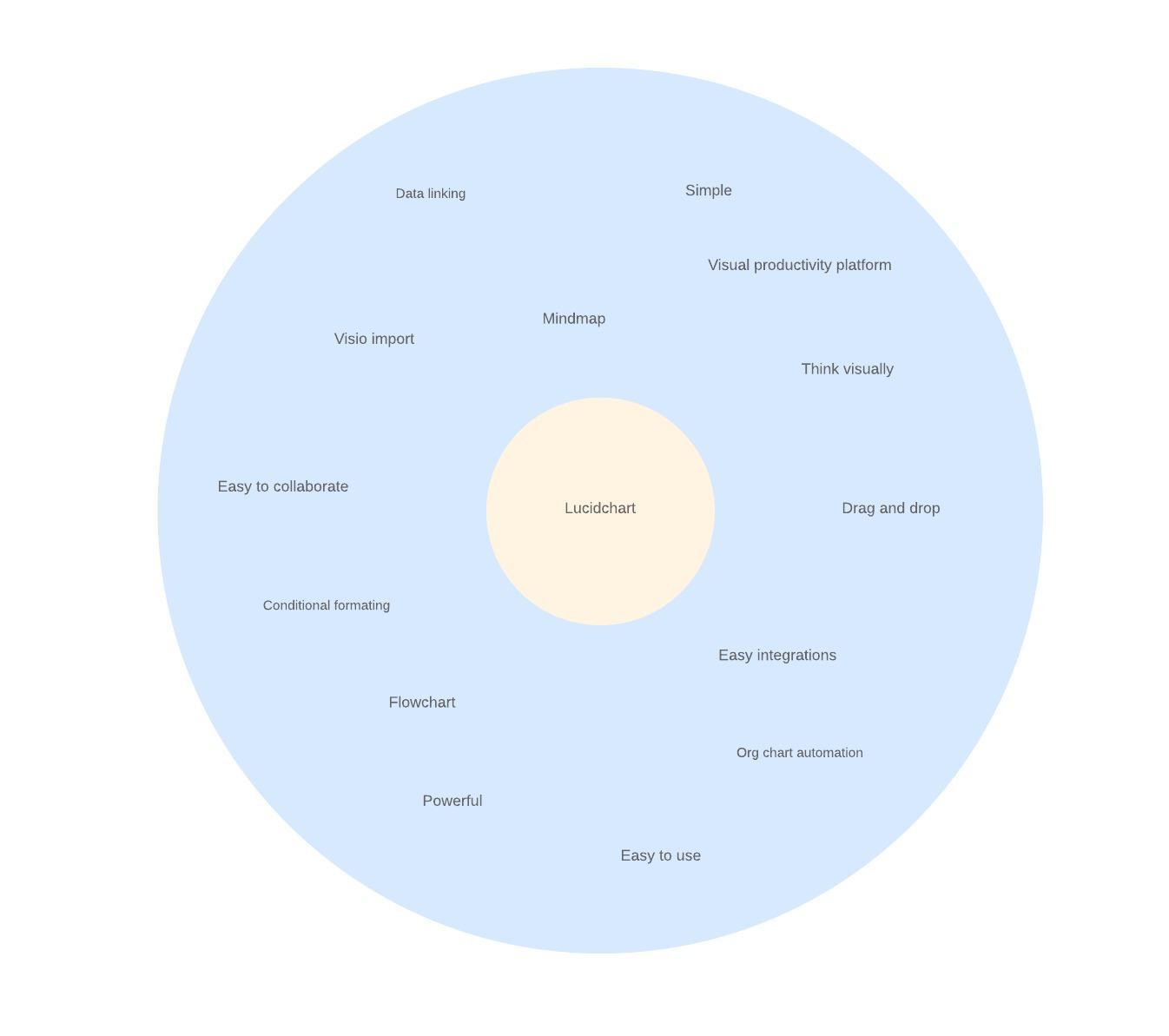The ultimate online mind map maker
Lucidchart is a visual workspace that combines diagramming, data visualization, and collaboration to accelerate understanding and drive innovation.

Lucidchart makes mind mapping easy
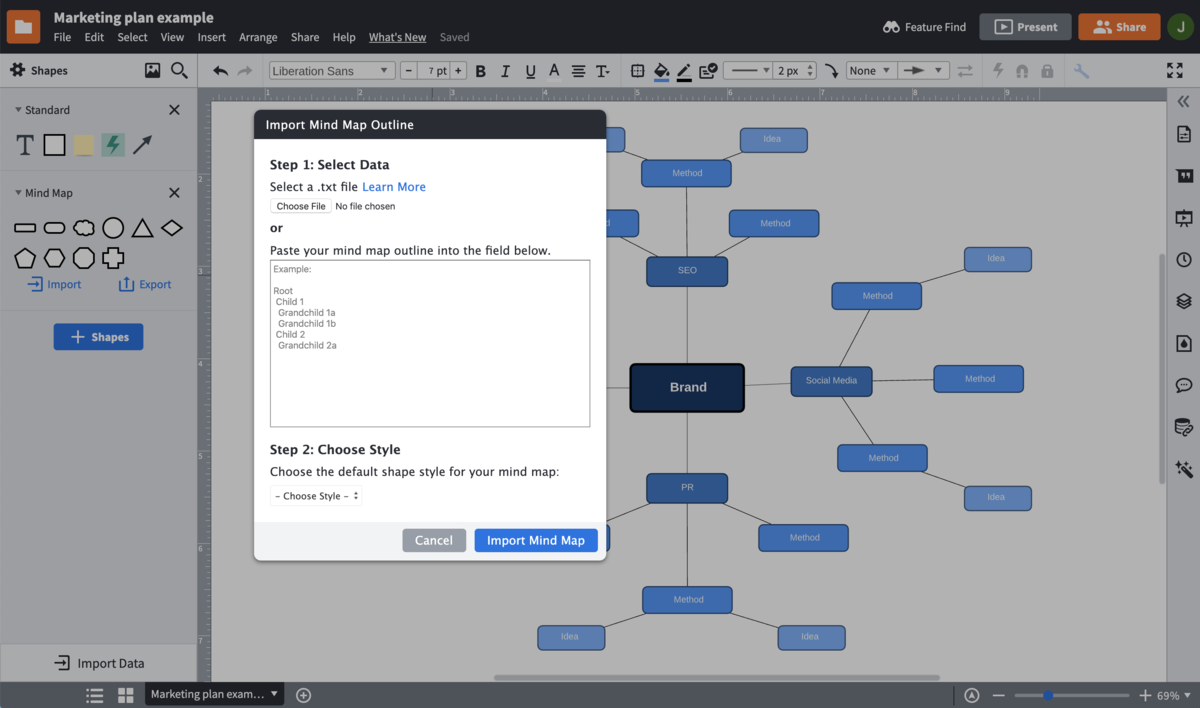
Import and export
It’s easy to transform your brainstorming sessions and outlines into visual diagrams using Lucidchart as your mind mapping software. Auto-convert your ideas into organized mind maps online with just a few clicks as you import your .txt files or write an outline in Lucidchart. When you’re ready to share your ideas, you can simply export your mind map to an outline or a variety of file formats, including PDF, JPEG, and PNG.
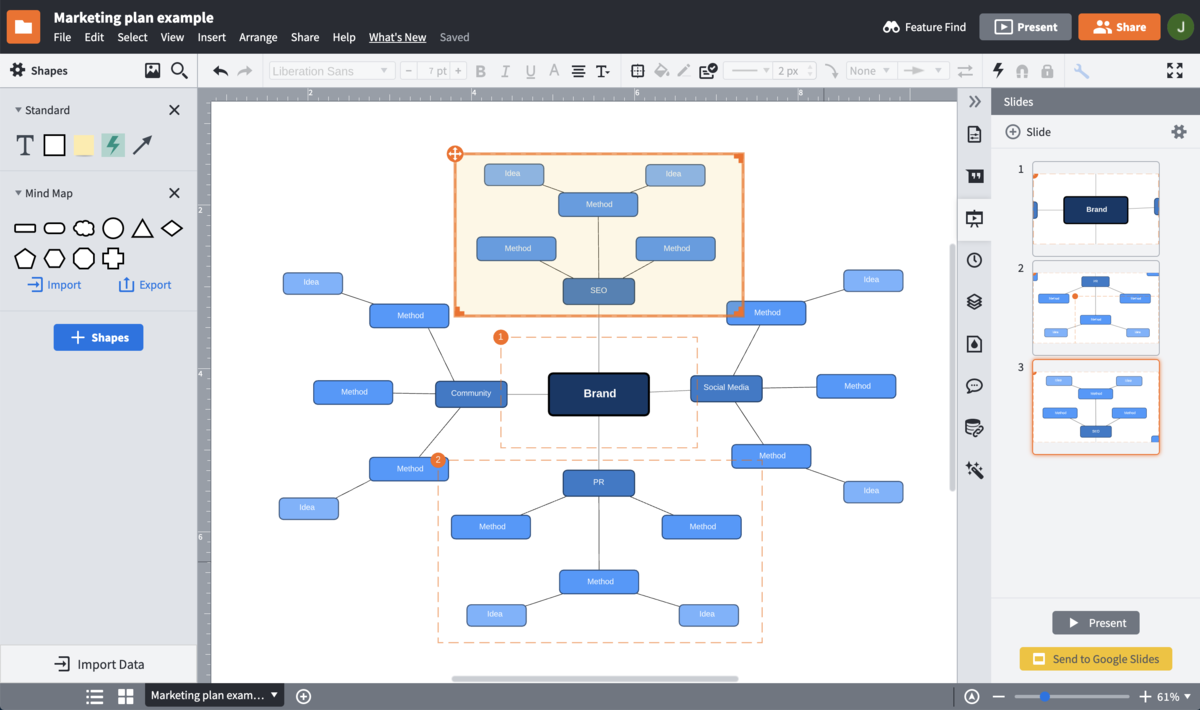
Present and share
Streamline collaboration with real-time updates, in-editor commenting, and chat features in Lucidchart. When you’re ready to send your polished mind map with others, simply share a URL, embed on a wiki or, use presentation mode, or integrate your diagrams into Google Slides, Confluence, and Slack. It’s quick and easy to deliver focused presentations when you select specific sections of your online mind map to share. Spend less time making presentations and more time sharing your great ideas.
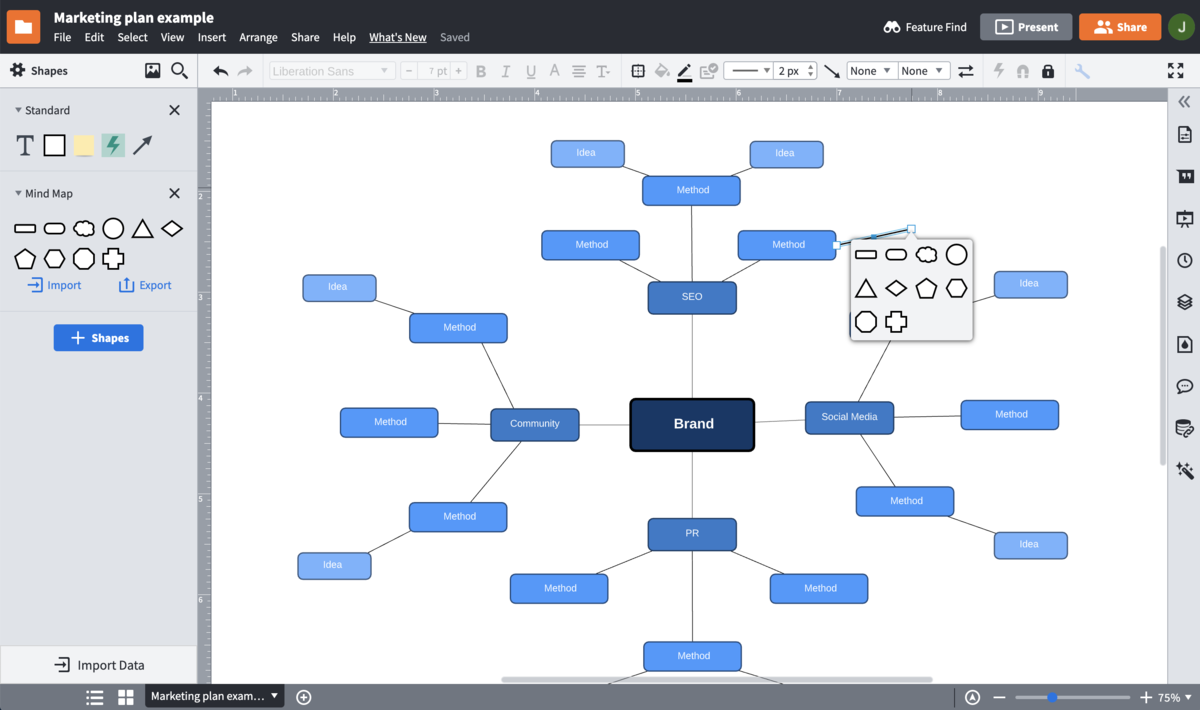
Diagram with ease
Lucidchart prioritizes an intuitive user experience from start to finish. Simply drag and drop your initial shape and use keyboard shortcuts to quickly make a mind map. You can also take advantage of collapsible branches and auto-layout to keep the different levels of your mind map organized. All of these ‘smart features’ let you build out your mind map online and without interrupting your flow or thought process.
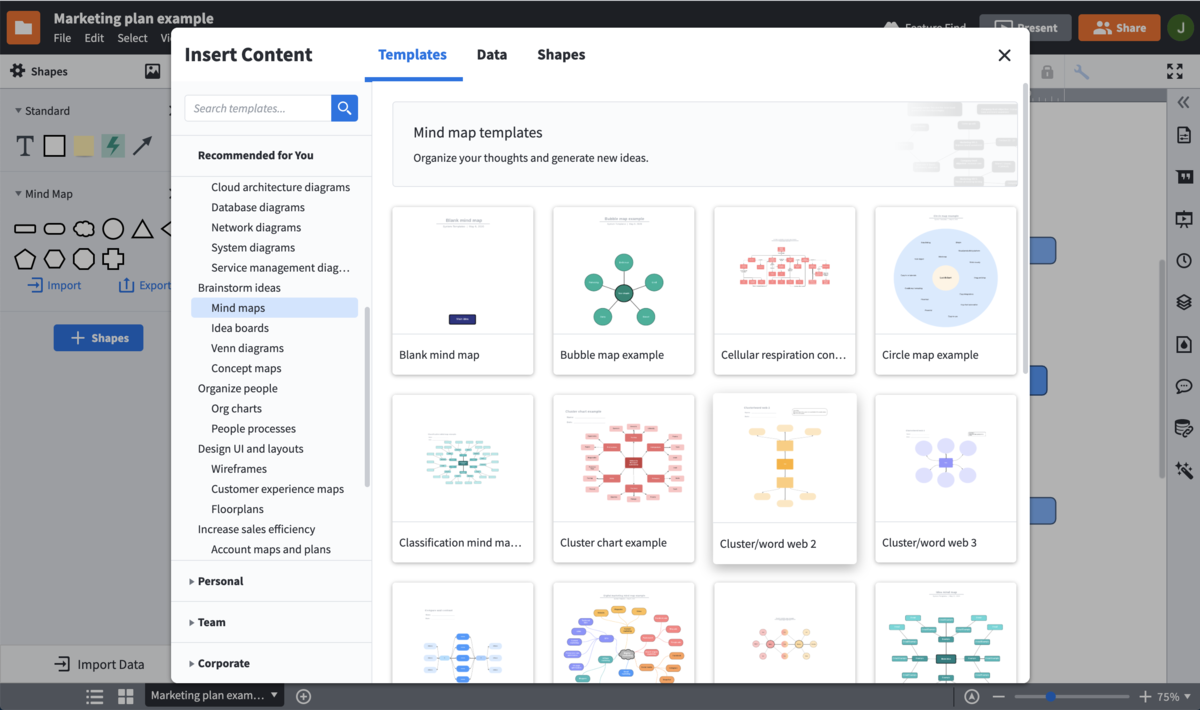
Navigate the mind maps template
If you’re not sure where to begin, check out our mind map templates below that can be used for outlining and brainstorming. Getting started with our built-in mind map generator is simple when you take advantage of one of our templates and customize it to fit your diagramming needs. Gain inspiration as you see what others have created with Lucidchart to solve problems, make decisions, and manage projects.
How to use our mind mapping software
Create a core idea
The core represents a problem you’re trying to solve or the goal of a project. Drag a singular shape from the mind map shape library to your board that remains central as your map expands and grows
Add parent branches
Make branches with text that outline your basic subtopics. Drag a line from your central idea and choose a shape from the auto-prompt or use the hotkey Tab to create and connect your parent branch
Add child branches and key words
Use the hotkey Enter, and include more detailed information from each parent branch. Use the hotkey Z to collapse and expand these branches and keep your mind map clean and digestible.
Add colors or images
These additions help code and give meaning to your ideas. Lucidchart helps you organize different levels of thought within your mind map while tapping into the associative power of the brain to increase understanding.
Publish and share
Share your mind map online with your team, even those who don’t use Lucidchart. Generate URLs to share in popular app integrations with Lucidchart, embed your diagram in a wiki, or export your diagram and outlines to different file types.
Frequently asked questions about our mind map maker
Leer onze mindmap tool te gebruiken
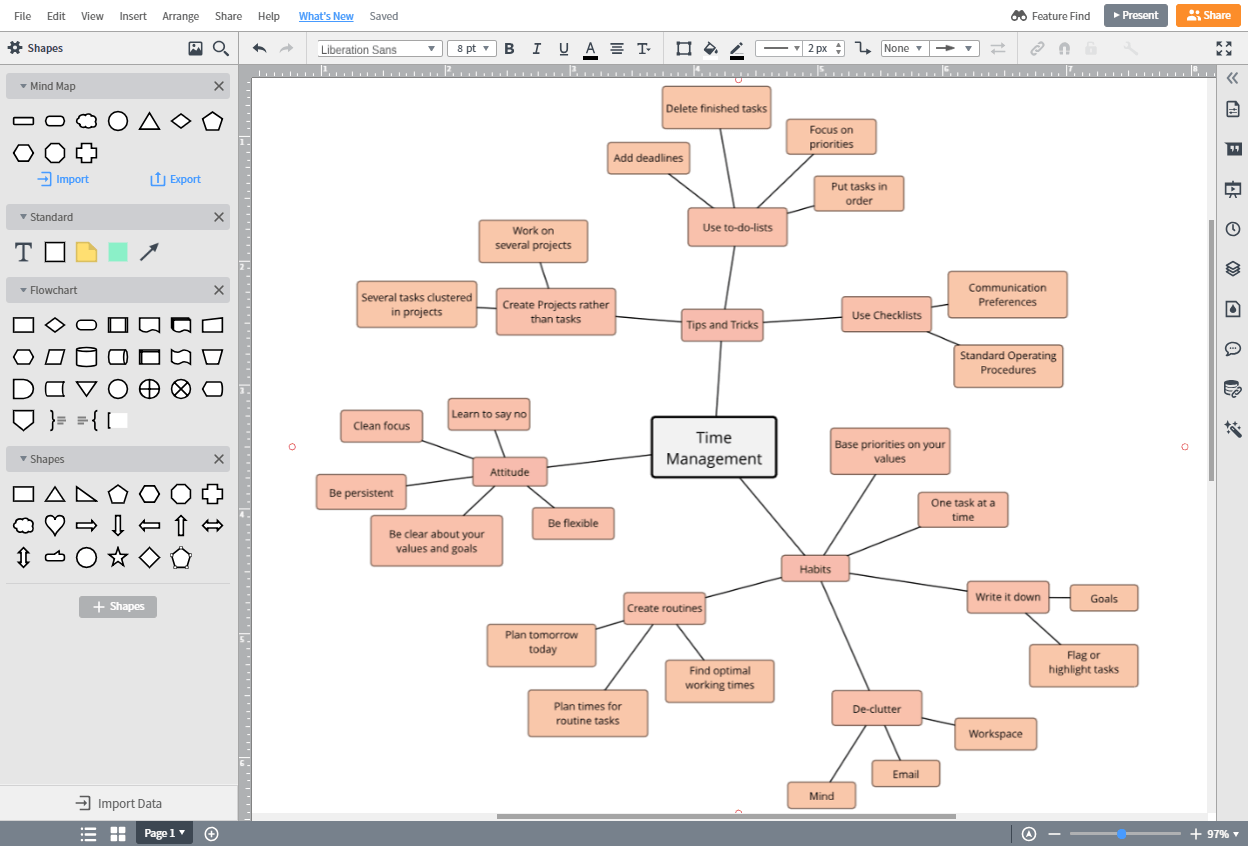
Used by millions across the globe
"Lucidchart provides the ability to build out mind maps and share them with key stakeholders in a project."

4.5/5 stars 650+ reviews