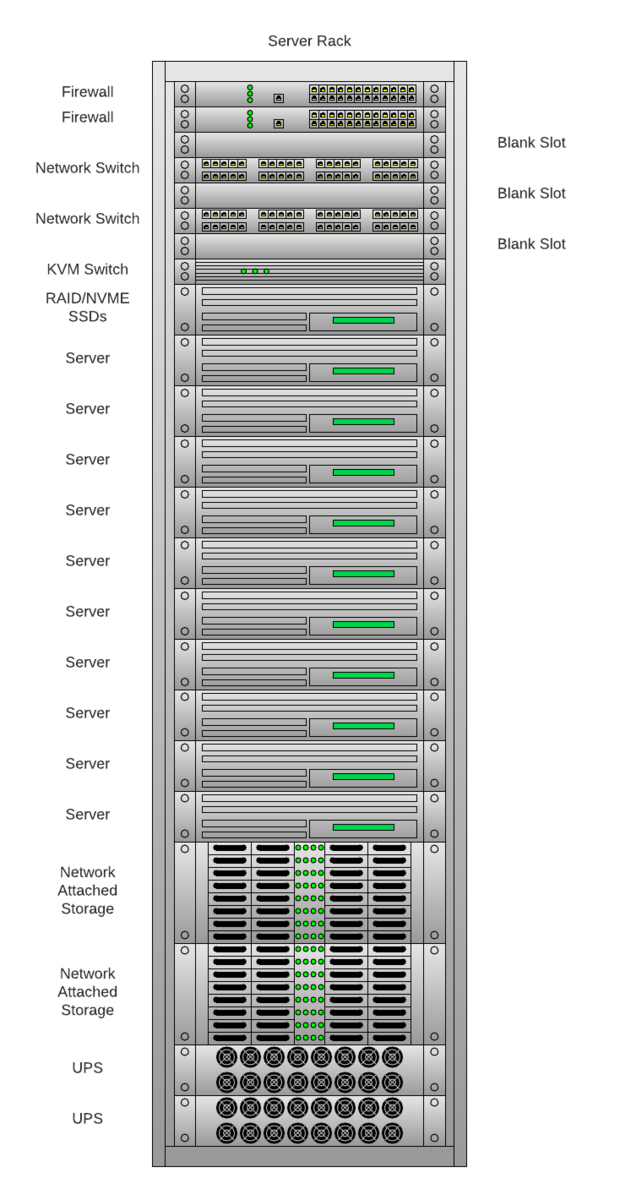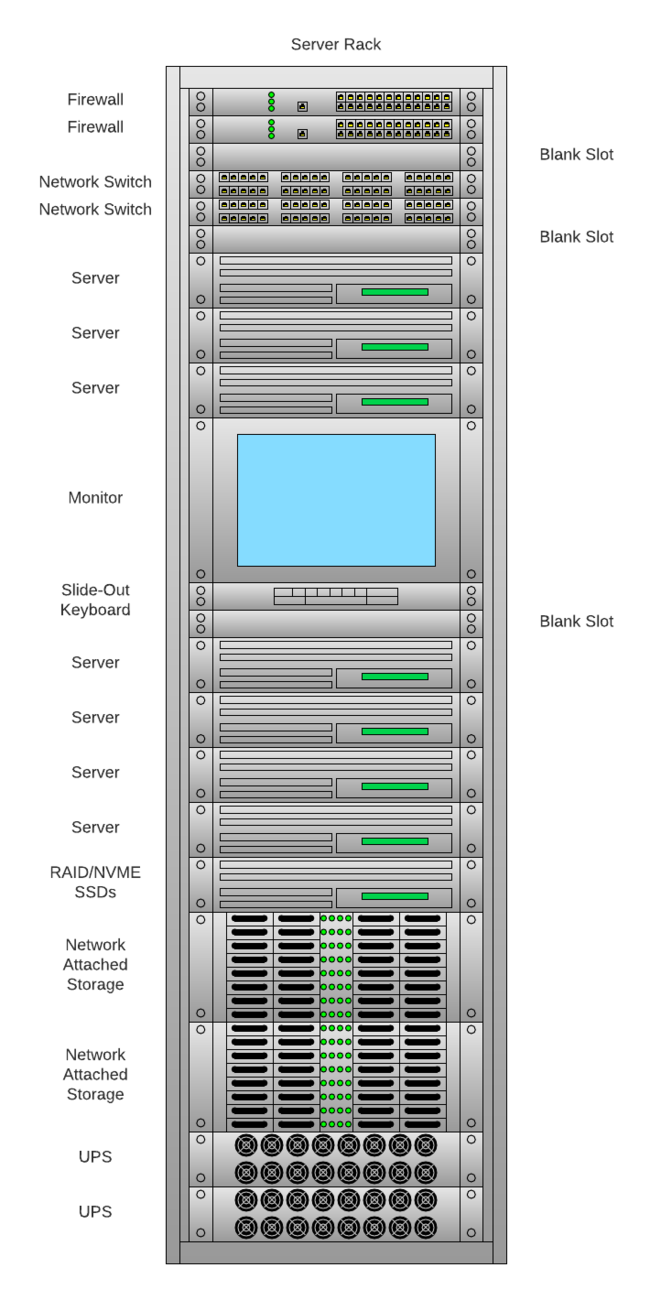Rack diagram software
Lucidchart is an intelligent diagramming application that makes creating a Rack diagram easy with drag-and-drop shapes, ready-to-use templates, and more.
or continue with
By registering, you agree to our Terms of Service and you acknowledge that you have read and understand our Privacy Policy.
Simplify complicated designs with server diagrams
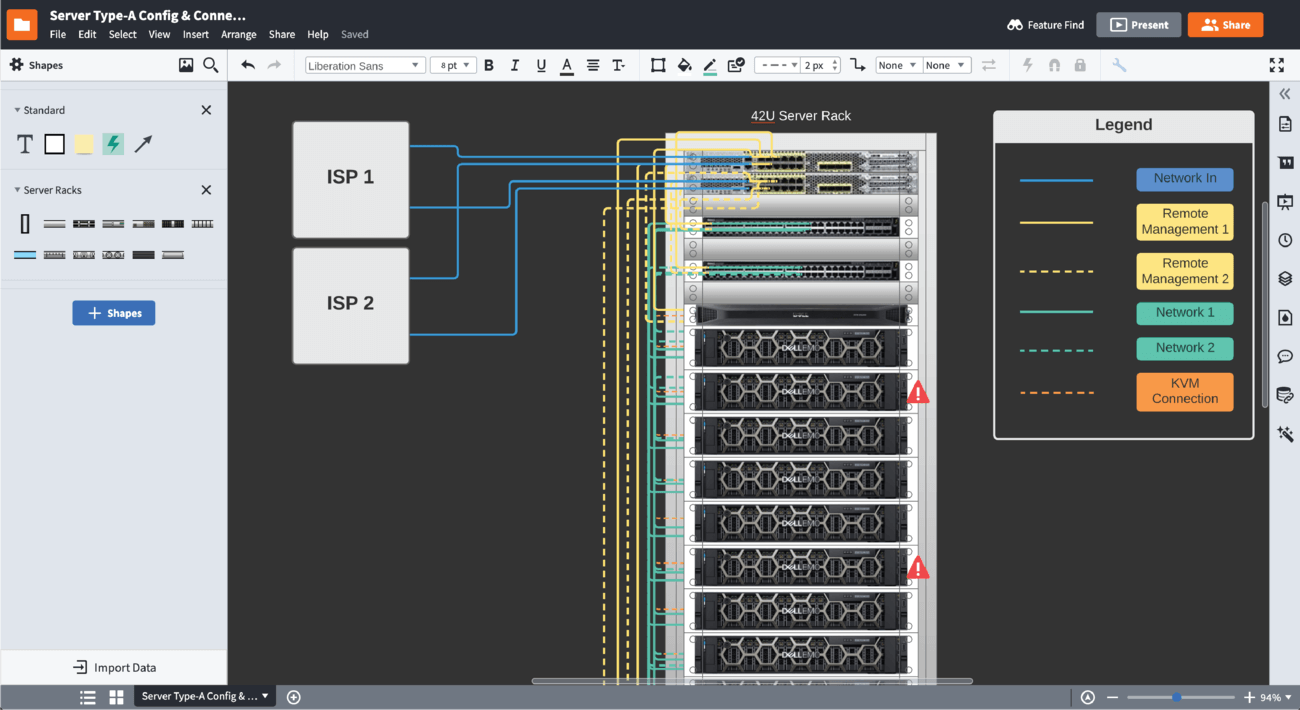
Visualize complex designs for easy understanding and troubleshooting
With Lucidchart, you can easily design your system with components such as monitors, hard drives, power strips, etc. and clearly convey its intricacies to even less technical audiences. Our intuitive platform, industry-standard server symbols, and formatting features let you customize your rack diagram to suit your specific needs without hassle.
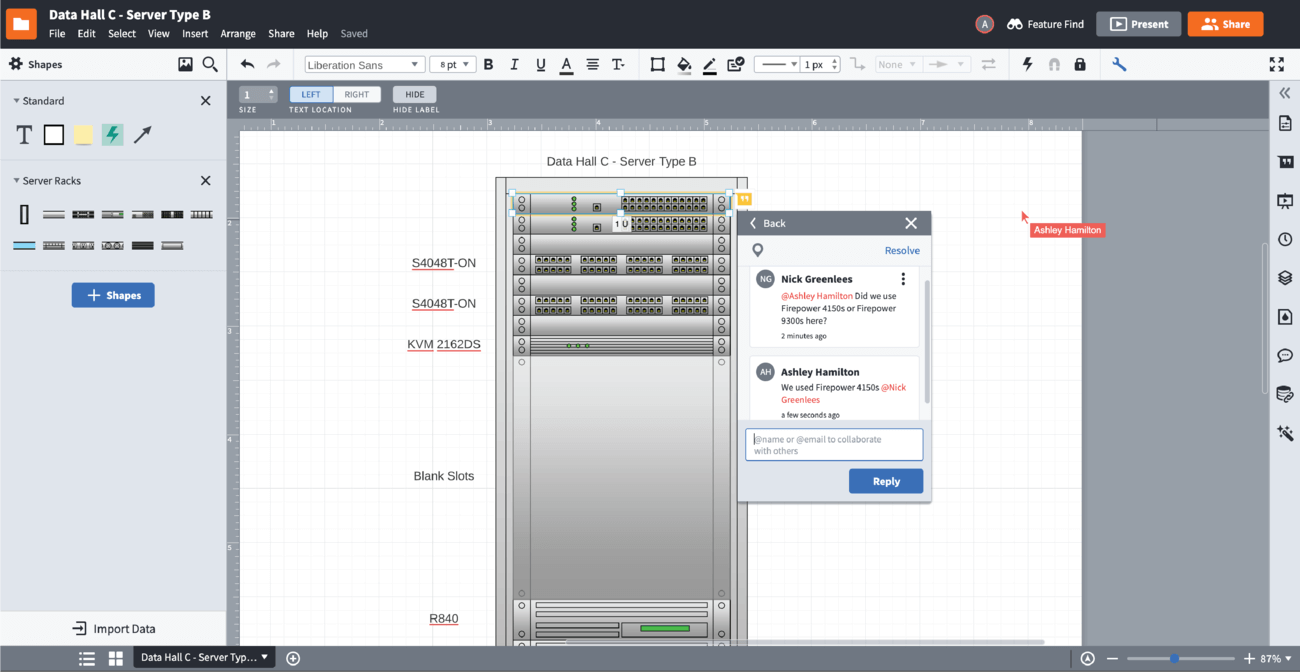
Store, collaborate, and share your rack diagrams
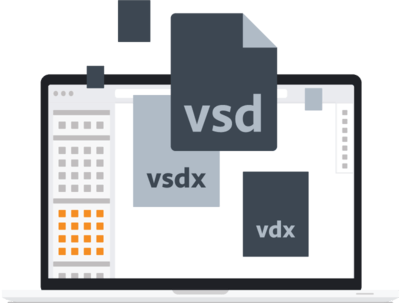
Import documents from other diagramming tools
Whether you’re updating server racking diagrams created in Visio, or working with Visio users, our Visio import feature offers an effortless collaborative experience. In addition to supporting Visio files, users can also import diagrams from other diagramming platforms like Draw.io, OmniGraffle, and Gliffy.
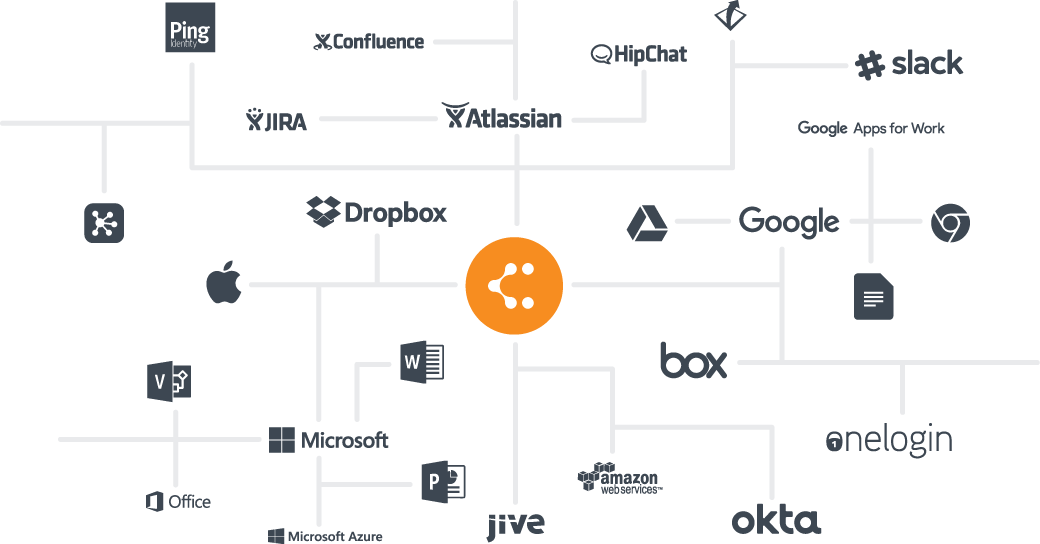
Leverage integrations to add your diagrams in your favorite apps
Seamlessly add and share your documents to the platforms your team already uses, such as Confluence, Jira, Microsoft Teams, and GitHub. With up-to-date versions of your diagram readily available for reference, you can onboard, troubleshoot, and collaborate quicker and easier.
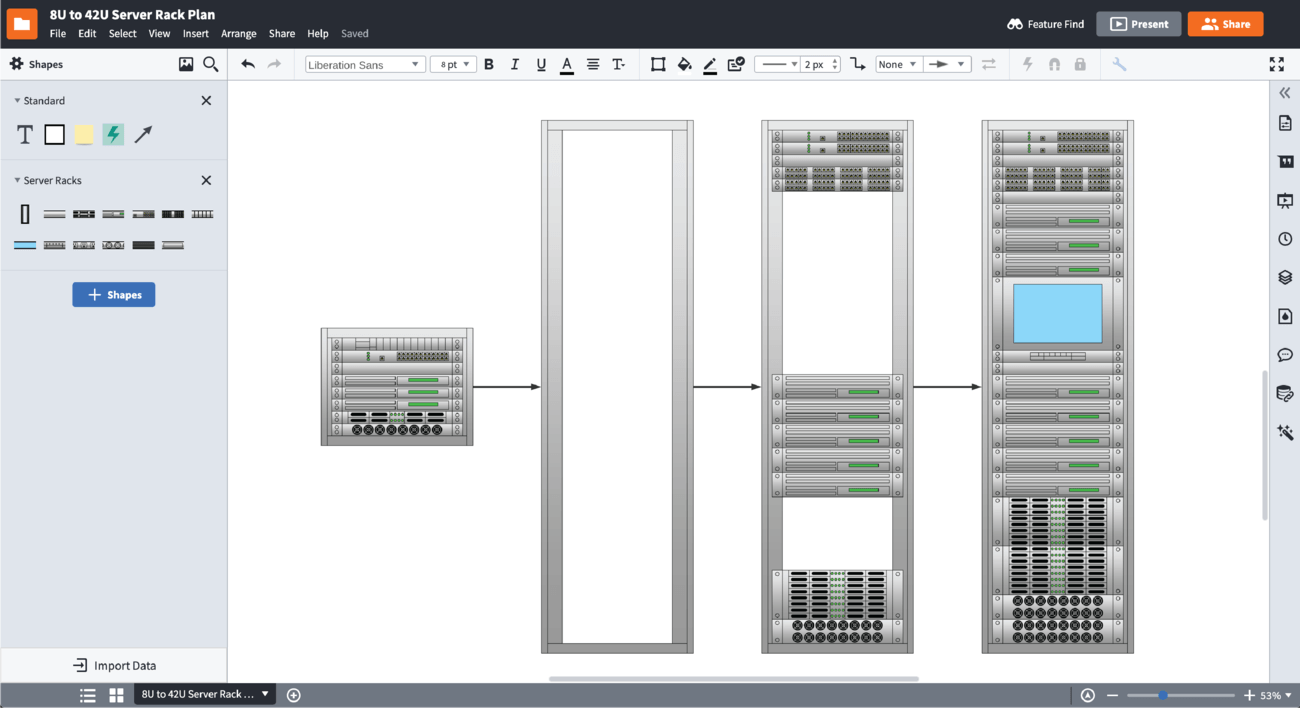
Manage your entire server management lifecycle
In addition to building and customizing server diagrams, you can also use UML diagrams, data flow diagrams, network diagrams, and other visuals to streamline your server management processes or optimization. With powerful diagramming features and hundreds of customizable diagram templates, Lucidchart is the best rack diagram software.
Master the basics of Lucidchart in 3 minutes

master the basics of Lucidchart in 5 minutes
- Create your first rack diagram from a template or blank canvas or import a document.
- Add text, shapes, and lines to customize your diagram.
- Learn how to adjust styling and formatting.
- Locate what you need with Feature Find.
- Share your diagram with your team to start collaborating.
Lucidchart integrations
Connect Lucidchart to your favorite industry-leading apps.
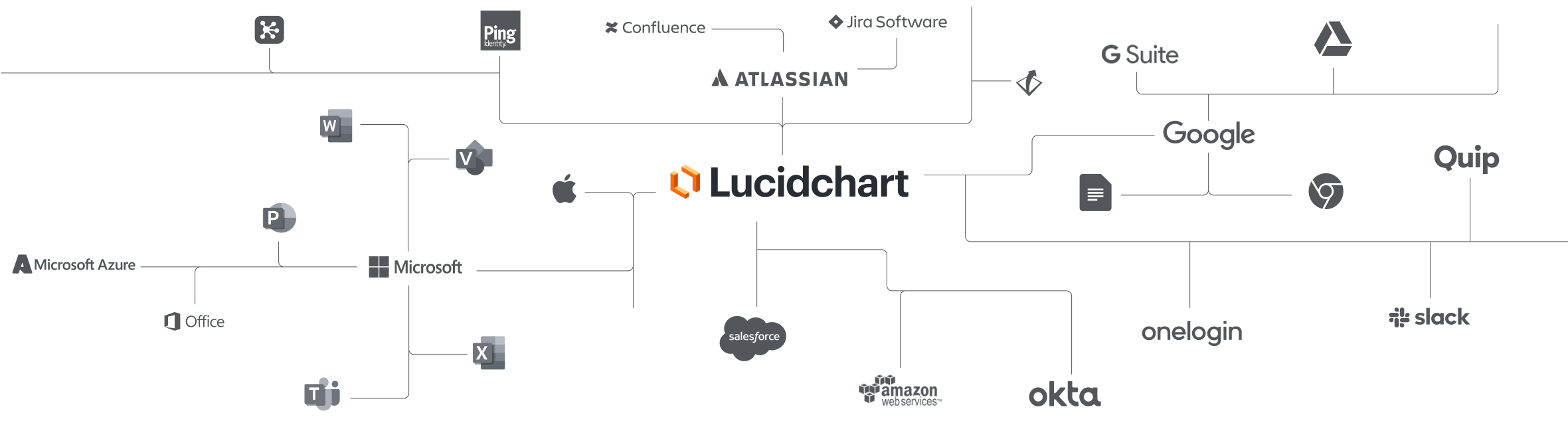
See why teams choose Lucidchart
Diagram, visualize data, and collaborate all in one platform.
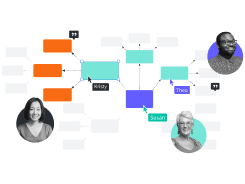
Collaboration
Create online rack diagrams on any device with ease. Lucidchart helps teams collaborate in real time from anywhere in the world. Enhance productivity while working together with your team to achieve your product goals.
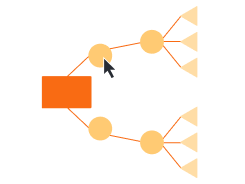
Clarity
Lucidchart brings clarity to the complex. Intelligent diagramming allows you to quickly visualize projects and processes from start to finish.
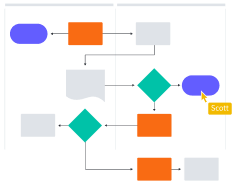
Alignment
Drive alignment with your team by collaborating in the same space. Quickly map out processes and ideas together in real time so that you never miss a beat.

Better Together
The Lucid Visual Collaboration Suite transforms the way you work from ideation to project completion. Brainstorm and plan in Lucidspark then map it out in Lucidchart. Create a living blueprint of your organization.
What is a rack diagram?
A rack diagram is a visual representation your IT equipment. Rack diagrams are drawn to scale and show the front and the rear elevation of the equipment layout. A comprehensive server rack diagram can help you select the right size for your server, organize your equipment, pinpoint issues while troubleshooting, and prevent lost time and resources.